学以致用 | Python不白学!情人节送给女神的套路神器
2019年02月14日 由 yining 发表
775457
0

本文来源公众号: (ID:walker398),作者:小F,ATYUN经授权转载。
情人节马上来临,众多程序猿同胞对着电脑new对象的时候,心中是多么想和女神大声表白,小F就给大家带来一个Python表白的小套路。
经常刷抖音的小伙伴,也许会有点印象。这套程序利用Python的pygame库,生成一个套路神器。
无套路版本
无套路版本和抖音上的一些视频差不多。
就是点不了拒绝按钮...
详细代码如下。
import pygame
import random
import sys
# 根据背景图大小,设置游戏屏幕大小
WIDTH, HEIGHT = 1024, 576
# 不全屏
screen = pygame.display.set_mode((WIDTH, HEIGHT), 0, 32)
# 全屏
# screen = pygame.display.set_mode((WIDTH, HEIGHT), pygame.FULLSCREEN, 32)
pygame.display.set_caption('小姐姐,你的快递到了。')
# 添加文本信息
def title(text, screen, scale, color=(0, 0, 0)):
font = pygame.font.SysFont('SimHei', 27)
textRender = font.render(text, True, color)
# 初始化文本的坐标
screen.blit(textRender, (WIDTH / scale[0], HEIGHT / scale[1]))
# 按钮
def button(text, x, y, w, h, color, screen):
pygame.draw.rect(screen, color, (x, y, w, h))
font = pygame.font.SysFont('SimHei', 20)
textRender = font.render(text, True, (255, 255, 255))
textRect = textRender.get_rect()
textRect.center = ((x+w/2), (y+h/2))
screen.blit(textRender, textRect)
# 生成随机的位置坐标
def get_random_pos():
x, y = random.randint(10, 600), random.randint(20, 500)
return x, y
# 点击答应按钮后显示的页面
def show_like_interface(screen):
screen.fill((255, 255, 255))
background1 = pygame.image.load('214_1.jpg').convert()
screen.blit(background1, (0, 0))
pygame.display.update()
while True:
for event in pygame.event.get():
if event.type == pygame.QUIT:
sys.exit()
def main():
pygame.init()
clock = pygame.time.Clock()
# 添加背景音乐
pygame.mixer.music.load('214_1.mp3')
pygame.mixer.music.play(-1, 20)
pygame.mixer.music.set_volume(0.5)
# 设置不同意按钮属性
unlike_pos_x = 130
unlike_pos_y = 375
unlike_pos_width = 450
unlike_pos_height = 55
unlike_color = (115, 76, 243)
# 设置同意按钮属性
like_pos_x = 130
like_pos_y = 280
like_pos_width = 450
like_pos_height = 55
like_color = (115, 76, 243)
running = True
while running:
# 填充窗口
screen.fill((255, 255, 255))
# 添加背景图
background = pygame.image.load('214_2.jpg').convert()
screen.blit(background, (0, 0))
# 获取鼠标坐标
pos = pygame.mouse.get_pos()
# 判断鼠标位置,不同意时,按钮不断变化
if pos[0] < unlike_pos_x + unlike_pos_width + 5 and pos[0] > unlike_pos_x - 5 and pos[1] < unlike_pos_y + unlike_pos_height + 5 and pos[1] > unlike_pos_y - 5:
while True:
unlike_pos_x, unlike_pos_y = get_random_pos()
if pos[0] < unlike_pos_x + unlike_pos_width + 5 and pos[0] > unlike_pos_x - 5 and pos[1] < unlike_pos_y + unlike_pos_height + 5 and pos[1] > unlike_pos_y - 5:
continue
break
# 设置标题及按钮文本信息
title('1.如果有一天我向你表白,你会怎么样?', screen, scale=[8, 3])
button('A.你小子终于开窍了,你敢表白我就敢答应!', like_pos_x, like_pos_y, like_pos_width, like_pos_height, like_color, screen)
button('B.我拿你当闺蜜,你居然想睡我!果断拒绝!', unlike_pos_x, unlike_pos_y, unlike_pos_width, unlike_pos_height, unlike_color, screen)
# 设置关闭选项属性
for event in pygame.event.get():
if event.type == pygame.QUIT:
sys.exit()
# 当鼠标点击同意按钮后,跳转结束页面
if pos[0] < like_pos_x + like_pos_width + 5 and pos[0] > like_pos_x - 5 and pos[1] < like_pos_y + like_pos_height + 5 and pos[1] > like_pos_y - 5:
if event.type == pygame.MOUSEBUTTONDOWN:
show_like_interface(screen)
pygame.display.flip()
pygame.display.update()
clock.tick(60)
main()
运行代码,效果如下。
[video width="816" height="480" mp4="https://www.atyun.com/uploadfile/2019/02/无套路演示.mp4"][/video]
代码里是设置有音乐的,所以运行代码后,会有背景音乐。
这里因为小F的电脑太渣,录屏下的音质特别差。
所以选择录制一个无声的视频。
大家将就着看吧
套路版本
自古真情留不住,唯有套路得人心。
或许上面的那个版本只会让小姐姐觉得你很可恨...
毕竟强迫症患者有点多,愣是不让人点。
估摸着要挨小姐姐的揍。
所以便有了下面这个套路版本。
详细代码如下。
import pygame
import random
import sys
# 根据背景图大小,设置游戏屏幕大小
WIDTH, HEIGHT = 1024, 576
screen = pygame.display.set_mode((WIDTH, HEIGHT), 0, 32)
pygame.display.set_caption('小姐姐,你的快递到了。')
# 添加文本信息
def title(text, screen, scale, color=(0, 0, 0)):
font = pygame.font.SysFont('SimHei', 27)
textRender = font.render(text, True, color)
# 初始化文字的坐标
screen.blit(textRender, (WIDTH / scale[0], HEIGHT / scale[1]))
# 按钮
def button(text, x, y, w, h, color, screen, color_text):
pygame.draw.rect(screen, color, (x, y, w, h))
font = pygame.font.SysFont('SimHei', 20)
textRender = font.render(text, True, color_text)
textRect = textRender.get_rect()
textRect.center = ((x+w/2), (y+h/2))
screen.blit(textRender, textRect)
# 生成随机的位置坐标
def get_random_pos():
x, y = random.randint(20, 620), random.randint(20, 460)
return x, y
# 点击答应后显示的页面
def show_like_interface(screen):
screen.fill((255, 255, 255))
background1 = pygame.image.load('214_1.jpg').convert()
screen.blit(background1, (0, 0))
pygame.display.update()
while True:
for event in pygame.event.get():
if event.type == pygame.QUIT:
sys.exit()
# 点击不答应按钮后显示的页面
def show_unlike_interface(screen):
screen.fill((255, 255, 255))
background_1 = pygame.image.load('214_3.jpg').convert()
screen.blit(background_1, (0, 0))
pygame.display.update()
while True:
for event in pygame.event.get():
if event.type == pygame.QUIT:
sys.exit()
def main():
num = 0
pygame.init()
clock = pygame.time.Clock()
# 添加背景音乐
pygame.mixer.music.load('214_2.mp3')
pygame.mixer.music.play(-1, 40)
pygame.mixer.music.set_volume(0.5)
# 设置不同意按钮属性
unlike_pos_x = 130
unlike_pos_y = 375
unlike_pos_width = 450
unlike_pos_height = 55
unlike_color = (115, 76, 243)
# 设置同意按钮属性
like_pos_x = 130
like_pos_y = 280
like_pos_width = 450
like_pos_height = 55
like_color = (115, 76, 243)
running = True
while running:
# 填充窗口
screen.fill((255, 255, 255))
# 添加背景图
background = pygame.image.load('214_2.jpg').convert()
screen.blit(background, (0, 0))
# 获取鼠标坐标
pos = pygame.mouse.get_pos()
if pos[0] < unlike_pos_x + unlike_pos_width + 5 and pos[0] > unlike_pos_x - 5 and pos[1] < unlike_pos_y + unlike_pos_height + 5 and pos[1] > unlike_pos_y - 5:
while True:
if num > 5:
break
num += 1
unlike_pos_x, unlike_pos_y = get_random_pos()
if pos[0] < unlike_pos_x + unlike_pos_width + 5 and pos[0] > unlike_pos_x - 5 and pos[1] < unlike_pos_y + unlike_pos_height + 5 and pos[1] > unlike_pos_y - 5:
continue
break
# 设置标题及按钮文本信息
title('1.如果有一天我向你表白,你会怎么样?', screen, scale=[8, 3])
button('A.你小子终于开窍了,你敢表白我就敢答应!', like_pos_x, like_pos_y, like_pos_width, like_pos_height, like_color, screen, (255, 255, 255))
# 设置小套路文本
if num < 6:
button('B.我拿你当闺蜜,你居然想睡我!果断拒绝!', unlike_pos_x, unlike_pos_y, unlike_pos_width, unlike_pos_height, unlike_color, screen, (255, 255, 255))
if num > 5:
button('B. 我拿你当闺蜜,你居然想睡我!果断答应!', unlike_pos_x, unlike_pos_y, unlike_pos_width, unlike_pos_height, unlike_color, screen, (255, 255, 255))
# 设置套路文本
if num == 1:
button('操作提示:请直接点击答案,切勿手抖!', unlike_pos_x, unlike_pos_y - 50, unlike_pos_width, unlike_pos_height, (255, 255, 255), screen, (192, 0, 0))
if num == 2:
button('咋又抖了?女神是不是哪里不舒服?', unlike_pos_x, unlike_pos_y - 50, unlike_pos_width, unlike_pos_height, (255, 255, 255), screen, (192, 0, 0))
if num == 3:
button('呀!看来这病得还不轻啊!', unlike_pos_x, unlike_pos_y - 50, unlike_pos_width, unlike_pos_height, (255, 255, 255), screen, (192, 0, 0))
if num == 4:
button('生了病也没人照料,心疼……', unlike_pos_x, unlike_pos_y - 50, unlike_pos_width, unlike_pos_height, (255, 255, 255), screen, (192, 0, 0))
if num == 5:
button('好险!差点儿就点到了呢!', unlike_pos_x, unlike_pos_y - 50, unlike_pos_width, unlike_pos_height, (255, 255, 255), screen, (192, 0, 0))
if num == 6:
button('哎,算了,不躲了,你选吧', unlike_pos_x, unlike_pos_y - 50, unlike_pos_width, unlike_pos_height, (255, 255, 255), screen, (192, 0, 0))
# 点击套路按钮
if num > 5:
if pos[0] < unlike_pos_x + unlike_pos_width + 5 and pos[0] > unlike_pos_x - 5 and pos[1] < unlike_pos_y + unlike_pos_height + 5 and pos[1] > unlike_pos_y - 5:
if event.type == pygame.MOUSEBUTTONDOWN:
show_unlike_interface(screen)
for event in pygame.event.get():
if event.type == pygame.QUIT:
sys.exit()
# 点击同意按钮
if pos[0] < like_pos_x + like_pos_width + 5 and pos[0] > like_pos_x - 5 and pos[1] < like_pos_y + like_pos_height + 5 and pos[1] > like_pos_y - 5:
if event.type == pygame.MOUSEBUTTONDOWN:
show_like_interface(screen)
pygame.display.flip()
pygame.display.update()
clock.tick(60)
main()
运行代码,效果如下。
[video width="816" height="480" mp4="https://www.atyun.com/uploadfile/2019/02/有套路演示.mp4"][/video]
看出来那满满的套路了没。
打包程序
看了上面一行行的代码,我们能直接交给女神吗?
答案不用想就知道的。
肯定是不能。
因为那样无疑是自取灭亡...
所以使用pyinstaller库将代码、图片及音乐素材打包成exe文件。
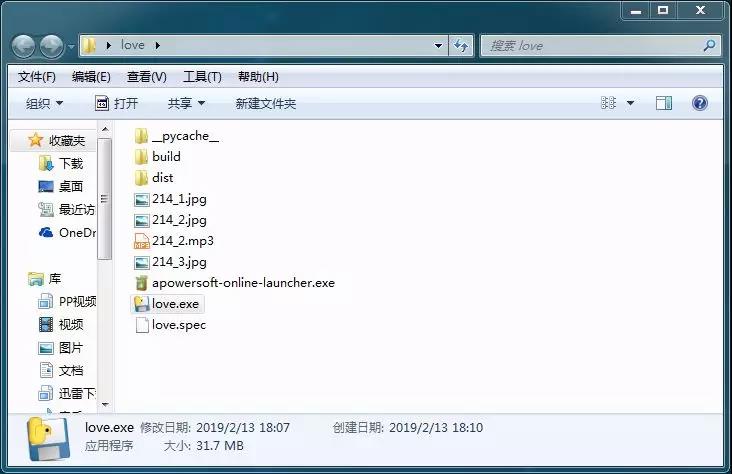
直接点击love.exe程序,即可运行。
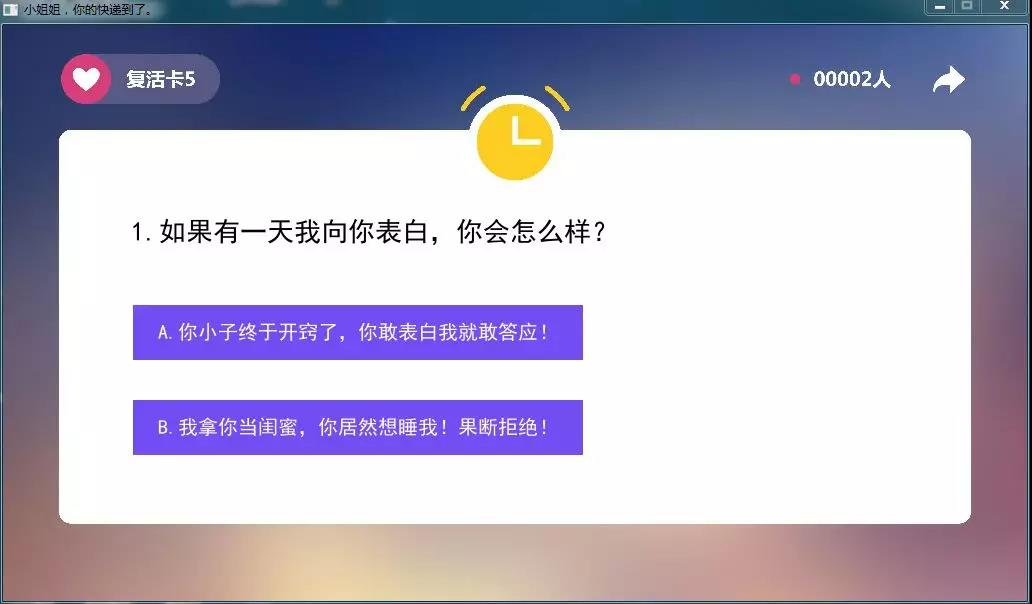
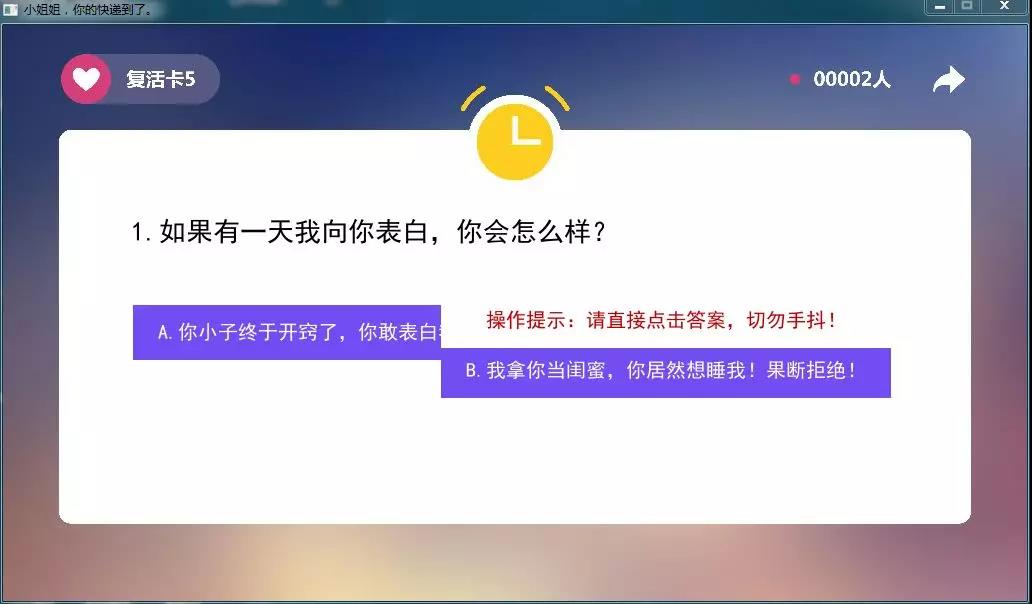
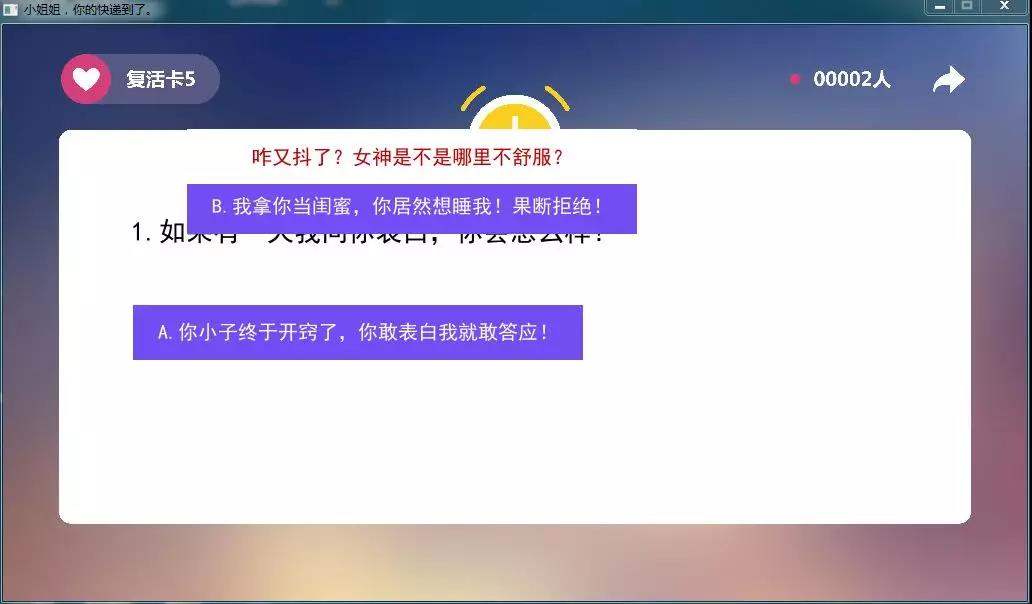
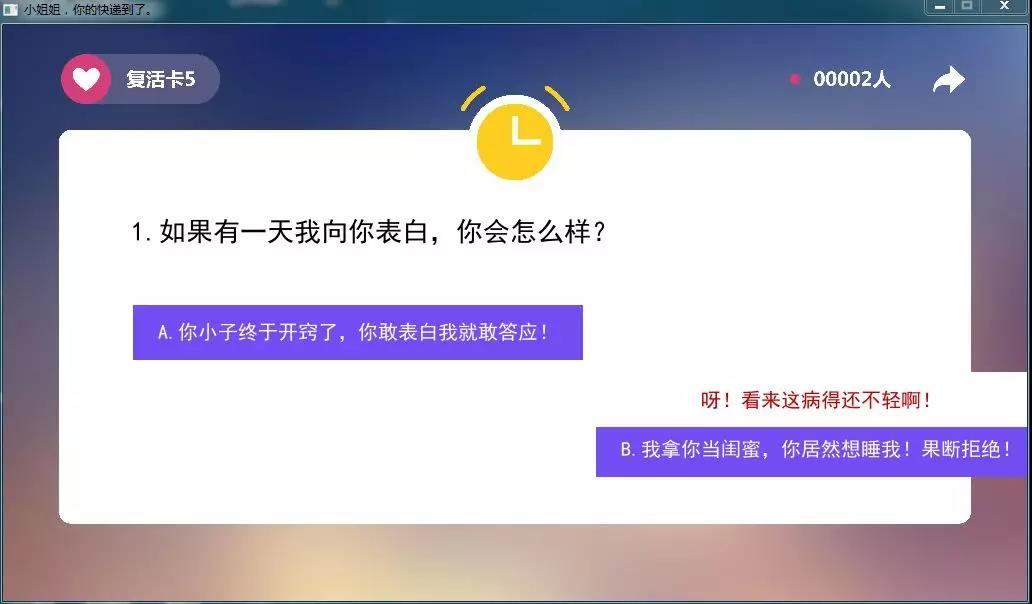
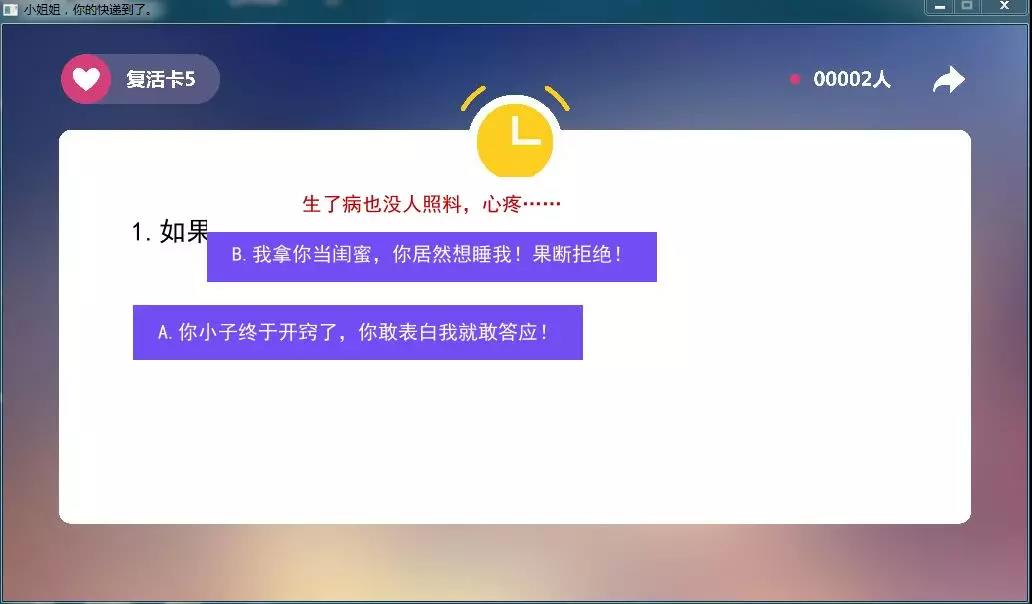
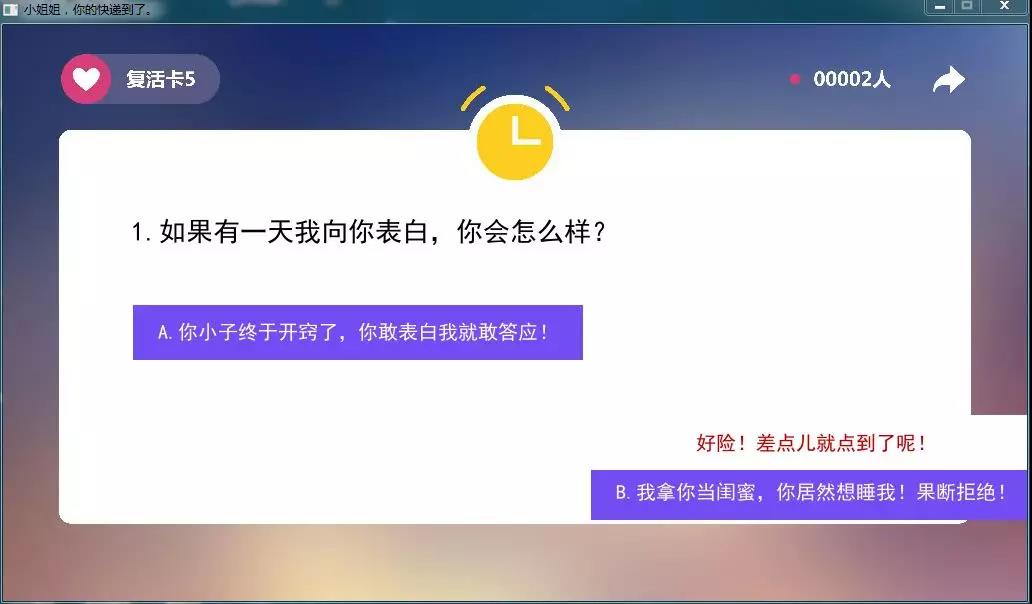
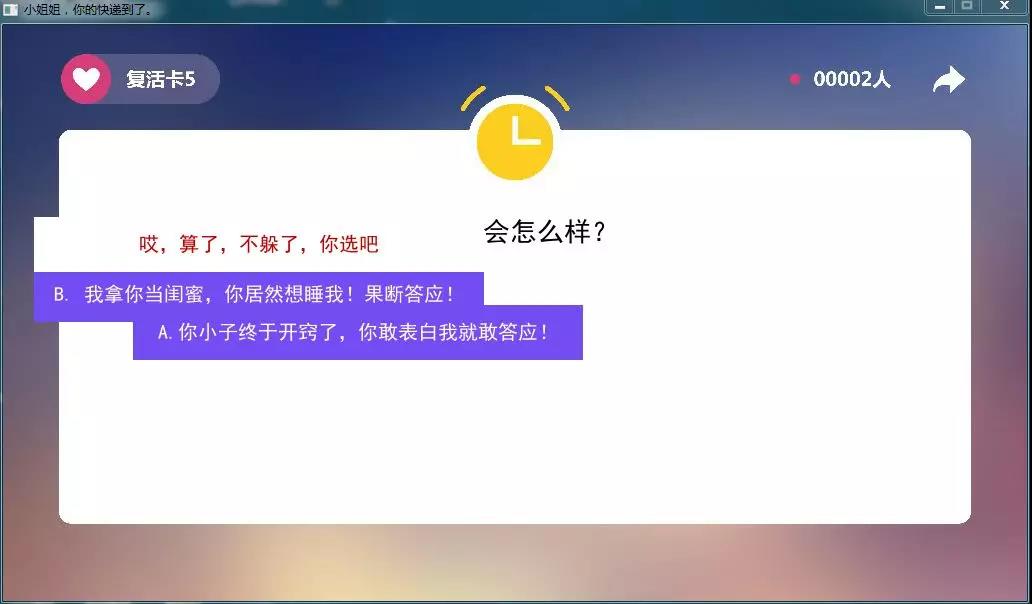
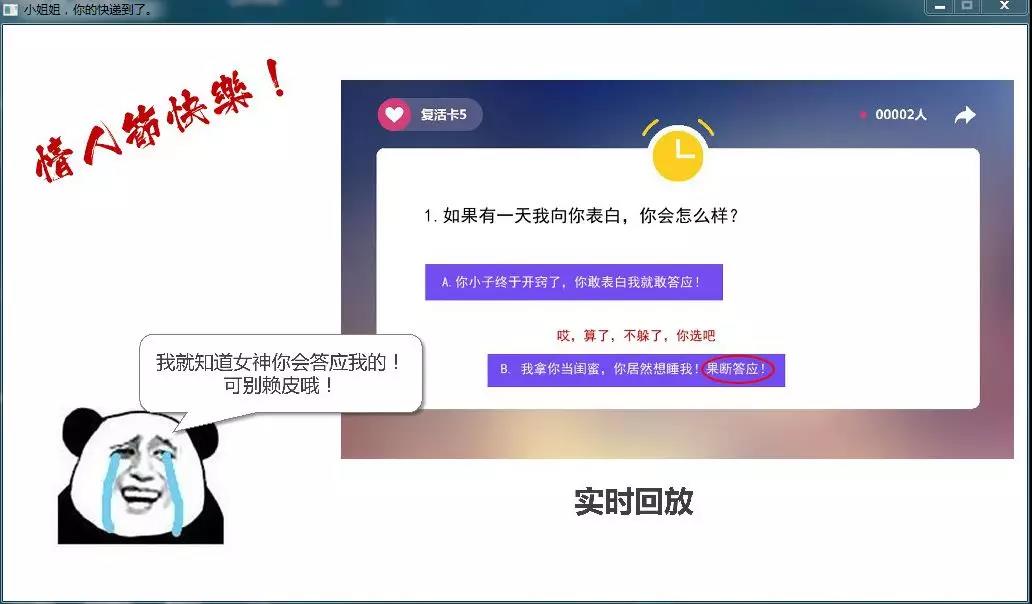
总结
自古深情留不住,只有套路得人心
本文经授权发布,不代表本网站立场。如若转载请联系原作者。

欢迎关注ATYUN官方公众号
商务合作及内容投稿请联系邮箱:bd@atyun.com
热门企业
热门职位
写评论取消
回复取消






























