使用Python对Instagram进行数据分析
2017年09月03日 由 xiaoshan.xiang 发表
664409
0
Instagram是最大的照片分享社交媒体平台,每月有5亿活跃用户,每天会上传9500万张照片和视频到Instagram上。它有大量的数据和巨大的潜力。这篇文章将教会你如何使用Instagram作为数据的来源,以及如何将它作为你的项目的开发者。
Instagram有一个官方的API,但它已经过时了,目前在你能用它做的事情非常有限。因此,在这篇文章中,我将使用LevPasha的非官方Instagram API,它支持所有的主要功能,如follow,上传照片和视频等。它是用Python编写的。
我推荐使用Jupyter笔记本和IPython。普通的python运行良好,但可能没有显示图像的功能。
你可以使用pip来安装库:
你可能需要ffmpeg。在Linux上安装它
对于Windows,在Python解释器中运行它
如果登录成功,你会收到“登录成功”的提示信息。
有了这些,就从我们的第一个请求开始:
正如你所看到的,结果是JSON 格式,包含了所有的请求数据
你可以以键/值方式访问它。例如:
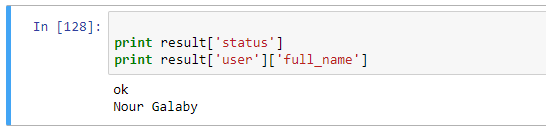
你可以使用任何先进的查看工具(Notepad++)查看JSON并研究它。
现在让我们做一些更有趣的事情。我们请求时间线上最后的帖子,并在我们的笔记本上查看。
有了这条线,你就可以得到时间线:
并且类似于先前的请求,我们将使用LastJson()来查看结果。通过检查生成的JSON,我们可以看到它包含一个名为“items”的键。 该列表中的每个单元包含有关时间轴中特定帖子的信息,包括以下单元:
Get_posts_from_list()和Get_url()将循环访问帖子列表,找到每个帖子的URL并将其添加到空列表中:
完成后,我们应该有如下的URL列表:
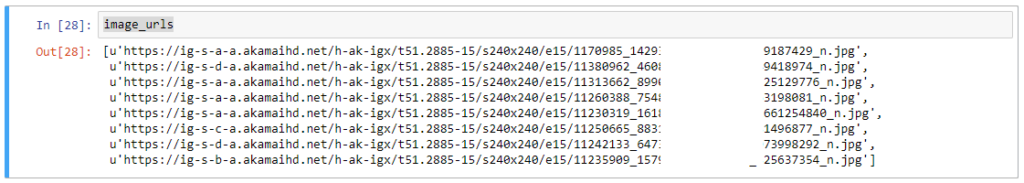
我们可以使用Ipython.display模块查看图片,显示如下
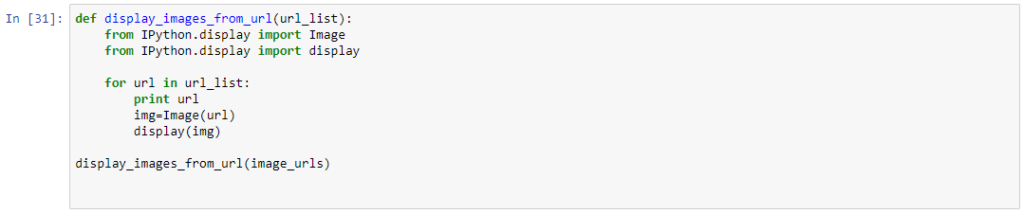
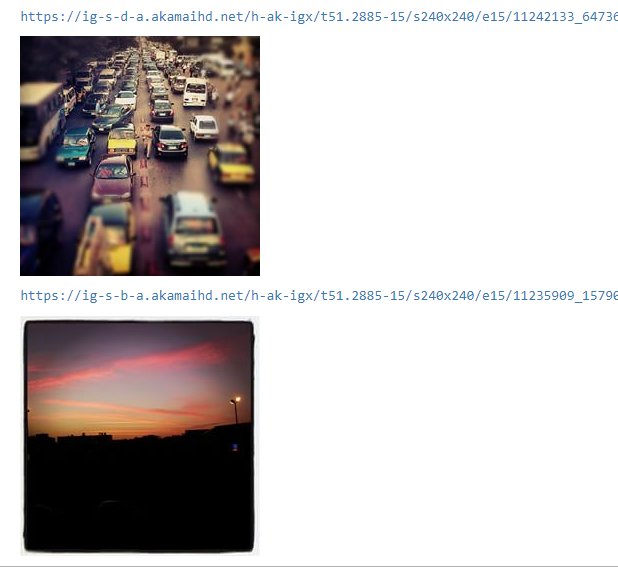
在笔记本中查看图像是非常有用的,我们稍后将使用这些函数来查看我们的结果,正如你将看到的那样。
我们需要得到我们最喜欢的帖子。为了做到这一点,首先我们需要在你的用户配置文件中获得所有的帖子,然后根据点赞的数量对它们进行排序。
为了获得所有的帖子,我们将使用next_max_id和more_avialabl的值循环访问结果列表。
请求可能会花费很长一段时间,所以不必要的时候我们不会运行它。但当我们持续工作的时候,保存结果并加载它们是一种不错的方法。为此,我们将使用Pickle。Pickle可以序列化任何变量,将其保存到文件中,然后加载它。这里有一个例子说明它是如何工作的。
保存:
加载:
现在我们有了一个名为“myposts”的字典的列表。由于我们要按照字典内的某个键对它进行排序,我们可以这样使用lambda表达式:
然后显示它们
我们可能想把一些过滤器应用到我们的帖子列表中。例如,我只想要图片,但在帖子中有视频,,我可以这样过滤:
当然,你可以对结果中的任何变量应用过滤器。
你可以看见一些东西,比如
在这一点上,我们可以像我们希望的那样操作和播放通知。例如,我可以得到只有一个特定用户的通知列表:
我们尝试一些更有趣的东西:让我们看看你最喜欢的时间,和一天中人们最喜欢的时间。为了完成这件事,我们需要绘图。
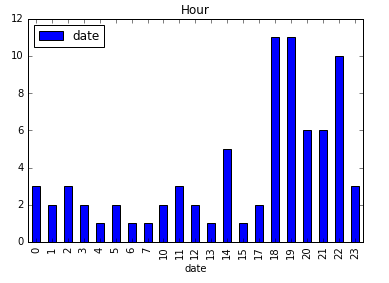
正如你所看到的,最受欢迎的时间段是18:00-22:00,如果你使用社交媒体,你就会知道这是一个社交媒体使用的高峰时间,大多数公司选择这个时间发布消息以获得最多的参与。
我将获得跟踪用户和跟踪列表,并对其进行一些操作。为了使用getUserFollowings和getUserFollowers这两个函数,你需要先获取user_id。你可以这样获取user_id:
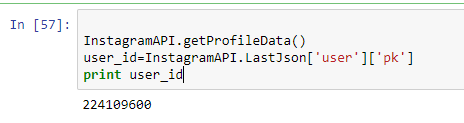
现在你可以简单地使用以下功能。请注意,如果跟踪用户数量很多,你需要执行多个请求(下一个更多)。在这里,我们提出了一个请求来获得跟踪用户/跟踪列表。JSON结果包含“用户”列表,其中包含每个跟踪用户/跟踪列表的所有信息。
如果数量很大,这个结果可能没有完整的集合。
获得跟踪用户的列表类似于得到所有的帖子。我们将发出一个请求,然后使用next_max_id键进行迭代:
你应该重复同样的操作以得到跟踪列表,但在这种情况下,我不会这样做,因为一个请求就已经做够得到我案例中所有的跟踪列表。
现在,我们有了一个JSON格式的跟踪用户和跟踪列表的所有数据,我将把它们转换成更友好的数据类型--set--,以便对它们执行一些设置操作。
我会使用 'username'并从中创建set()。
在这里,我为每个用户创建一组保护用户名。“full_name”也可以工作,而且更友好,但一些用户可能不具有full_name的值。
现在我们有了两个集合,进行下面的操作:
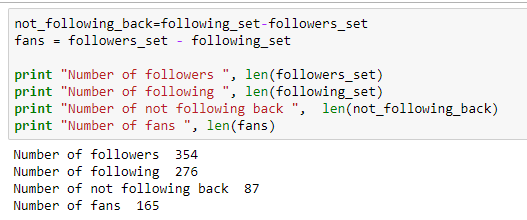
我们有一些关于跟踪用户的统计数据。你可以从这一点做很多事情,例如保存跟踪列表,然后在稍后的时间比较它以获得unfollower的列表。
这些都是你可以用Instagram数据做的事情。我希望你学会如何使用Instagram的API,并知道能用它做什么。保持独创性的眼光,因为它还在发展中,将来你还可以做更多的事情。
关于API和工具
Instagram有一个官方的API,但它已经过时了,目前在你能用它做的事情非常有限。因此,在这篇文章中,我将使用LevPasha的非官方Instagram API,它支持所有的主要功能,如follow,上传照片和视频等。它是用Python编写的。
我推荐使用Jupyter笔记本和IPython。普通的python运行良好,但可能没有显示图像的功能。
安装
你可以使用pip来安装库:
python -m pip install -e git+https://github.com/LevPasha/Instagram-API-python.git#egg=InstagramAPI
你可能需要ffmpeg。在Linux上安装它
sudo apt-get install ffmpeg
对于Windows,在Python解释器中运行它
import imageio
imageio.plugins.ffmpeg.download()
使用API登录到Instagram
from InstagramAPI import InstagramAPI
username="YOURUSERNAME"
InstagramAPI = InstagramAPI(username, "YOURPASSWORD")
InstagramAPI.login()
如果登录成功,你会收到“登录成功”的提示信息。
简单请求
有了这些,就从我们的第一个请求开始:
InstagramAPI.getProfileData()
result = InstagramAPI.LastJson
{u'status': u'ok',
u'user': {u'biography': u'',
u'birthday': None,
u'country_code': 20,
u'email': aaa@hotmail.com',
u'external_url': u'',
u'full_name': u'Nour Galaby',
u'gender': 1,
u'has_anonymous_profile_picture': False,
u'hd_profile_pic_url_info': {u'height': 1080,
u'url': u'https://instagram.fcai2-1.fna.fbcdn.net/t51.2885-1aaa7448121591_1aa.jpg',
u'width': 1080},
u'hd_profile_pic_versions': [{u'height': 320,
u'url': u'https://instagram.fcai2-1.fna.fbcdn.net/t51.2885-19/s320x320/19aa23237_4337448121591_195310aaa32_a.jpg',
u'width': 320},
{u'height': 640,
u'url': u'https://instagram.fcai2-1.fna.fbcdn.net/t51.2885-19/s640x640/19623237_45581744812153_44_a.jpg',
u'width': 640}],
u'is_private': True,
u'is_verified': False,
u'national_number': 122,
u'phone_number': u'+201220',
u'pk': 22412229,
u'profile_pic_id': u'1550239680720880455_22',
u'profile_pic_url': u'https://instagram.fcai2-1.fna.fbcdn.net/t51.2885-19/s150x150/19623237_455817448121591_195310166162_a.jpg',
u'show_conversion_edit_entry': False,
u'username': u'nourgalaby'}}正如你所看到的,结果是JSON 格式,包含了所有的请求数据
你可以以键/值方式访问它。例如:
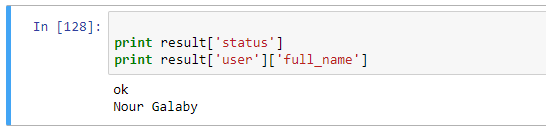
你可以使用任何先进的查看工具(Notepad++)查看JSON并研究它。
获得并查看Instagram时间线
现在让我们做一些更有趣的事情。我们请求时间线上最后的帖子,并在我们的笔记本上查看。
有了这条线,你就可以得到时间线:
InstagramAPI.timelineFeed()
并且类似于先前的请求,我们将使用LastJson()来查看结果。通过检查生成的JSON,我们可以看到它包含一个名为“items”的键。 该列表中的每个单元包含有关时间轴中特定帖子的信息,包括以下单元:
- [text] - 标题的文本值保存在帖子下面,包括标签
- [likes] - 点赞的数量
- [created_at] - 创建帖子的日期
- [comments] - 发表评论
- [image_versions] - 包含实际JPG文件的链接,我们可以在Jupyter笔记本上显示它。
功能
Get_posts_from_list()和Get_url()将循环访问帖子列表,找到每个帖子的URL并将其添加到空列表中:
完成后,我们应该有如下的URL列表:
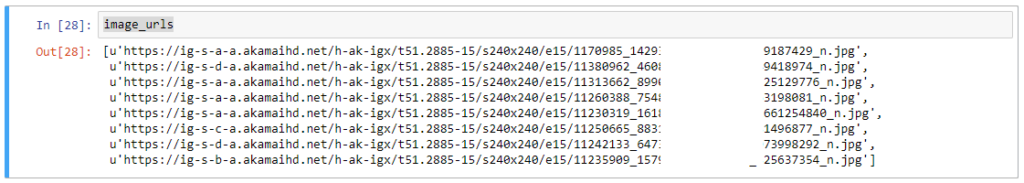
我们可以使用Ipython.display模块查看图片,显示如下
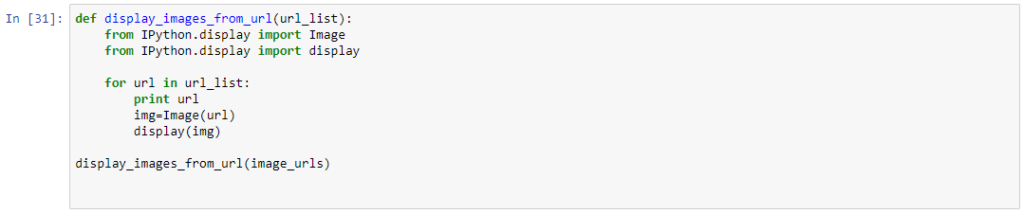
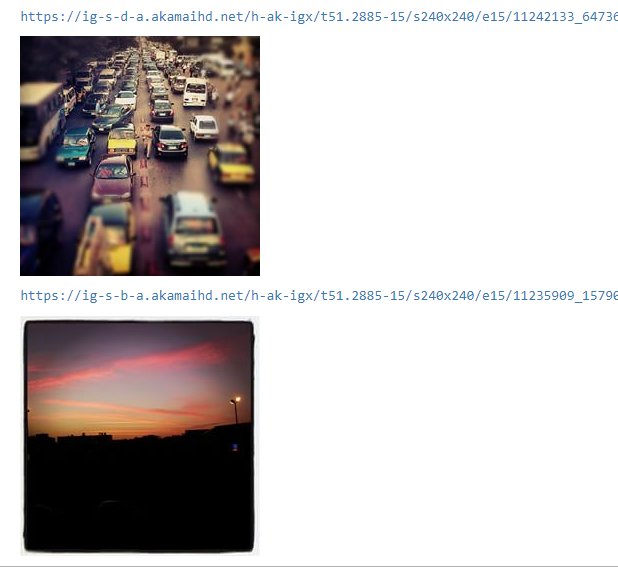
在笔记本中查看图像是非常有用的,我们稍后将使用这些函数来查看我们的结果,正如你将看到的那样。
获得帖子排行榜
我们需要得到我们最喜欢的帖子。为了做到这一点,首先我们需要在你的用户配置文件中获得所有的帖子,然后根据点赞的数量对它们进行排序。
获得所有用户的帖子
为了获得所有的帖子,我们将使用next_max_id和more_avialabl的值循环访问结果列表。
import time
myposts=[]
has_more_posts = True
max_id=""
while has_more_posts:
InstagramAPI.getSelfUserFeed(maxid=max_id)
if InstagramAPI.LastJson['more_available'] is not True:
has_more_posts = False #stop condition
print "stopped"
max_id = InstagramAPI.LastJson.get('next_max_id','')
myposts.extend(InstagramAPI.LastJson['items']) #merge lists
time.sleep(2) # Slows the script down to avoid flooding the servers
print len(myposts)
保存/加载数据到磁盘上
请求可能会花费很长一段时间,所以不必要的时候我们不会运行它。但当我们持续工作的时候,保存结果并加载它们是一种不错的方法。为此,我们将使用Pickle。Pickle可以序列化任何变量,将其保存到文件中,然后加载它。这里有一个例子说明它是如何工作的。
保存:
import pickle
filename=username+"_posts"
pickle.dump(myposts,open(filename,"wb"))
加载:
import pickle
filename="nourgalaby_posts"
myposts=pickle.load(file=open(filename))
按点赞数量排序
现在我们有了一个名为“myposts”的字典的列表。由于我们要按照字典内的某个键对它进行排序,我们可以这样使用lambda表达式:
myposts_sorted = sorted(myposts, key=lambda k:
k['like_count'],reverse=True)
top_posts=myposts_sorted[:10]
bottom_posts=myposts_sorted[-10:]
然后显示它们
image_urls=get_images_from_list(top_posts)
display_images_from_url(image_urls)
过滤照片
我们可能想把一些过滤器应用到我们的帖子列表中。例如,我只想要图片,但在帖子中有视频,,我可以这样过滤:
myposts_photos= filter(lambda k: k['media_type']==1, myposts)
myposts_vids= filter(lambda k: k['media_type']==2, myposts)
print len(myposts)
print len(myposts_photos)
print len(myposts_vids)
当然,你可以对结果中的任何变量应用过滤器。
通知
InstagramAPI.getRecentActivity()
get_recent_activity_response= InstagramAPI.LastJson
for notifcation in get_recent_activity_response['old_stories']:
print notifcation['args']['text']
你可以看见一些东西,比如
userohamed3 liked your post.
userhacker32 liked your post.
user22 liked your post.
userz77 liked your post.
userwww77 started following you.
user2222 liked your post.
user23553 liked your post.
只有一个用户的通知
在这一点上,我们可以像我们希望的那样操作和播放通知。例如,我可以得到只有一个特定用户的通知列表:
username="diana"
for notifcation in get_recent_activity_response['old_stories']:
text = notifcation['args']['text']
if username in text:
print text
我们尝试一些更有趣的东西:让我们看看你最喜欢的时间,和一天中人们最喜欢的时间。为了完成这件事,我们需要绘图。
import pandas as pd
df = pd.DataFrame({"date":dates})
df.groupby(df["date"].dt.hour).count().plot(kind="bar",title="Hour" )
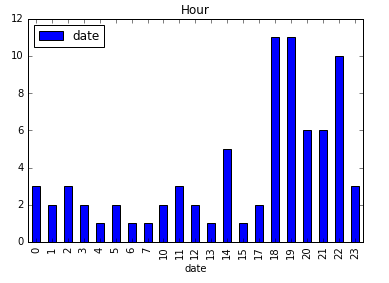
正如你所看到的,最受欢迎的时间段是18:00-22:00,如果你使用社交媒体,你就会知道这是一个社交媒体使用的高峰时间,大多数公司选择这个时间发布消息以获得最多的参与。
获得跟踪用户和跟踪列表
我将获得跟踪用户和跟踪列表,并对其进行一些操作。为了使用getUserFollowings和getUserFollowers这两个函数,你需要先获取user_id。你可以这样获取user_id:
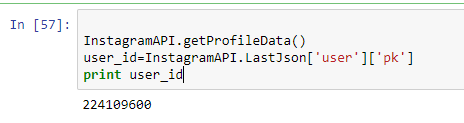
现在你可以简单地使用以下功能。请注意,如果跟踪用户数量很多,你需要执行多个请求(下一个更多)。在这里,我们提出了一个请求来获得跟踪用户/跟踪列表。JSON结果包含“用户”列表,其中包含每个跟踪用户/跟踪列表的所有信息。
InstagramAPI.getUserFollowings(user_id)
print len(InstagramAPI.LastJson['users'])
following_list=InstagramAPI.LastJson['users']
InstagramAPI.getUserFollowers(user_id)
print len(InstagramAPI.LastJson['users'])
followers_list=InstagramAPI.LastJson['users']
如果数量很大,这个结果可能没有完整的集合。
获取所有的跟踪用户
获得跟踪用户的列表类似于得到所有的帖子。我们将发出一个请求,然后使用next_max_id键进行迭代:
import time
followers = []
next_max_id = True
while next_max_id:
print next_max_id
#first iteration hack
if next_max_id == True: next_max_id=''
_ = InstagramAPI.getUserFollowers(user_id,maxid=next_max_id)
followers.extend ( InstagramAPI.LastJson.get('users',[]))
next_max_id = InstagramAPI.LastJson.get('next_max_id','')
time.sleep(1)
followers_list=followers
你应该重复同样的操作以得到跟踪列表,但在这种情况下,我不会这样做,因为一个请求就已经做够得到我案例中所有的跟踪列表。
现在,我们有了一个JSON格式的跟踪用户和跟踪列表的所有数据,我将把它们转换成更友好的数据类型--set--,以便对它们执行一些设置操作。
我会使用 'username'并从中创建set()。
user_list = map(lambda x: x['username'] , following_list)
following_set= set(user_list)
print len(following_set)
user_list = map(lambda x: x['username'] , followers_list)
followers_set= set(user_list)
print len(followers_set)
在这里,我为每个用户创建一组保护用户名。“full_name”也可以工作,而且更友好,但一些用户可能不具有full_name的值。
现在我们有了两个集合,进行下面的操作:
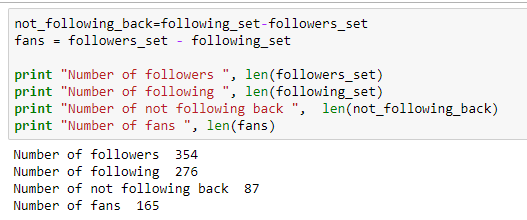
我们有一些关于跟踪用户的统计数据。你可以从这一点做很多事情,例如保存跟踪列表,然后在稍后的时间比较它以获得unfollower的列表。
这些都是你可以用Instagram数据做的事情。我希望你学会如何使用Instagram的API,并知道能用它做什么。保持独创性的眼光,因为它还在发展中,将来你还可以做更多的事情。

欢迎关注ATYUN官方公众号
商务合作及内容投稿请联系邮箱:bd@atyun.com
热门企业
热门职位
写评论取消
回复取消






























