使用LlamaIndex构建你自己的PandasAI
介绍
Pandas AI是一个Python库,它利用生成式AI的强大功能来增强流行的数据分析库Pandas。通过一个简单的提示符,Pandas AI允许你执行以前需要许多行代码复杂的数据清理、分析和可视化。
除了处理数字,Pandas AI 还能理解自然语言。你可以用简单的英语询问有关数据的问题,它将提供日常语言的摘要和见解,使你不必破译复杂的图形和表格。
在下面的例子中,我们提供了一个Pandas数据框架,并要求生成式AI创建一个条形图。结果令人印象深刻。
pandas_ai.run(df, prompt='Plot the bar chart of type of media for each year release, using different colors.')
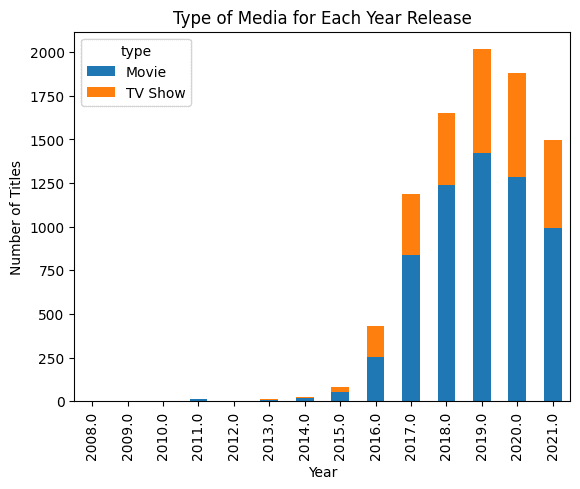
在本文中,我们将使用LlamaIndex来创建类似的工具,可以理解Pandas数据框架并产生如上所示的复杂结果。
LlamaIndex支持通过聊天和代理对数据进行自然语言查询。它允许大型语言模型大规模地解释私有数据,而无需对新数据进行重新训练。它将大型语言模型与各种数据源和工具集成在一起。LlamaIndex是一个数据框架,只需几行代码就可以轻松创建带PDF的Chat应用程序。
配置
你可以使用pip命令安装Python库。
pip install llama-index
默认情况下,LlamaIndex使用OpenAI gpt-3.5 turbo模型进行文本生成,使用text- embedting -ada-002进行检索和嵌入。为了轻松地运行代码,我们必须设置OPENAI_API_KEY。
import os
os.environ["OPENAI_API_KEY"] = "sk-xxxxxx"
它们还支持Anthropic、Hugging Face、PaLM和更多模型的集成。
Pandas查询引擎
让我们进入创建自己的Pandas AI的主题。在安装库并设置API密钥之后,我们将创建一个简单的城市数据框架,其中城市名称和人口作为列。
import pandas as pd
from llama_index.query_engine.pandas_query_engine import PandasQueryEngine
df = pd.DataFrame(
{"city": ["New York", "Islamabad", "Mumbai"], "population": [8804190, 1009832, 12478447]}
)
使用PandasQueryEngine,我们将创建一个查询引擎来加载数据框并为其建立索引。
之后,我们将编写查询并显示响应。
query_engine = PandasQueryEngine(df=df)
response = query_engine.query(
"What is the city with the lowest population?",
)
正如我们所看到的,它已经开发了用于在数据框中显示人口最少的城市的Python代码。
> Pandas Instructions:
```
eval("df.loc[df['population'].idxmin()]['city']")
```
eval("df.loc[df['population'].idxmin()]['city']")
> Pandas Output: Islamabad
如果输出响应,就会得到“Islamabad”。它很简单,但令人印象深刻。你不需要提出自己的逻辑或围绕代码进行实验。只要输入问题,你就会得到答案。
print(response)
Islamabad
你还可以使用响应元数据打印结果背后的代码。
print(response.metadata["pandas_instruction_str"])
eval("df.loc[df['population'].idxmin()]['city']")全球YouTube统计分析
在第二个示例中,我们将从Kaggle加载Global YouTube Statistics 2023数据集,并执行一些基本分析。它比简单的例子更进了一步。
我们将使用read_csv将数据集加载到查询引擎中。然后,我们将编写提示符,只显示缺少值的列和缺少值的数量。
df_yt = pd.read_csv("Global YouTube Statistics.csv")
query_engine = PandasQueryEngine(df=df_yt, verbose=True)
response = query_engine.query(
"List the columns with missing values and the number of missing values. Only show missing values columns.",
)> Pandas Instructions:
```
df.isnull().sum()[df.isnull().sum() > 0]
```
df.isnull().sum()[df.isnull().sum() > 0]
> Pandas Output: category 46
Country 122
Abbreviation 122
channel_type 30
video_views_rank 1
country_rank 116
channel_type_rank 33
video_views_for_the_last_30_days 56
subscribers_for_last_30_days 337
created_year 5
created_month 5
created_date 5
Gross tertiary education enrollment (%) 123
Population 123
Unemployment rate 123
Urban_population 123
Latitude 123
Longitude 123
dtype: int64
现在,我们将直接询问有关流行频道类型的问题。在我看来,LlamdaIndex查询引擎是非常准确的,并且还没有产生任何幻觉。
response = query_engine.query(
"Which channel type have the most views.",
)
> Pandas Instructions:
```
eval("df.groupby('channel_type')['video views'].sum().idxmax()")
```
eval("df.groupby('channel_type')['video views'].sum().idxmax()")
> Pandas Output: Entertainment
Entertainment
最后,我们将要求它可视化聊天,结果是惊人的。
response = query_engine.query(
"Visualize barchat of top ten youtube channels based on subscribers and add the title.",
)
> Pandas Instructions:
```
eval("df.nlargest(10, 'subscribers')[['Youtuber', 'subscribers']].plot(kind='bar', x='Youtuber', y='subscribers', title='Top Ten YouTube Channels Based on Subscribers')")
```
eval("df.nlargest(10, 'subscribers')[['Youtuber', 'subscribers']].plot(kind='bar', x='Youtuber', y='subscribers', title='Top Ten YouTube Channels Based on Subscribers')")
> Pandas Output: AxesSubplot(0.125,0.11;0.775x0.77)
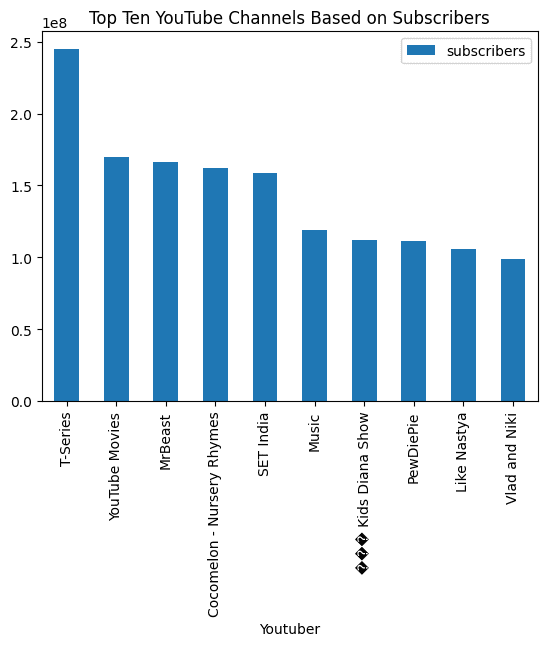
通过一个简单的提示和查询引擎,我们可以自动进行数据分析并执行复杂的任务。LamaIndex还有很多其他的功能。
结论
总之,LlamaIndex是一个令人兴奋的新工具,它允许开发人员创建自己的PandasAI -利用大型语言模型的强大功能进行直观的数据分析和对话。通过索引和嵌入LlamaIndex数据集,你可以在不影响安全性或重新训练模型的情况下,在你的私人数据上启用高级自然语言功能。
使用LlamaIndex,你可以在文档,聊天机器人,自动化AI,知识图谱,AI SQL查询引擎,全栈Web应用程序上构建问答,并构建私有生成AI应用程序。































