使用Scikit-learn管道优化机器学习工作流程
使用Scikit-learn的管道可以简化你的预处理和建模步骤,减少代码复杂性,确保数据预处理的一致性,帮助进行超参数调优,并使你的工作流程更有组织且更易于维护。通过将多个转换和最终模型整合成一个实体,管道提高了可复现性,并使一切都更加高效。
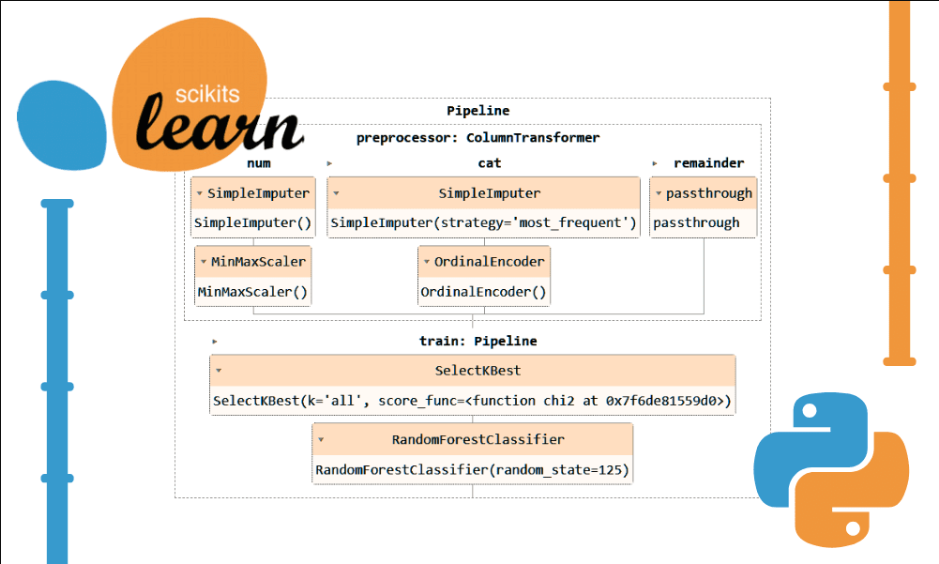
在本教程中,我们将使用Kaggle上的Bank Churn数据集来训练一个随机森林分类器。我们将比较传统的数据预处理和模型训练方法,以及使用Scikit-learn的管道和ColumnTransformers的更高效方法。
数据处理管道
在数据处理管道中,我们将学习如何分别转换分类和数值列。我们将从传统的代码风格开始,然后展示一种更好的方法来执行类似的处理。
从zip文件中提取数据后,使用“id”作为索引列加载train.csv文件。删除不必要的列并打乱数据集。
import pandas as pd
bank_df = pd.read_csv("train.csv", index_col="id")
bank_df = bank_df.drop(['CustomerId', 'Surname'], axis=1)
bank_df = bank_df.sample(frac=1)
bank_df.head()我们有分类、整数和浮点数列。数据集看起来相当干净。
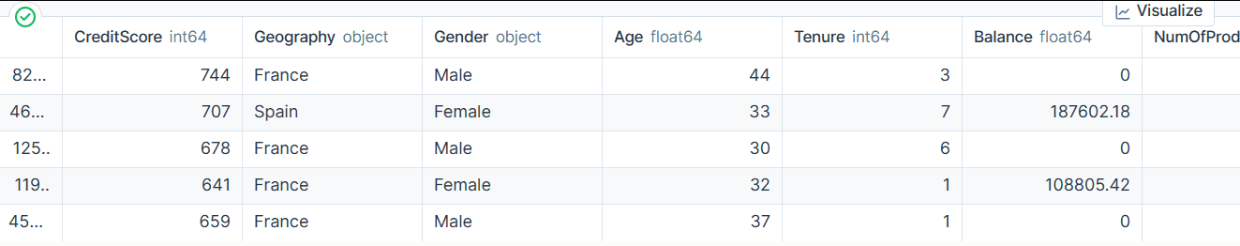
简单的Scikit-learn代码
我们的目标是填补分类和数值特征中的缺失值。为此,我们将使用带有不同策略的SimpleImputer。
在填充缺失值后,我们将把分类特征转换为整数,并对数值特征应用最小-最大缩放。
from sklearn.impute import SimpleImputer
from sklearn.preprocessing import OrdinalEncoder, MinMaxScaler
cat_col = [1,2]
num_col = [0,3,4,5,6,7,8,9]
# Filling missing categorical values
cat_impute = SimpleImputer(strategy="most_frequent")
bank_df.iloc[:,cat_col] = cat_impute.fit_transform(bank_df.iloc[:,cat_col])
# Filling missing numerical values
num_impute = SimpleImputer(strategy="median")
bank_df.iloc[:,num_col] = num_impute.fit_transform(bank_df.iloc[:,num_col])
# Encode categorical features as an integer array.
cat_encode = OrdinalEncoder()
bank_df.iloc[:,cat_col] = cat_encode.fit_transform(bank_df.iloc[:,cat_col])
# Scaling numerical values.
scaler = MinMaxScaler()
bank_df.iloc[:,num_col] = scaler.fit_transform(bank_df.iloc[:,num_col])
bank_df.head()
结果,我们得到了一个只包含整数或浮点数值的干净且转换过的数据集。
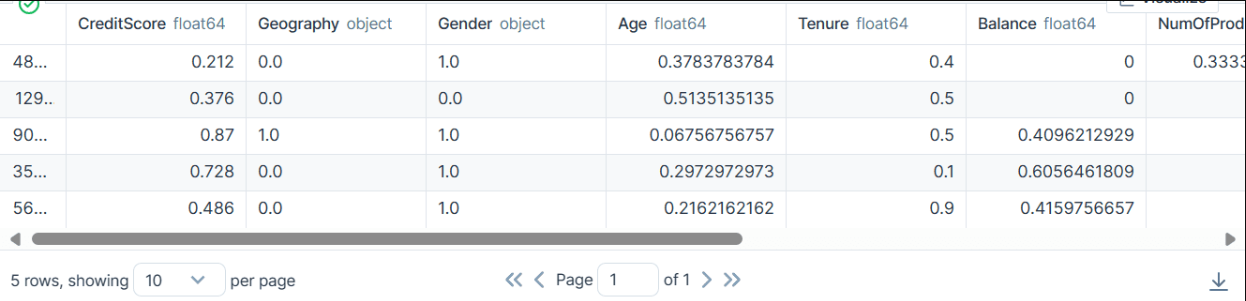
使用Scikit-learn管道的代码
让我们使用Pipeline和ColumnTransformer来转换上面的代码。而不是应用预处理技术,我们将创建两个管道。一个是用于数值列,另一个是用于分类列。
- 在数值管道中,我们使用了简单填充策略中的“均值”填充缺失值,并应用了最小-最大缩放器进行归一化。
- 在分类管道中,我们使用简单填充策略中的“最频繁”选项来填充缺失值,并使用原始编码器将分类转换为数值。
我们使用ColumnTransformer将这两个管道组合起来,并为每个管道提供列索引。这有助于我们在特定列上应用这些管道。例如,分类转换器管道将仅应用于第1和第2列。
注意:remainder="passthrough"意味着那些未处理的列将在最后添加。在我们的例子中,这就是目标列。
from sklearn.impute import SimpleImputer
from sklearn.preprocessing import OrdinalEncoder, MinMaxScaler
from sklearn.compose import ColumnTransformer
from sklearn.pipeline import Pipeline
# Identify numerical and categorical columns
cat_col = [1,2]
num_col = [0,3,4,5,6,7,8,9]
# Transformers for numerical data
numerical_transformer = Pipeline(steps=[
('imputer', SimpleImputer(strategy='mean')),
('scaler', MinMaxScaler())
])
# Transformers for categorical data
categorical_transformer = Pipeline(steps=[
('imputer', SimpleImputer(strategy='most_frequent')),
('encoder', OrdinalEncoder())
])
# Combine transformers into a ColumnTransformer
preproc_pipe = ColumnTransformer(
transformers=[
('num', numerical_transformer, num_col),
('cat', categorical_transformer, cat_col)
],
remainder="passthrough"
)
# Apply the preprocessing pipeline
bank_df = preproc_pipe.fit_transform(bank_df)
bank_df[0]
转换后,得到的数组在开头包含数值转换值,在结尾包含分类转换值,这取决于列转换器中管道的顺序。
array([0.712 , 0.24324324, 0.6 , 0. , 0.33333333,
1. , 1. , 0.76443485, 2. , 0. ,
0. ])
你可以在Jupyter Notebook中运行管道对象以可视化管道。请确保你使用的是最新版本的Scikit-learn。
preproc_pipe
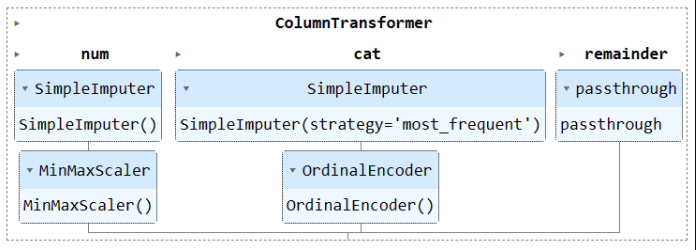
数据训练管道
为了训练和评估我们的模型,我们需要将数据集拆分为两个子集:训练集和测试集。
为此,我们首先将依赖变量和独立变量创建出来,并将它们转换为NumPy数组。然后,我们将使用train_test_split函数将数据集拆分为两个子集。
from sklearn.model_selection import train_test_split
X = bank_df.drop("Exited", axis=1).values
y = bank_df.Exited.values
X_train, X_test, y_train, y_test = train_test_split(
X, y, test_size=0.3, random_state=125
)
简单的Scikit-learn代码
编写训练代码的常规方法是首先使用SelectKBest进行特征选择,然后将新特征提供给我们的随机森林分类器模型。
我们将首先使用训练集训练模型,并使用测试数据集评估结果。
from sklearn.feature_selection import SelectKBest, chi2
from sklearn.ensemble import RandomForestClassifier
KBest = SelectKBest(chi2, k="all")
X_train = KBest.fit_transform(X_train, y_train)
X_test = KBest.transform(X_test)
model = RandomForestClassifier(n_estimators=100, random_state=125)
model.fit(X_train,y_train)
model.score(X_test, y_test)
我们获得了相当不错的准确率得分。
0.8613035487063481
使用Scikit-learn管道的代码
让我们使用Pipeline函数将两个训练步骤组合成一个管道。然后,我们可以在训练集上拟合模型,并在测试集上评估它。
KBest = SelectKBest(chi2, k="all")
model = RandomForestClassifier(n_estimators=100, random_state=125)
train_pipe = Pipeline(
steps=[
("KBest", KBest),
("RFmodel", model),
]
)
train_pipe.fit(X_train,y_train)
train_pipe.score(X_test, y_test)
我们获得了相似的结果,但代码看起来更加高效和直观。向训练管道中添加或删除新步骤变得相当容易。
0.8613035487063481
运行管道对象以可视化管道。
train_pipe 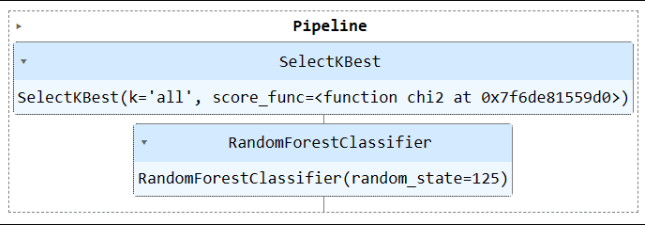
合并处理与训练管道
现在,我们将通过创建另一个管道并将这两个管道添加进去,来合并预处理和训练管道。
以下是完整的代码:
import pandas as pd
from sklearn.model_selection import train_test_split
from sklearn.impute import SimpleImputer
from sklearn.preprocessing import OrdinalEncoder, MinMaxScaler
from sklearn.compose import ColumnTransformer
from sklearn.pipeline import Pipeline
from sklearn.feature_selection import SelectKBest, chi2
from sklearn.ensemble import RandomForestClassifier
#loading the data
bank_df = pd.read_csv("train.csv", index_col="id")
bank_df = bank_df.drop(['CustomerId', 'Surname'], axis=1)
bank_df = bank_df.sample(frac=1)
# Splitting data into training and testing sets
X = bank_df.drop(["Exited"],axis=1)
y = bank_df.Exited
X_train, X_test, y_train, y_test = train_test_split(
X, y, test_size=0.3, random_state=125
)
# Identify numerical and categorical columns
cat_col = [1,2]
num_col = [0,3,4,5,6,7,8,9]
# Transformers for numerical data
numerical_transformer = Pipeline(steps=[
('imputer', SimpleImputer(strategy='mean')),
('scaler', MinMaxScaler())
])
# Transformers for categorical data
categorical_transformer = Pipeline(steps=[
('imputer', SimpleImputer(strategy='most_frequent')),
('encoder', OrdinalEncoder())
])
# Combine pipelines using ColumnTransformer
preproc_pipe = ColumnTransformer(
transformers=[
('num', numerical_transformer, num_col),
('cat', categorical_transformer, cat_col)
],
remainder="passthrough"
)
# Selecting the best features
KBest = SelectKBest(chi2, k="all")
# Random Forest Classifier
model = RandomForestClassifier(n_estimators=100, random_state=125)
# KBest and model pipeline
train_pipe = Pipeline(
steps=[
("KBest", KBest),
("RFmodel", model),
]
)
# Combining the preprocessing and training pipelines
complete_pipe = Pipeline(
steps=[
("preprocessor", preproc_pipe),
("train", train_pipe),
]
)
# running the complete pipeline
complete_pipe.fit(X_train,y_train)
# model accuracy
complete_pipe.score(X_test, y_test)输出:
0.8592837955201874
可视化完整的管道。
complete_pipe 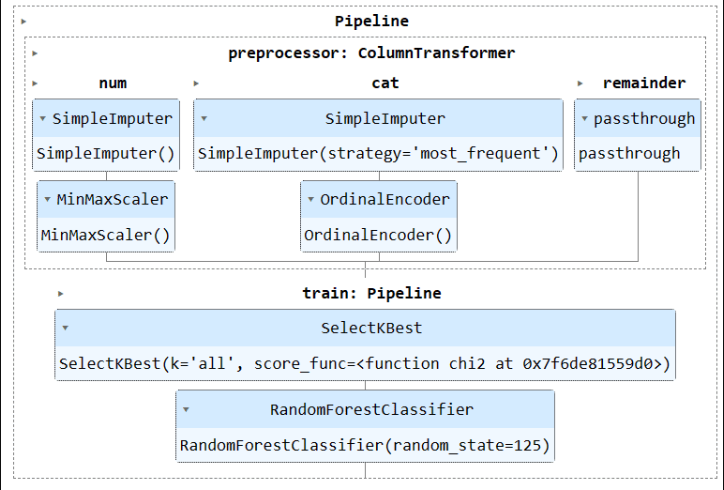
保存和加载模型
使用管道的一个主要优势是,你可以将模型与管道一起保存。在推理期间,你只需要加载管道对象,它将准备好处理原始数据并为你提供准确的预测。你不需要在应用程序文件中重新编写处理和转换函数,因为它可以立即工作。这使得机器学习工作流程更加高效并节省了时间。
让我们首先使用skops-dev/skops库来保存管道。
import skops.io as sio
sio.dump(complete_pipe, "bank_pipeline.skops")然后,加载保存的管道并显示它。
new_pipe = sio.load("bank_pipeline.skops", trusted=True)
new_pipe
我们可以看到,我们已经成功加载了管道。
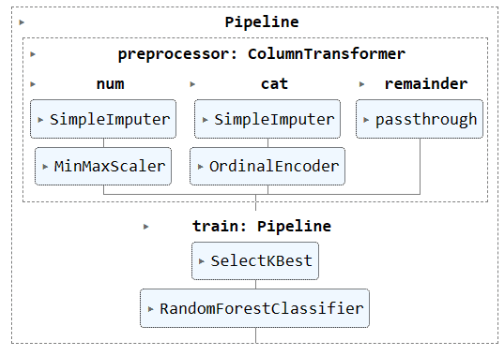
为了评估我们加载的管道,我们将在测试集上进行预测,然后计算准确率和F1分数。
from sklearn.metrics import accuracy_score, f1_score
predictions = new_pipe.predict(X_test)
accuracy = accuracy_score(y_test, predictions)
f1 = f1_score(y_test, predictions, average="macro")
print("Accuracy:", str(round(accuracy, 2) * 100) + "%", "F1:", round(f1, 2))
事实证明,我们需要关注少数类别以提高F1分数。
Accuracy: 86.0% F1: 0.76
项目文件和代码可在Deepnote Workspace中找到。该工作区包含两个笔记本:一个使用Scikit-learn管道,另一个不使用。
结论
在本教程中,我们学习了如何使用Scikit-learn管道将数据转换和模型训练的序列串联起来,从而简化机器学习工作流程。通过将预处理和模型训练合并为一个单独的Pipeline对象,我们可以简化代码,确保数据转换的一致性,并使我们的工作流程更加有序和可重复。































