GenAI构建指南:使用本地LLM进行生成搜索
什么是生成式搜索?
我们平均每天在互联网上搜索 3-4 次,但每次搜索时,你可能需要尝试不同的搜索词,查看不同的搜索结果页面,并自己从广告页面中找出答案。很多时候,人们还缺乏制定一个好的搜索词的能力(例如,很多人不知道如何执行带引号的精确匹配、带减号的否定关键字或特定网站搜索)。
在 LLM 的帮助下,他们可以帮你进行搜索,并根据搜索结果提供简明扼要的答案。去年出现了许多基于 GPT 的生成式搜索应用,如 Phind、Perplexity,甚至谷歌也发布了实验性的生成式搜索功能,这有可能会削弱其自身的传统搜索和广告业务。
除了一般的在线搜索,你还可以将生成式搜索应用于特定的内容或网站,如企业的常见问题内容、研发团队的文档,甚至是你的个人笔记。所有这些都是生成式搜索应用,可以为你的查询提供更好的答案,而无需你亲自点击结果列表。
了解架构
鉴于生成式搜索如此有用,而且还有独角兽初创公司围绕它展开业务,你可能会认为生成式搜索很难。事实上,如果我们将其分解为基本组件,核心概念就会变得非常简单:对于极简版本,你所需要的只是一个搜索功能和一个 LLM。
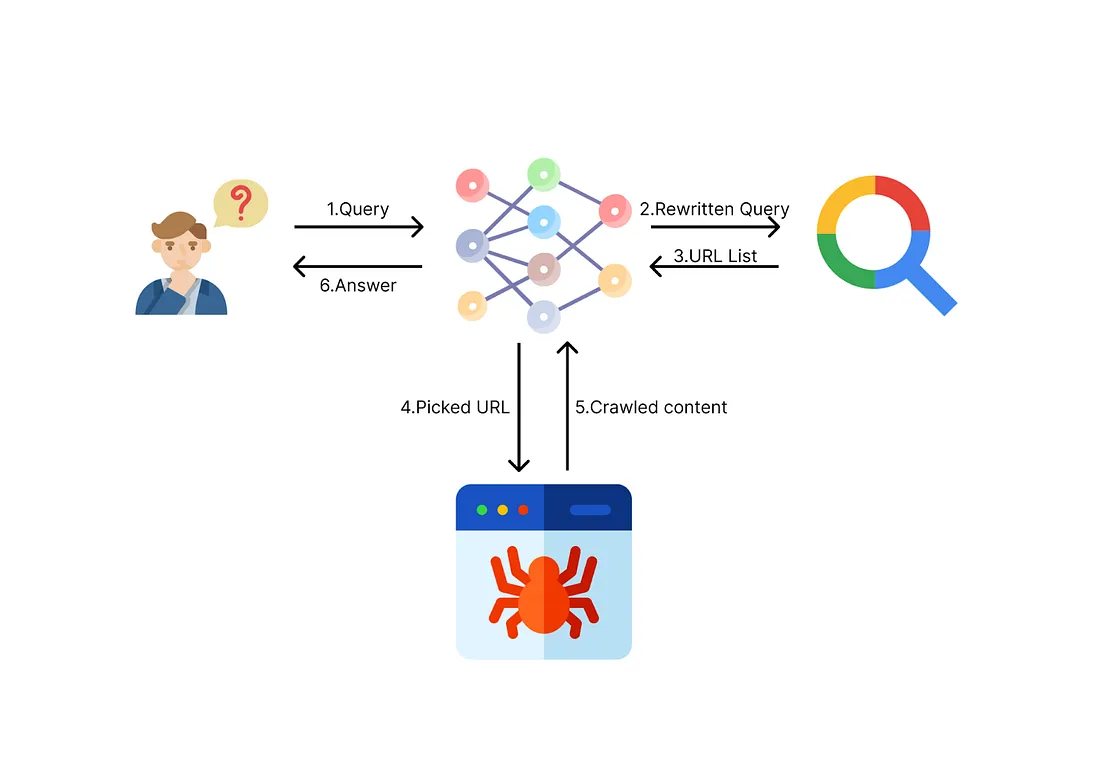
以下是从查询到答案的流程:
- 查询输入:你输入一个查询,就像传统的搜索一样。但你可以使用完整的句子而不是关键词,因为 LLM 可以理解你的意图。
- 查询重写:LLM 会尝试理解你的查询,并为你重写适当的搜索词。
- 在线搜索:搜索功能将搜索与搜索词相关的在线内容
- (可选: 重试和完善: 法律硕士可能会决定尝试使用另一个搜索词来完善搜索结果)。
- 处理和回答: 法律硕士将阅读搜索引擎反馈的内容,并根据内容生成答案。
当然,在生成式搜索中可以有许多不同的优化方法来改进输出结果。例如,可以对搜索结果进行抓取、分块并保存为矢量以供检索(这是检索增强生成(RAG)的典型过程),还可以优化向 LLM 提供内容的方式。
不过,今天我们将只构建一个简约版本的生成式搜索,以帮助你更好地理解核心流程。这将为今后探索更高级的技术和优化打下坚实的基础。
逐步建立生成式搜索
设置本地 LLM
让我们从生成式搜索的 LLM 部分开始。对于 LLM,我不想使用 OpenAI 的 GPT API,而是想向你展示使用本地 LLM 是多么容易。你可以在本地电脑上免费运行 LLM(如果你需要它来总结很长的文本,这将特别有用)。如果你注重隐私,使用本地 LLM 还能确保你不会向 OpenAI 发送敏感信息。另一个优势是,如果你要搜索 GPT 审查过的内容,可以使用未经审查的本地 LLM。
我选择的本地 LLM 是 OpenHermes-2.5-Mistral-7B-16K,我使用的是它的量化 GGUF 版本,因此计算量更少,可以装在消费级显卡的 VRAM 上,或者装在带 CPU 的 RAM 上。
让我们安装 llama-cpp-python(用于运行 LLM 并在 Python 中轻松使用它的工具),并用 aria2 下载模型(当然,你也可以手动将模型下载到本地目录中)。
# Install llama-cpp-python
!CMAKE_ARGS="-DLLAMA_CUBLAS=on" FORCE_CMAKE=1 pip install llama-cpp-python --no-cache-dir
%cd /content
!apt-get update -qq && apt-get install -y -qq aria2
# Download a local large language model, I'm using OpernHermes-2.5-Mistral-7B-16K-GGUF which has a longer context size and has pretty good quality at its size
# If you want to use other local models that can easily run on consumer hardware, check out this repo: https://github.com/Troyanovsky/Local-LLM-Comparison-Colab-UI/
!aria2c --console-log-level=error -c -x 16 -s 16 -k 1M https://huggingface.co/TheBloke/OpenHermes-2.5-Mistral-7B-16k-GGUF/resolve/main/openhermes-2.5-mistral-7b-16k.Q4_K_M.gguf?download=true -d /content/model/ -o openhermes-2.5-mistral-7b-16k.Q4_K_M.gguf
安装 llama-cpp-python 并下载模型后,我们需要定义一些函数来加载模型并在提示符下调用。
要加载模型,只需使用 llama_cpp 中的实用程序,你可以设置是否要在 GPU 上运行模型(如果有的话,这比在 CPU 上运行要快得多),以及上下文大小
# Setting up a local LLM for summarization or chat
from llama_cpp import Llama
def load_llama():
llm = Llama(
model_path="/content/model/openhermes-2.5-mistral-7b-16k.Q4_K_M.gguf", # If you're using another model, change the name
chat_format="chatml", # Use the chat_format that matches the model
n_gpu_layers=-1, # Use -1 for all layers on GPU
n_ctx=12288 # Set context size
)
return llm
然后,你可以定义一个函数来调用本地模型,就像使用 OpenAI 的 GPT 端点一样。多亏了 llama-cpp-python,他们很好地打包了本地 LLM 的用法,因此从 GPT 过渡到本地 LLM 变得轻而易举:
def call_llama(input, llm):
llm = llm
output = llm.create_chat_completion(
messages=[
{
"role": "system",
"content": "You're a helpful assistant.",
}, # Feel free to modify the prompt to suit your own formatting needs
{"role": "user", "content": input},
],
temperature=0.7,
)
output_text = output['choices'][0]['message']['content']
return output_text
这就是本地LLM的部分!有了 llama-cpp 的这些简单设置,你几乎可以使用在 Hugging Face 上找到的任何 GGUF 格式的本地 LLM。
定义搜索功能
接下来,让我们进入本项目的搜索部分。在这部分中,我们将使用搜索 API,根据搜索模板在互联网上搜索 URL 列表,并使用另一个函数将 URL 转换为本地语言管理器易于理解的 markdown 格式。
我们首先需要导入必要的库:
import requests
import subprocess
import json
import time
然后,让我们定义一个用于调用搜索 API 的函数。实际上,你可以使用你选择的任何搜索 API,不管是 Google、Bing、Brave 还是其他。在这里,我使用的是 Serper(https://serper.dev/)提供的 API,这是一个谷歌搜索 API,具有宽松的免费使用限制(2500 次查询免费,无需信用卡)。你只需在他们的网站上注册,并在账户中获得一个 API 密钥。
在这里,我们定义了一个 get_search_results 函数,该函数将搜索词作为输入,并从 Google 搜索 API 返回搜索结果列表。为防止可能出现的故障,我们可以在 API 调用中加入重试逻辑。
def get_search_results(search_term, max_retries=2, retry_delay=2):
url = "https://google.serper.dev/search"
payload = json.dumps({"q": search_term})
headers = {
'X-API-KEY': '<your_api_key>', # Replace with your own API Key
'Content-Type': 'application/json'
}
retries = 0
while retries < max_retries:
try:
response = requests.request("POST", url, headers=headers, data=payload)
response.raise_for_status() # Raise an exception for non-2xx status codes
data = response.json()
organic_results = data.get("organic", [])
search_results = []
search_results_str = ""
index = 0
for result in organic_results:
title = result.get("title", "")
link = result.get("link", "")
snippet = result.get("snippet", "")
search_results.append({"title": title, "link": link, "snippet": snippet})
formatted_result = f"index: {index}\ntitle: {title}\nlink: {link}\nsnippet: {snippet}\n\n"
search_results_str += formatted_result
index += 1
return search_results, search_results_str
except requests.exceptions.RequestException as e:
retries += 1
print(f"Error: {e}. Retrying in {retry_delay} seconds... (Attempt {retries}/{max_retries})")
time.sleep(retry_delay)
raise Exception("Maximum retries exceeded. Failed to retrieve search results.")
让我们定义另一个函数 fetch_url_content。该函数将 URL 作为输入,并获取网页内容。我们可以使用 Jina AI 的阅读器工具 (https://github.com/jina-ai/reader/) 将 URL 转换为 LLM 友好的格式,只需在要抓取的 URL 中添加前缀 “https://r.jina.ai/”即可。
def fetch_url_content(url):
# Prepend "https://r.jina.ai/" to the input URL
# This converts the URL into LLM-friendly format. Check out their GitHub: https://github.com/jina-ai/reader
prefixed_url = f"https://r.jina.ai/{url}"
try:
curl_cmd = [
"curl",
"-H",
"Accept: text/event-stream",
prefixed_url,
]
curl_process = subprocess.Popen(curl_cmd, stdout=subprocess.PIPE, stderr=subprocess.PIPE)
stdout, stderr = curl_process.communicate()
if curl_process.returncode == 0:
content = stdout.decode("utf-8")
content_lines = [line for line in content.split("\n") if line.startswith("data: ")]
if content_lines:
content_data = "\n".join(line[6:] for line in content_lines)
try:
content_value = json.loads(content_data)["content"]
return content_value
except (ValueError, KeyError):
pass
return ""
else:
error_message = stderr.decode("utf-8")
raise Exception(f"cURL request failed: {error_message}")
except Exception as e:
raise Exception(f"An error occurred: {e}")
选择要抓取的 URL
我们可以让 LLM 根据 URL 的片段和用户的查询,从搜索结果列表中选择最相关的 URL,而不是抓取搜索功能返回的每个 URL。就像我们在谷歌搜索时所做的那样。
pick_url 函数接收用户的查询和来自搜索函数的搜索结果,并要求 LLM 挑选出最相关的 URL 索引。为防止出现任何潜在故障(如 LLM 响应非整数索引或不相关内容),我们还将在此处加入一些错误处理和重试逻辑。
def pick_url(query, search_results_str, search_results, llm):
llm = llm
prompt = f"Given the following question, which of the following URLs is most likely to contain the answer for it? Reply ONLY the index number. Question: ```{query}``` List: ```{search_results_str}```"
index = call_llama(prompt, llm)
max_retries = 2
retries = 0
while retries < max_retries:
try:
index = int(index.strip())
break
except ValueError:
retries += 1
index = call_llama(prompt, llm)
if retries == max_retries:
raise Exception("Failed to convert index to a valid integer after multiple retries.")
try:
return index
except IndexError:
raise Exception(f"Invalid index {index} for the search results list.")
将所有组件整合在一起
最后,让我们定义将所有组件粘合在一起的主函数。search_with_ai 函数将完成以下工作:
- 接收用户查询
- 使用 LLM 根据用户的查询得出一个搜索词
- 使用搜索功能获取 URL 列表
- 让 LLM 挑选出最相关的 URL
- 抓取最相关的 URL 并交给 LLM
- 生成最终答案
def search_with_ai(user_input):
llm = None
llm = load_llama()
search_term_prompt = f"Based on the following question, plesae come up with a search term to use in the search engine. Reply the search term only. Quesiton: ```{user_input}```"
search_term = call_llama(search_term_prompt, llm)
print(f"Searching: {search_term}")
# Seach with search API
search_results, search_results_str = get_search_results(search_term)
# Pick the most relevant URL
try:
top_url_index = pick_url(user_input, search_results_str, search_results, llm)
except Exception as e:
print(f"Error picking URL: {e}")
return
# Fetch the content from the top URL
try:
top_url = search_results[top_url_index]["link"]
top_snippet = search_results[top_url_index]["snippet"]
print(f"Crawling: {top_url}")
content = fetch_url_content(top_url)
except Exception as e:
print(f"Error fetching URL content: {e}")
del llm
return
# Truncate the content if it's longer than 36864 characters. I'm using a very lazy estimate here. You can count actual tokens instead.
if len(content) > 36864:
content = content[:36864]
# Call LLM with the content and get the answer
answer_prompt = f"Answer the question from the given content. Question: ```{user_input}```\n\nContent:```From URL: {top_url} Snippet: {top_snippet}\n{content}```"
try:
answer = call_llama(answer_prompt, llm)
return answer
except Exception as e:
print(f"Error calling LLM: {e}")
return
你已经成功地构建了自己的生成式人工智能搜索,并带有本地 LLM!现在只需调用 search_with_ai 函数,就可以开始向它提问了!
下面是一个结果示例
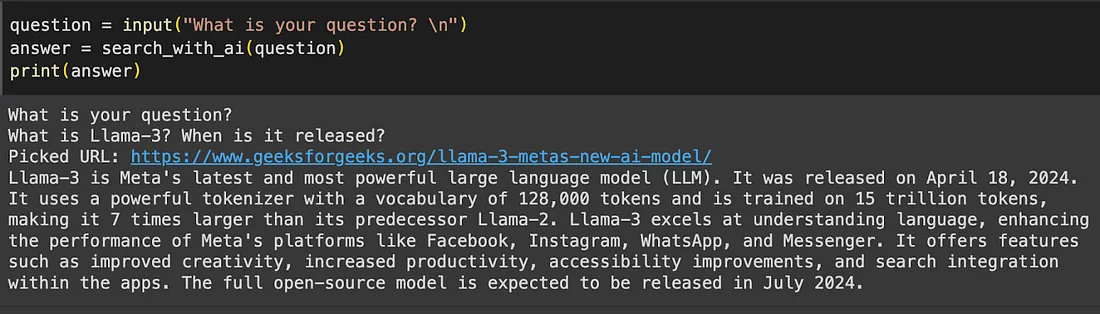
结论
在本文中,我们探讨了如何使用本地 LLM 构建自己的生成式搜索工具的基础知识。我认为,通过将这一过程分解成更小的组件并提供一个循序渐进的教程,可以为你揭开生成式搜索工作原理的神秘面纱,并为你的下一个生成式人工智能产品创意奠定基础。































