利用Gemini函数调用和MongoDB Atlas实现检索增强生成
在使用 LLM 时,通常会使用检索增强生成(RAG)技术,使模型能够利用特定领域的知识回答问题。其形式通常是将数据存储在运行数据库中,如 MongoDB Atlas,它提供了一个具有集成矢量搜索功能的单一、统一、全面管理的平台。
在典型的 RAG 场景中,用户查询会被转换为嵌入,然后根据矢量索引进行搜索,返回一组语义相似的结果。函数调用使我们能够更进一步,让模型能够委托数据处理任务,并最大限度地发挥我们从 MongoDB Atlas 这样的统一平台中获得的价值,其中包括
- 以更加对话化和灵活的方式处理用户查询。
- 优化 API 的使用和成本。
- 利用与矢量一起存储在 MongoDB 中的操作数据和元数据进行过滤和丰富。
我们将使用Vertex AI Gemini API和带有 MongoDB Atlas 的嵌入式应用程序接口(embeddings API),这使我们能够快速构建和实验,而无需管理任何底层基础设施或部署。
在本文中,我们使用 Python 和 MongoDB sample_mflix.embedded_movies 数据集(来自 Hugging Face)。我们将 plot_embedding 字段替换为使用 Vertex AI 文本嵌入式 API 生成的嵌入式字段。
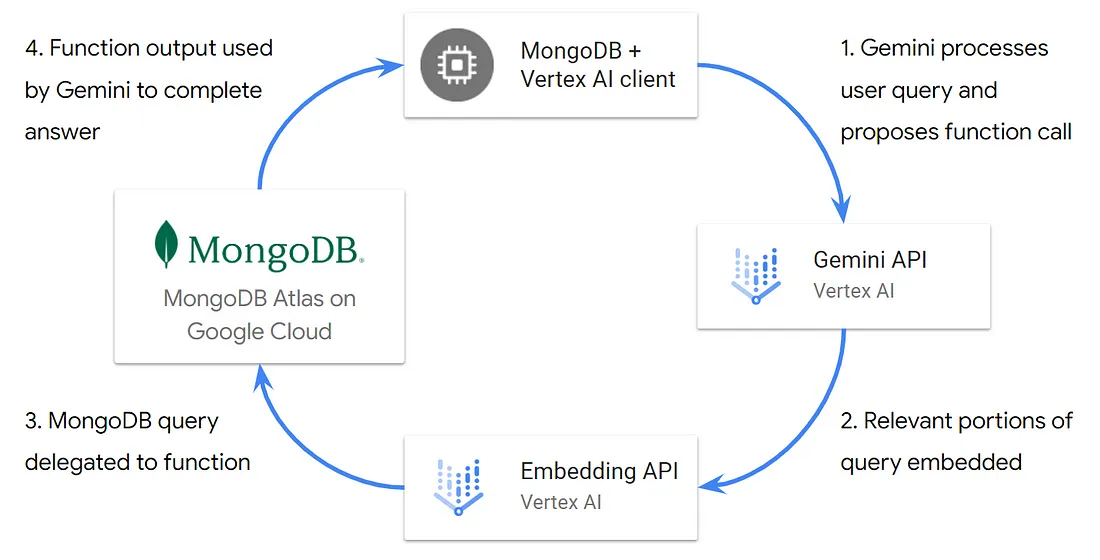
更多对话式用户查询
在不调用函数的情况下,我们可以使用嵌入字段根据情节搜索电影。如下图所示,用户需要在查询中提供所需的情节。
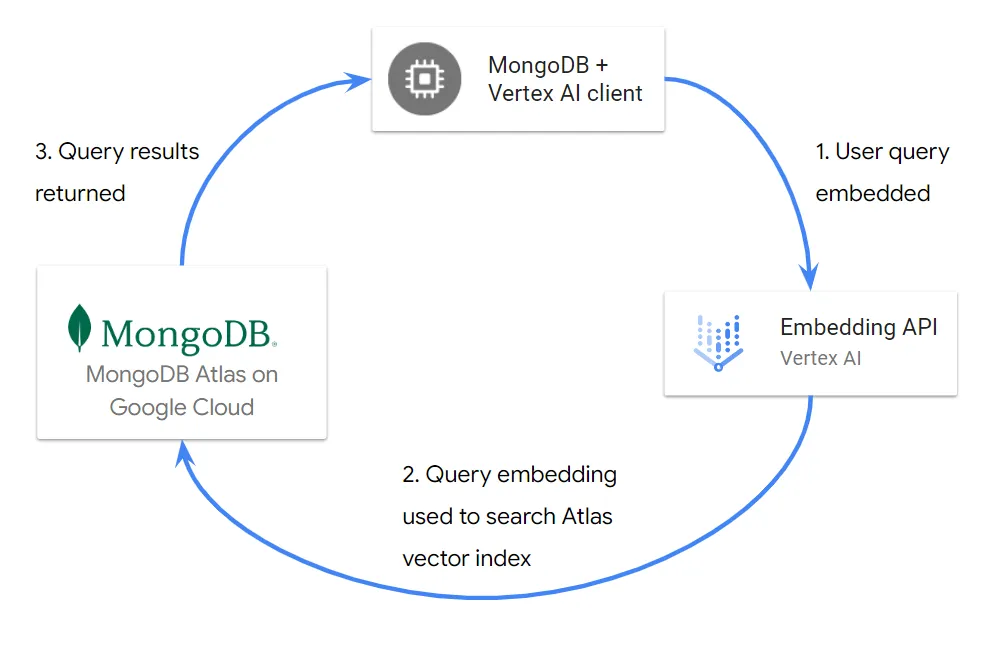
在生产系统中,这种方法可能会对用户造成一定程度的限制,并且缺乏灵活性,因为用户可能试图:
- 指定情节以外的查询参数--例如他们最喜欢的流派(流派字段)或演员(演员字段)。
- 提供意外或不相关的查询,如 “美味素食食谱”。
在后一种情况下,使用意外用户查询的天真向量检索将返回同样意外的结果,如下图所示。
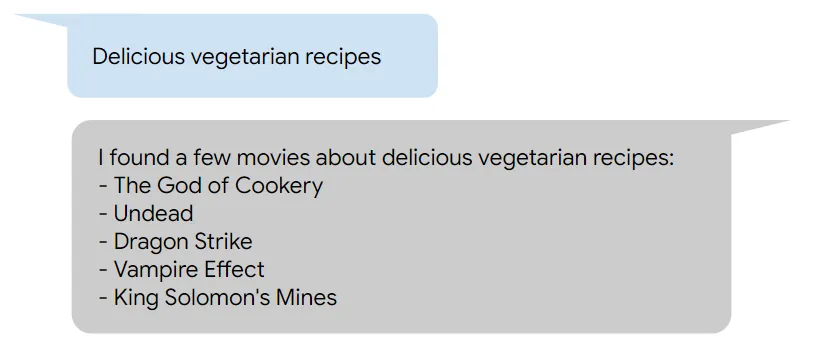
优化API使用和成本
在很多情况下,嵌入整个用户查询并无用处或必要。例如,用户可能会用完整的句子回复聊天机器人,如 “我想推荐威尔-史密斯主演的关于外星访客的电影”。我们只需要嵌入整个查询中的两个单词(“外星来客”),就能与向量索引中的情节嵌入相匹配。
用户查询可能甚至没有指定情节--例如,对于 “威尔-史密斯主演的电影推荐 ”请求,只需与演员字段匹配即可,无需任何嵌入。如果能适当处理此类查询,不仅能改善用户体验,还能通过优化 API 的使用来降低成本。
利用统一的 MongoDB Atlas 平台
在 MongoDB Atlas 中进行矢量搜索时,操作数据、元数据和矢量都存储在一个地方,因此可以简单、高效、一致地访问数据,从而丰富我们的矢量查询。例如,如果用户查询指定了电影类型或演员,我们就可以在矢量搜索中添加预过滤器。
使用 MongoDB Atlas 进行矢量搜索的其他一些优势包括:
- 无需在我们的操作数据库和单独的矢量存储之间同步数据。
- 矢量搜索输出可包括来自其他字段的丰富上下文,且始终保持新鲜。
- 在插入新文档或更新现有文档时,可使用 Atlas 触发器自动更新嵌入。
使用 Gemini 的函数调用
通过函数调用,我们可以提供领域知识(例如对文档结构的理解),使 Gemini 能够访问存储在 MongoDB 中的实时更新的操作数据。首先,我们提供一个函数声明来描述我们的函数,并将此函数作为工具提供给模型:
from vertexai.generative_models import (
FunctionDeclaration,
GenerationConfig,
GenerativeModel,
Tool,
)
# Function declaration for model to query data in MongoDB with user prompt
search_for_movies_func = FunctionDeclaration(
name='search_for_movies',
description='Search for movies by plot, actor and genre.',
parameters={
'type': 'object',
'properties': {
'plot': {
'type': 'string',
'description': 'The plot or location of the movie.'
},
'actor': {
'type': 'string',
'description': ('The name of an actor in the movie,'
' with word capitalization.')
},
'genre': {
'enum': ['Action', 'Comedy', 'Short', 'Adventure',
'Drama', 'Romance', 'Crime', 'Sci-Fi',
'Musical', 'Family', 'War', 'History',
'Film-Noir', 'Mystery', 'Thriller', 'Biography',
'Fantasy', 'Western', 'Animation', 'Horror',
'Sport', 'Music', 'Documentary'],
'type': 'string',
'description': 'The genre of the movie.'
}
}
}
)
# Define a tool that includes the above function declaration
search_for_movies_tool = Tool(
function_declarations=[search_for_movies_func],
)
# Initialize Gemini model and provide it with the tool
model = GenerativeModel(
model_name='gemini-1.0-pro-001',
generation_config=GenerationConfig(
temperature=0,
max_output_tokens=2048
),
tools=[search_for_movies_tool],
)
在向模型提供函数声明时,有一些最佳实践需要牢记。你可以在上面的函数声明中看到其中一些:
- 对函数和参数进行清晰而详细的描述。
- 根据我们数据集中存在的流派,使用强类型流派参数。
- 在模型生成配置中使用低温参数(0)。
调用函数后,我们需要将函数输出与原始用户提示一起返回给模型。为了便于重复使用用户提示,我们可以定义一个内容对象来存储它:
from vertexai.generative_models import (
Content,
Part,
)
user_prompt_content = Content(
role='user',
parts=[
Part.from_text('I want recommendations for movies about alien'
' visitors, starring Will Smith'),
],
)
# Send the user prompt to the model
response = model.generate_content(user_prompt_content)
创建函数
上面的函数声明向模型描述了我们的函数,但实际上并没有实现任何数据处理或查询功能(尚未实现)。要创建实际函数,我们需要了解模型如何提出函数调用。
如果你刚刚入门,Vertex AI Studio 尤其有用,因为我们只需选择模型、生成配置并提供函数声明即可。请注意,在 Vertex AI Studio 中提供函数声明时,函数声明必须是有效的 JSON 格式。
使用 Vertex AI Studio,我们可以测试前面描述的每个场景的用户提示,看看模型在提供函数声明时是如何响应的:
不相关的查询:
美味素食食谱
很抱歉,我无法满足这个请求。现有工具缺乏所需的功能。
会话查询:指定情节和演员:
我想推荐威尔-史密斯主演的关于外星来客的电影
search_for_movies({“actor”: “Will Smith”, “plot”: “alien visitors”})
不指定情节,只指定演员和类型的查询:
西格妮-韦弗动作片
search_for_movies({“actor”: “Sigourney Weaver”, “genre”: “Action”})
考虑到上述响应,我们可能希望应用程序和函数能够处理每一种响应:
- 如果没有提出函数调用,则提供模型响应(response.text)。
- 如果只指定了 plot,则使用 MongoDB Atlas 向量索引执行向量搜索。
- 如果定义了情节以及流派和演员中的一个或两个,则在向量搜索中添加预过滤阶段。
- 如果未指定情节,则针对集合执行简单匹配。
我们可以使用 PyMongo 连接到 MongoDB 集群,并执行任何所需的查询。例如:
import pymongo
from vertexai.language_models import TextEmbeddingInput, TextEmbeddingModel
def get_mongo_client(mongo_uri):
"""Establish connection to the MongoDB Atlas cluster."""
try:
client = pymongo.MongoClient(mongo_uri)
print('Connection to MongoDB successful.')
return client
except pymongo.errors.ConnectionFailure as e:
print(f'Connection failed: {e}')
return None
# Connect to MongoDB
mongo_client = get_mongo_client(mongo_uri)
db = mongo_client['movies']
collection = db['movie_collection']
# Extract the function call arguments from the model proposal
if 'function_call' in response.candidates[0].content.parts[0].to_dict():
function_call = response.candidates[0].content.parts[0].function_call
movie_query = {}
if 'plot' in function_call.args:
movie_query['plot'] = function_call.args['plot']
if 'genre' in function_call.args:
movie_query['genre'] = function_call.args['genre']
if 'actor' in function_call.args:
movie_query['actor'] = function_call.args['actor']
# Helper functions for search_for_movies
def get_embedding(
text: str,
task: str,
) -> list[float]:
"""Get the embedding for the given text and task."""
if not text.strip():
print('Attempted to get embedding for empty text.')
return None
model = TextEmbeddingModel.from_pretrained(
'textembedding-gecko@003')
embeddings = model.get_embeddings(
[TextEmbeddingInput(text, task)])
return embeddings[0].values
def mongo_exp(genre, actor):
"""Build the aggregation stage for genre and actor"""
if genre and actor:
return {
'$and': [
{'cast': actor},
{'genres': genre},
]
}
elif genre:
return {'genres': genre}
elif actor:
return {'cast': actor}
def mongo_vector_search(plot, genre='', actor=''):
"""Perform vector search using MongoDB Atlas."""
# Generate embedding for the user query
query_embedding = get_embedding(plot, 'RETRIEVAL_QUERY')
if query_embedding is None:
print('Invalid or empty query, or embedding generation failed.')
return None
# Define the MongoDB vector search pipeline.
pipeline = [
{
'$vectorSearch': {
'index': 'vector_index',
'queryVector': query_embedding,
'path': 'embedding',
'numCandidates': 150, # Use 150 nearest neighbors
'limit': 5, # Return top 5 matches
}
},
{
'$project': {
'_id': 0,
'plot': '$fullplot',
'cast': 1,
'title': 1,
'genres': 1,
}
},
]
# Add a prefilter if either or both genre and actor are specified
if genre or actor:
pipeline[0]['$vectorSearch']['filter'] = mongo_exp(genre, actor)
# Execute the search and return results as list
return list (collection.aggregate(pipeline))
def mongo_match(genre='', actor=''):
"""Perform simple match when plot is not specified."""
# Define the MongoDB match pipeline.
pipeline = [
{
'$match': mongo_exp(genre, actor)
},
{
'$sample': {'size': 5}
},
{
'$project': {
'_id': 0,
'plot': '$fullplot',
'cast': 1,
'title': 1,
'genres': 1,
}
},
]
# Execute the search and return results as list
return list (collection.aggregate(pipeline))
def search_for_movies(plot='', genre='', actor=''):
"""Search for movies using provided plot, genre and actor."""
if not(plot or genre or actor):
print('No search criteria specified.')
return None
elif plot:
return mongo_vector_search(plot, genre, actor)
else:
return mongo_match(genre, actor)
将所有功能整合在一起
当模型提出函数调用时,我们还需要向模型提供函数输出。在我们的例子中,输出将是通过 MongoDB 集合查询返回的电影列表。
# List of query results from MongoDB
movie_list = search_for_movies(**movie_query)
# Return the results to Gemini together with the user prompt and
# function call proposal
response = model.generate_content(
[
user_prompt_content,
response.candidates[0].content,
Content(
parts=[
Part.from_function_response(
name='search_for_movies',
response={
"content": movie_list,
},
),
],
)
]
)
现在,我们可以测试各种场景,看看模型响应与每个查询的相关性如何。利用所提供的工具,Gemini 可以结合使用矢量搜索和 MongoDB Atlas 的简单匹配,高效地为各种查询提供相关答案。
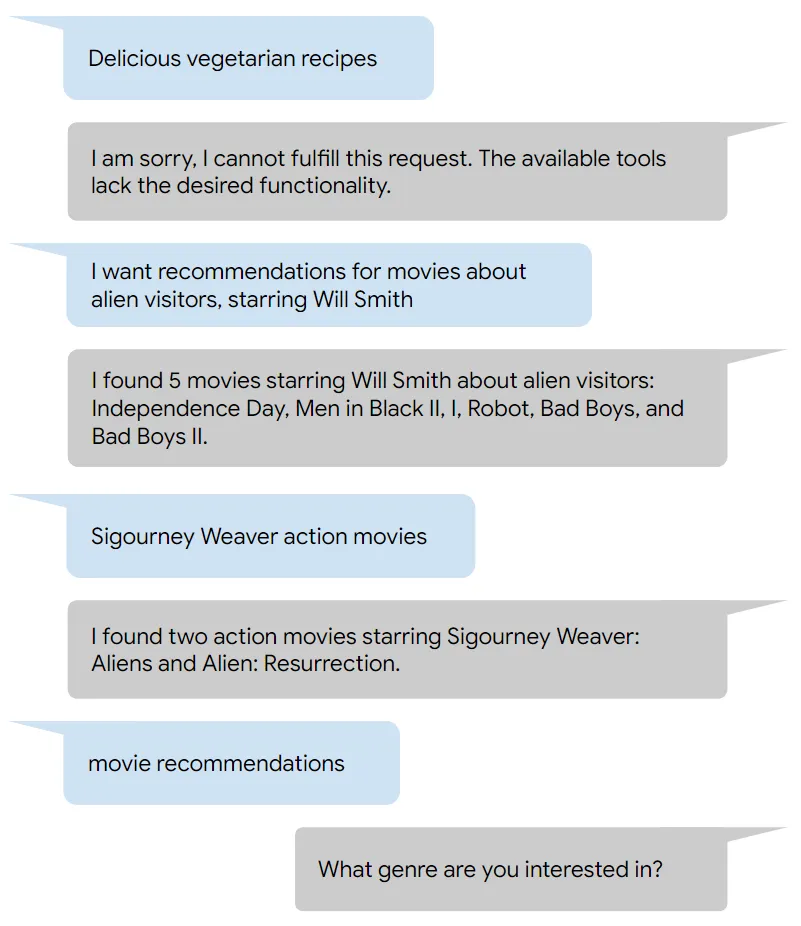
另外,我们还可以看到,当给出一个未指定任何参数的查询时(例如,一个简单的电影推荐请求),Gemini 会响应一个进一步了解详细信息的请求。































