对话媒体平台:使用OpenAI、Qdrant和Gemma2通过播客和视频聊天
在数字时代,我们的会话媒体平台彻底改变了你参与播客和视频的方式。通过使用 OpenAI Whisper 进行转录,我们将口语转化为文本,使搜索和与内容互动变得更加容易。我们的语义搜索引擎 Qdrant 可让用户无缝检索特定片段。我们通过整合托管在 Ollama 上的 Gemma2 LLM 来增强互动性,使用户能够与内容聊天并获得有见地的回应。这种混合方法结合了云服务的稳健性和本地解决方案的高效性,确保了性能和可靠性。
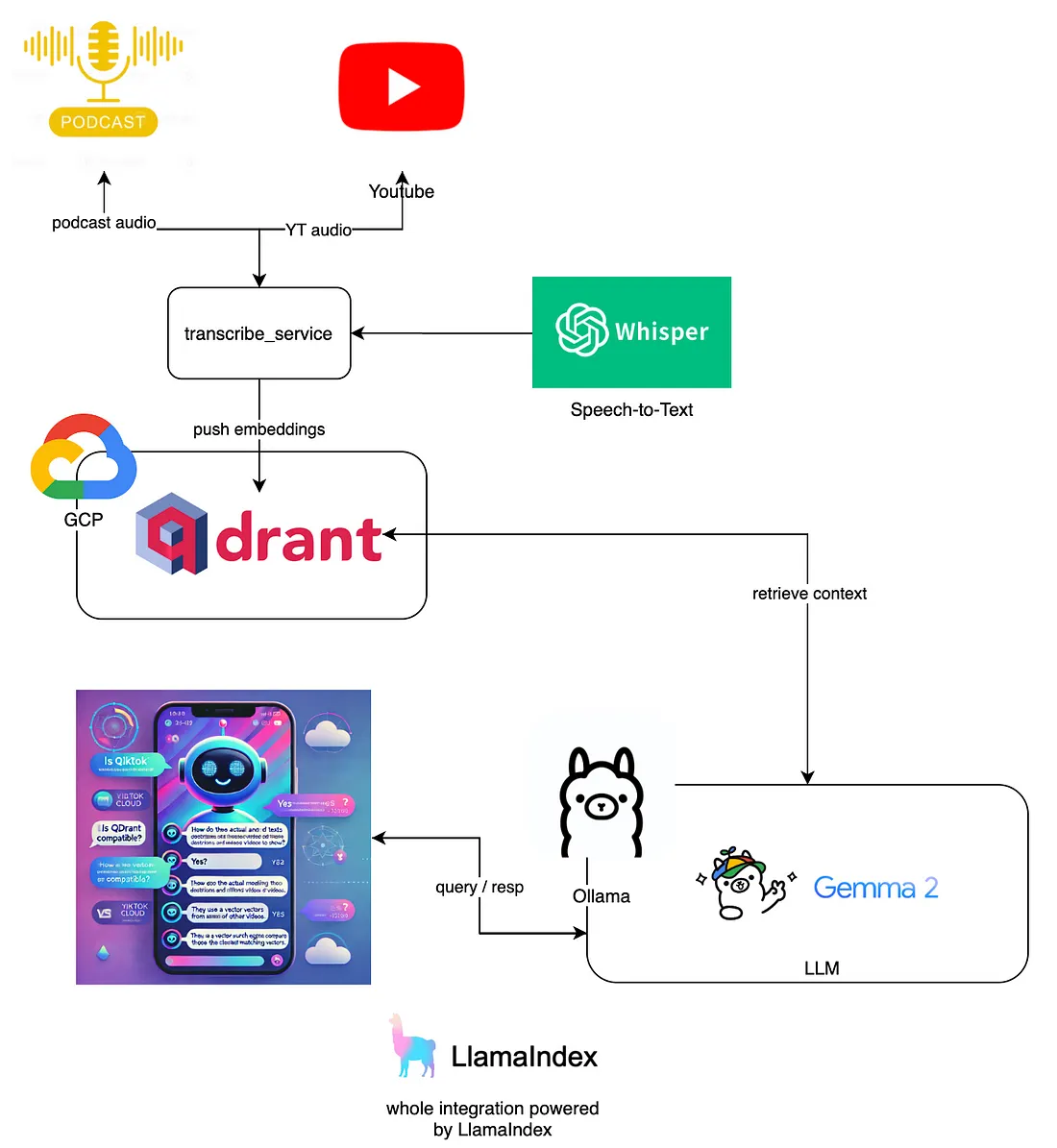
架构:
该架构的核心是首先将播客和 YouTube 视频中的音频内容转到转录服务。该服务使用 OpenAI Whisper 进行语音到文本的转换,有效地将口语转化为文本。Whisper 以其准确性和处理不同音频质量的能力而闻名,是转录多媒体内容的可靠选择。
将音频转录为文本后,嵌入信息将被推送到托管在 GCP 上的高性能矢量搜索引擎 Qdrant。Qdrant 对于管理所涉及的大规模数据、提供高效、可扩展和快速的特定内容片段检索至关重要。其先进的功能可确保用户无缝搜索和浏览海量数据。
然后,Ollama 上托管的语言模型将利用转录文本及其嵌入。该模型(在本例中为 Gemma 2)允许用户通过提问和接收有见地的回复与内容进行交互。LLM(大型语言模型)的集成增强了互动体验,让用户感觉就像在与智能伴侣对话。
整体集成由 LlamaIndex 提供支持,它将各个组件联系在一起,确保了数据流和操作的顺畅。LlamaIndex 负责管理转录服务、Qdrant 和 Ollama 之间的交互,促进相关上下文的检索,并对用户查询做出一致的回应。
实施
本项目有 3 个主要文件 audio_transcription_service.py、vide_transcription_service.py 和 main.py
audio_transcription_service.py 定义了一个类 AudioTranscription,用于使用 OpenAI 的 Whisper 模型转录音频文件。该类通过加载 Whisper 模型的小变体进行初始化。转录方法接收音频文件的可选目录路径和启用日志记录的标志。它会遍历指定目录中的所有文件,检查它们是否是有效文件。如果启用了日志记录,它就会打印文件路径。对于每个文件,该方法都会尝试转录音频,并捕捉单词时间戳。如果成功,该方法会记录转录结果(如果启用了日志记录功能),确保用于存储转录内容的目标目录存在,并将转录文本写入一个新文件,该文件以原始音频文件命名,并添加了"_transcript.txt "后缀。如果在转录过程中出现任何错误,该方法会打印错误并返回 False。如果所有文件都处理完毕,没有出现错误,则返回 True。
import whisper
from pathlib import Path
import os
# Define the directory and file path
dir_path = '../transcriptions'
class AudioTranscription:
def __init__(self):
self.model = whisper.load_model("small")
def transcribe(self, audio_file_dir: str = '', is_log_enabled: bool = False) -> bool:
for file_path in Path(audio_file_dir).rglob('*'):
if file_path.is_file():
if is_log_enabled:
print(file_path)
try:
result = self.model.transcribe(audio=f'./{file_path}', word_timestamps=True)
if is_log_enabled:
print(result)
# Ensure the directory exists
os.makedirs(dir_path, exist_ok=True)
with open(file=f'{file_path}_transcript.txt', mode='w') as transcription:
transcription.write(result.get('text'))
except Exception as e:
print('Error', e.__cause__)
return False
return True
video_transcription_service.py 代码从 YouTube 视频中下载音频并将其转换为 MP3 文件。它首先导入必要的库: youtube 用于处理 YouTube 视频,moviepy.editor 用于音频转换,os 用于文件操作。函数 download_youtube_audio 接收 YouTube URL 和 MP3 文件的输出路径。它为下载的音频定义了一个临时文件名。使用提供的 URL 创建 YouTube 对象,并选择最佳可用音频流。该音频流将下载到临时文件中。然后使用 moviepy 库将 MP4 音频文件转换为 MP3 格式,并保存到指定的输出路径。转换完成后,临时 MP4 文件将被删除以进行清理,并在尝试删除前进行检查以确保文件存在。最后,脚本使用特定的 YouTube URL 和输出路径调用 download_youtube_audio 函数,下载音频并将其转换为 MP3 文件保存到指定位置。按照 Chiawei Lim - Medium 的文章创建。
from pytube import YouTube
import moviepy.editor as mp
import os
def download_youtube_audio(youtube_url, output_path):
# temp audio file name
temp_audio_file = 'temp_audio.mp4'
# Create a YouTube object
yt = YouTube(youtube_url)
# Select the best audio stream
audio_stream = yt.streams.filter(only_audio=True).first()
# Download the audio stream to a temporary file
audio_stream.download(filename=temp_audio_file)
# Convert the downloaded file to MP3
clip = mp.AudioFileClip(temp_audio_file)
clip.write_audiofile(output_path)
# Remove the temporary MP4 file
clip.close()
# Check if the file exists before attempting to delete it
if os.path.exists(temp_audio_file):
os.remove(temp_audio_file)
print(f"{temp_audio_file} has been deleted successfully.")
else:
print(f"{temp_audio_file} does not exist in the current directory or its already deleted")
youtube_url = "https://www.youtube.com/watch?v=mXNrhyw4q84&t=99s"
output_path = '../data/how_vector_search_algo_works.mp3'
download_youtube_audio(youtube_url, output_path)
main.py 首先使用 AudioTranscription 类转录位于"./data "目录下的音频文件,并启用日志记录。如果转录成功,它就会设置日志记录,并从 "data "目录中加载文本数据,使用句子分割器将其分割成易于管理的块。然后,它会初始化 Qdrant 向量存储客户端,并使用 OllamaEmbedding 建立嵌入模型。这些组件在 "设置 "中进行全局配置。
文本块被处理成节点,每个节点的内容都使用嵌入模型进行嵌入。然后将这些节点编入 VectorStoreIndex 索引。一个 VectorIndexRetriever 会被初始化,以检索前 5 个相似的嵌入,并创建一个 RetrieverQueryEngine 来查询索引数据。此外,还建立了一个 HyDEQueryTransform 实例,以加强查询处理。
程序进入一个循环,不断接受用户查询,使用 hyde_query_engine 对其进行处理,并打印响应。当用户输入 "再见 "或 "退出 "时,循环退出,此时 Qdrant 客户端关闭。
import os
from services.audio_transcription_service import AudioTranscription
from llama_index.core import (
SimpleDirectoryReader,
VectorStoreIndex,
StorageContext,
Settings,
get_response_synthesizer)
from llama_index.core.query_engine import RetrieverQueryEngine, TransformQueryEngine
from llama_index.core.node_parser import SentenceSplitter
from llama_index.core.schema import TextNode, MetadataMode
from llama_index.vector_stores.qdrant import QdrantVectorStore
from llama_index.embeddings.ollama import OllamaEmbedding
from llama_index.llms.ollama import Ollama
from llama_index.core.retrievers import VectorIndexRetriever
from llama_index.core.indices.query.query_transform import HyDEQueryTransform
from dotenv import load_dotenv, find_dotenv
import qdrant_client
import logging
_ = load_dotenv(find_dotenv())
is_audio_transcribed = AudioTranscription().transcribe(audio_file_dir='./data', is_log_enabled=True)
if is_audio_transcribed:
logging.basicConfig(level=logging.INFO)
logger = logging.getLogger(__name__)
# load the local data directory and chunk the data for further processing
docs = SimpleDirectoryReader(input_dir="data", required_exts=[".txt"]).load_data(show_progress=True)
text_parser = SentenceSplitter(chunk_size=512, chunk_overlap=100)
# Create a local Qdrant vector store
logger.info("initializing the vector store related objects")
client = qdrant_client.QdrantClient(url=os.environ['qdrant_url'], api_key=os.environ['qdrant_api_key'])
vector_store = QdrantVectorStore(client=client, collection_name="research_papers")
# local vector embeddings model
logger.info("initializing the OllamaEmbedding")
embed_model = OllamaEmbedding(model_name='nomic-embed-text:latest', base_url='http://localhost:11434')
logger.info("initializing the global settings")
Settings.embed_model = embed_model
Settings.llm = Ollama(model="gemma2:latest", base_url='http://localhost:11434', request_timeout=600)
Settings.transformations = [text_parser]
text_chunks = []
doc_ids = []
nodes = []
logger.info("enumerating docs")
for doc_idx, doc in enumerate(docs):
curr_text_chunks = text_parser.split_text(doc.text)
text_chunks.extend(curr_text_chunks)
doc_ids.extend([doc_idx] * len(curr_text_chunks))
logger.info("enumerating text_chunks")
for idx, text_chunk in enumerate(text_chunks):
node = TextNode(text=text_chunk)
src_doc = docs[doc_ids[idx]]
node.metadata = src_doc.metadata
nodes.append(node)
logger.info("enumerating nodes")
for node in nodes:
node_embedding = embed_model.get_text_embedding(
node.get_content(metadata_mode=MetadataMode.ALL)
)
node.embedding = node_embedding
logger.info("initializing the storage context")
storage_context = StorageContext.from_defaults(vector_store=vector_store)
logger.info("indexing the nodes in VectorStoreIndex")
index = VectorStoreIndex(
nodes=nodes,
storage_context=storage_context,
transformations=Settings.transformations,
)
logger.info("initializing the VectorIndexRetriever with top_k as 5")
vector_retriever = VectorIndexRetriever(index=index, similarity_top_k=5)
response_synthesizer = get_response_synthesizer()
logger.info("creating the RetrieverQueryEngine instance")
vector_query_engine = RetrieverQueryEngine(
retriever=vector_retriever,
response_synthesizer=response_synthesizer,
)
logger.info("creating the HyDEQueryTransform instance")
hyde = HyDEQueryTransform(include_original=True)
hyde_query_engine = TransformQueryEngine(vector_query_engine, hyde)
logger.info("retrieving the response to the query")
# Start a loop to continually get input from the user
while True:
# Get a query from the user
user_query = input("Enter your query [type 'bye' to 'exit']: ")
# Check if the user wants to terminate the loop
if user_query.lower() == "bye" or user_query.lower() == "exit":
break
client.close()
response = hyde_query_engine.query(str_or_query_bundle=user_query)
print(response)
启动并运行代码后,就可以开始向在 qdrant 中编入索引的 YouTube 视频或播客提问了。
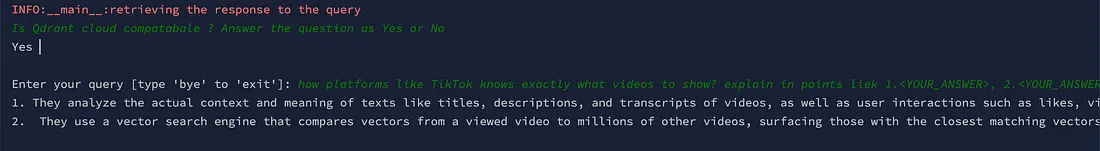
结论
总之,我们的会话媒体平台充分体现了整合先进人工智能技术的力量,以增强我们与多媒体内容的交互方式。通过利用 OpenAI Whisper 实现精确的音频转录,利用 Qdrant 实现高效的语义搜索,利用 Ollama 实现智能的上下文感知响应,我们创造了一种无缝且极具吸引力的用户体验。该平台在被动内容消费和主动互动之间架起了一座桥梁,让用户能够轻松深入地了解播客和视频。































