使用YOLOv8和Streamlit自动进行车牌检测和OCR
2024年07月22日 由 alex 发表
446
0
在这个项目中,我们将使用 YOLOv8 自动完成车牌检测过程,然后使用光学字符识别 (OCR) 技术读取检测到的车牌。
第 1 步:下载并提取数据集
首先,我们需要从给定的 URL 下载数据集。我们将使用 gdown 库将 ZIP 文件下载到 Google Drive,然后提取其中的内容。下面的脚本将对此进行处理:
import gdown
import zipfile
import os
# Define the URL of the file on Google Drive
url = 'https://universe.roboflow.com/ds/2uTKfYPXAl?key=6dageyjgDS'
# Define the destination file path
file_path = 'dataset.zip'
# Download the file
gdown.download(url, file_path, quiet=False)
# Function to extract zip files
def extract_zip(file_path, extract_to):
with zipfile.ZipFile(file_path, 'r') as zip_ref:
zip_ref.extractall(extract_to)
# Check if the downloaded file is a zip file
if zipfile.is_zipfile(file_path):
# Extract the contents of the main zip file
main_extract_path = 'dataset'
extract_zip(file_path, main_extract_path)
# Remove the main zip file after extraction
os.remove(file_path)
# List all files in the main extraction path
for item in os.listdir(main_extract_path):
item_path = os.path.join(main_extract_path, item)
# Check if the item is a zip file
if zipfile.is_zipfile(item_path):
# Extract the contents of the zip file into the main extraction folder
extract_zip(item_path, main_extract_path)
os.remove(item_path)
else:
print("The downloaded file is not a zip file.")
第 2 步:准备数据配置
接下来,我们需要创建一个 YAML 配置文件,定义数据集路径和类:
import yaml
# Define the data configuration
data_config = {
'train': '/content/data/images/train',
'val': '/content/data/images/valid',
'nc': 1, # number of classes
'names': ['license_plate']
}
# Write the configuration to a YAML file
with open('data.yaml', 'w') as file:
yaml.dump(data_config, file)
第 3 步:整理数据集
我们将使用多线程方法将数据集整理为训练、验证和测试目录,以加快整理过程:
import os
import shutil
from concurrent.futures import ThreadPoolExecutor
def copy_files(src_dir, dst_dir):
"""Copy files from src_dir to dst_dir."""
os.makedirs(dst_dir, exist_ok=True)
for file in os.listdir(src_dir):
shutil.copy(os.path.join(src_dir, file), os.path.join(dst_dir, file))
def process_folder(inputPar, outPar, folder):
"""Process 'images' and 'labels' subfolders within the given folder."""
inputChild = os.path.join(inputPar, folder)
for subfldr in ["images", "labels"]:
inputSubChild = os.path.join(inputChild, subfldr)
outChild = os.path.join(outPar, subfldr, folder)
if os.path.exists(inputSubChild):
copy_files(inputSubChild, outChild)
def main():
cPath = os.getcwd()
inputPar = os.path.join(cPath, "dataset")
outPar = os.path.join(cPath, "data")
folders = ["train", "valid", "test"]
with ThreadPoolExecutor() as executor:
executor.map(lambda folder: process_folder(inputPar, outPar, folder), folders)
if __name__ == "__main__":
main()
第 4 步:训练 YOLOv8 模型
整理好数据集后,我们就可以训练 YOLOv8 模型了。首先,安装 ultralytics 软件包:
!pip install ultralytics
然后,使用以下命令训练模型:
!yolo task=detect mode=train model=yolov8s.pt data=/content/data.yaml epochs=25 plots=True
第 5 步:执行推理
最后,我们将对测试图像进行推理,并应用 OCR 阅读检测到的车牌:
import cv2
import matplotlib.pyplot as plt.pyplot as plt
from ultralytics import YOLO
def imshow(title="Image", image=None, size=16):
h, w = image.shape[:2]
aspect_ratio = w / h
plt.figure(figsize=(size * aspect_ratio, size))
plt.imshow(cv2.cvtColor(image, cv2.COLOR_BGR2RGB))
plt.title(title)
plt.show()
model = YOLO('/content/runs/detect/train/weights/best.pt')
# Path to the image
image_path = '/content/data/images/test/0002a5b67e5f0909_jpg.rf.07ca41e79eb878b14032f650f34d0967.jpg'
# Perform inference
results = model(image_path)
# Extract bounding boxes and crop license plates
for result in results:
boxes = result.boxes.xyxy.cpu().numpy() # Get bounding boxes
img = cv2.imread(image_path)
for box in boxes:
print(box)
x1, y1, x2, y2 = map(int, box)
plate = img[y1:y2, x1:x2]
label = 'License Plate Text'
cv2.rectangle(img, (x1, y1), (x2, y2), (0, 0, 0), 1)
text_size = cv2.getTextSize(label, cv2.FONT_HERSHEY_SIMPLEX, 0.3, 1)[0]
cv2.rectangle(img, (x1, y1 - text_size[1]), (x1 + text_size[0], y1), (255, 255, 255), -1)
cv2.putText(img, label, (x1, y1), cv2.FONT_HERSHEY_SIMPLEX, 0.3, (0, 0, 0), 1)
imshow('License Plate', img)
第 6 步:建立 Streamlit 网络应用程序
为了使我们的车牌识别系统具有交互性和用户友好性,我们将使用 Streamlit 创建一个网络应用程序。下面介绍如何在 Streamlit 应用程序中集成 YOLOv8 检测和 PaddleOCR:
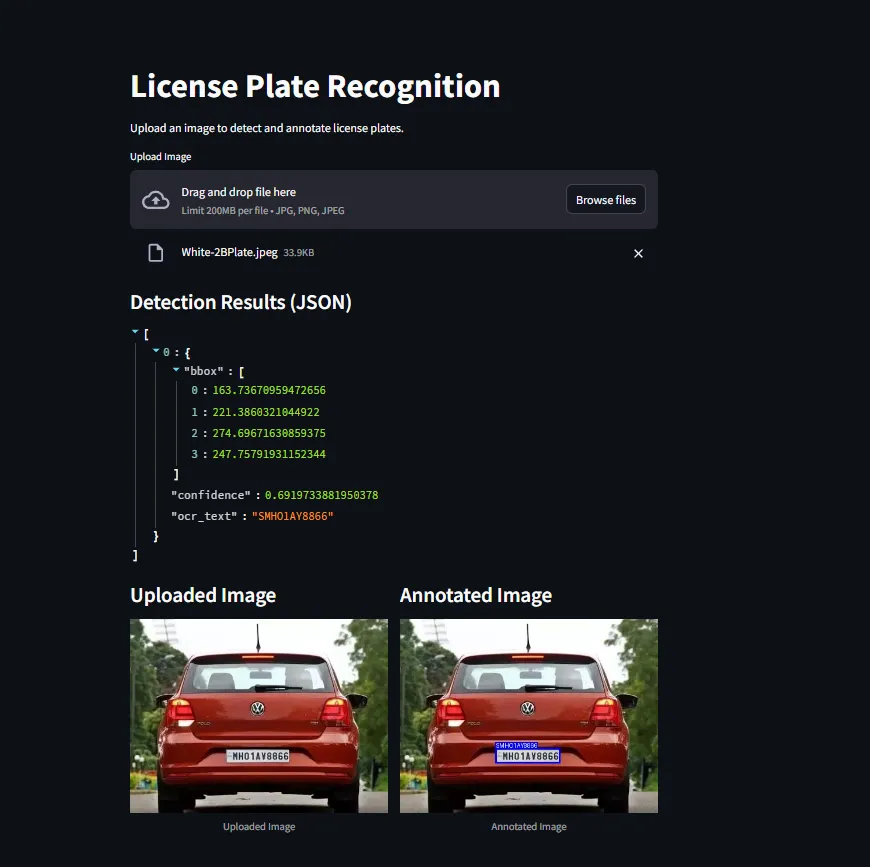
import streamlit as st
import cv2
import os
import numpy as np
from PIL import Image, ImageDraw, ImageFont
from ultralytics import YOLO
from paddleocr import PaddleOCR
# Set the environment variable to avoid OpenMP runtime conflict
os.environ["KMP_DUPLICATE_LIB_OK"] = "TRUE"
ocr = PaddleOCR(lang='en', rec_algorithm='CRNN')
# Load the YOLOv8 model
model = YOLO('best.pt') # Replace with your specific YOLOv8 model path if needed
def enhance_contrast(image):
lab = cv2.cvtColor(image, cv2.COLOR_BGR2LAB)
l, a, b = cv2.split(lab)
clahe = cv2.createCLAHE(clipLimit=3.0, tileGridSize=(8, 8))
cl = clahe.apply(l)
limg = cv2.merge((cl, a, b))
enhanced_image = cv2.cvtColor(limg, cv2.COLOR_LAB2BGR)
return enhanced_image
def adaptive_threshold(image):
gray = cv2.cvtColor(image, cv2.COLOR_BGR2GRAY)
binary_image = cv2.adaptiveThreshold(gray, 255, cv2.ADAPTIVE_THRESH_GAUSSIAN_C,
cv2.THRESH_BINARY, 11, 2)
return binary_image
def load_image(image_file):
img = Image.open(image_file)
return img
def predict_license_plate(image):
# Convert PIL image to numpy array
image_np = np.array(image)
# Perform YOLOv8 detection
results = model.predict(image_np)
annotations = []
for result in results:
for detection in result.boxes:
bbox = detection.xyxy[0].tolist() # Bounding box coordinates
confidence = detection.conf[0].item() # Confidence score
class_id = detection.cls[0].item() # Class ID
# For this example, we assume class_id = 0 corresponds to license plates
if class_id == 0:
annotations.append({
'bbox': bbox,
'confidence': confidence
})
return annotations
def draw_annotations(image, annotations):
draw = ImageDraw.Draw(image)
for ann in annotations:
bbox = ann['bbox']
confidence = ann['confidence']
# Draw bounding box
draw.rectangle([(bbox[0], bbox[1]), (bbox[2], bbox[3])], outline='blue', width=3)
# Crop the license plate from the image
cropped_plate = image.crop((bbox[0], bbox[1], bbox[2], bbox[3]))
# Convert cropped Pillow image back to NumPy array
cropped_plate_arr = np.array(cropped_plate)
# Preprocess the image
enhanced_image = enhance_contrast(cropped_plate_arr)
binary_image = adaptive_threshold(enhanced_image)
# Perform OCR on the preprocessed image
results = ocr.ocr(binary_image, cls=False, det=False)
if results and results[0][0][1] > 0.6:
label = results[0][0][0]
else:
label = f"License_plate {confidence:.2f}"
ann['ocr_text'] = label
# Draw OCR result on the image
font = ImageFont.load_default()
w, h = font.getsize(label)
draw.rectangle((bbox[0], bbox[1] - h, bbox[0] + w, bbox[1]), fill='blue')
draw.text((bbox[0], bbox[1] - h), label, fill='white', font=font)
return image
st.title("License Plate Recognition")
st.write("Upload an image to detect and annotate license plates.")
# Image upload
image_file = st.file_uploader("Upload Image", type=["jpg", "png", "jpeg"])
if image_file is not None:
# Load and display the uploaded image
image = load_image(image_file)
# Predict license plates
annotations = predict_license_plate(image)
# Annotate image
annotated_image = draw_annotations(image.copy(), annotations)
# Display JSON output
st.subheader("Detection Results (JSON)")
st.json(annotations)
# Create two columns
col1, col2 = st.columns(2)
with col1:
st.subheader("Uploaded Image")
st.image(image, caption='Uploaded Image', use_column_width=True)
with col2:
st.subheader("Annotated Image")
st.image(annotated_image, caption='Annotated Image', use_column_width=True)
在本文中,我们使用 YOLOv8 成功建立了车牌检测和 OCR 管道。我们从下载和提取数据集开始,准备数据配置、组织数据集、训练模型,最后执行推理和 OCR。该工作流程可适用于各种物体检测任务,为类似项目提供了强大的解决方案。
文章来源:https://medium.com/@vipinra79/automating-license-plate-recognition-alpr-and-ocr-with-yolov8-and-streamlit-7086acbe7da9

欢迎关注ATYUN官方公众号
商务合作及内容投稿请联系邮箱:bd@atyun.com
热门企业
热门职位
写评论取消
回复取消






























