使用OpenAlex API进行主题建模开源研究
什么是主题建模?
主题建模是一种无监督机器学习技术,用于分析文档并利用语义相似性识别 “主题”。这与聚类类似,但并不是每个文档都只属于一个主题。它更多地是对语料库中的内容进行分组。主题建模有许多不同的应用,但主要用于更好地理解大量文本数据。
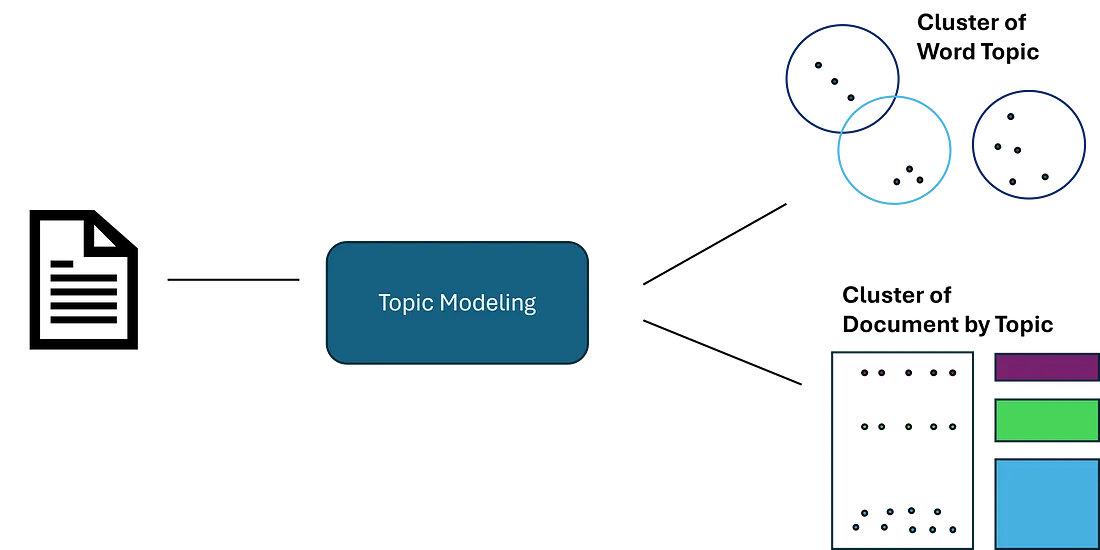
例如,零售连锁店可能会对客户调查和评论进行建模,以识别负面评论,并深入研究客户提出的关键问题。在这种情况下,我们将导入大量文章和摘要,以了解数据集中的关键主题。
OpenAlex
OpenAlex 是一个免费使用的全球研究目录系统。他们已经为超过 2.5 亿条新闻、文章、摘要等编制了索引。
幸运的是,他们有一个免费(但有限)且灵活的 API,可以让我们快速获取数以万计的文章,同时还可以应用筛选器,如年份、媒体类型、关键词等。
创建数据管道
当我们从 API 获取数据时,我们将应用一些标准。首先,我们只采集年份在 2016 年至 2022 年之间的文档。我们需要相当新的语言,因为某些主题的术语和分类法会在很长一段时间内发生变化。
我们还将添加关键术语并进行多重搜索。通常情况下,我们可能会摄取随机的主题领域,但我们将使用关键术语来缩小搜索范围。这样,我们就能知道有多少高级主题,并将其与模型的输出进行比较。下面,我们将创建一个函数,用于添加关键术语并通过 API 进行搜索。
import pandas as pd
import requests
def import_data(pages, start_year, end_year, search_terms):
"""
This function is used to use the OpenAlex API, conduct a search on works, a return a dataframe with associated works.
Inputs:
- pages: int, number of pages to loop through
- search_terms: str, keywords to search for (must be formatted according to OpenAlex standards)
- start_year and end_year: int, years to set as a range for filtering works
"""
#create an empty dataframe
search_results = pd.DataFrame()
for page in range(1, pages):
#use paramters to conduct request and format to a dataframe
response = requests.get(f'https://api.openalex.org/works?page={page}&per-page=200&filter=publication_year:{start_year}-{end_year},type:article&search={search_terms}')
data = pd.DataFrame(response.json()['results'])
#append to empty dataframe
search_results = pd.concat([search_results, data])
#subset to relevant features
search_results = search_results[["id", "title", "display_name", "publication_year", "publication_date",
"type", "countries_distinct_count","institutions_distinct_count",
"has_fulltext", "cited_by_count", "keywords", "referenced_works_count", "abstract_inverted_index"]]
return(search_results)
下面是一个使用 OpenAlex 必要语法进行搜索的示例:
#search for Trusted AI and Autonomy
ai_search = import_data(35, 2016, 2024, "'artificial intelligence' OR 'deep learn' OR 'neural net' OR 'autonomous' OR drone")
在编译我们的搜索并删除重复文档后,我们必须清理数据,为我们的主题模型做好准备。我们当前的输出有两个主要问题。
- 摘要以倒排索引的形式返回(由于法律原因)。不过,我们可以利用它们来返回原文。
- 一旦我们获得了原文,它将是未经处理的原始文本,会产生噪音并损害我们的模型。我们将进行传统的 NLP 预处理,以便为模型做好准备。
下面是一个从倒排索引返回原文的函数。
def undo_inverted_index(inverted_index):
"""
The purpose of the function is to 'undo' and inverted index. It inputs an inverted index and
returns the original string.
"""
#create empty lists to store uninverted index
word_index = []
words_unindexed = []
#loop through index and return key-value pairs
for k,v in inverted_index.items():
for index in v: word_index.append([k,index])
#sort by the index
word_index = sorted(word_index, key = lambda x : x[1])
#join only the values and flatten
for pair in word_index:
words_unindexed.append(pair[0])
words_unindexed = ' '.join(words_unindexed)
return(words_unindexed)
现在我们有了原始文本,可以进行传统的预处理步骤,如标准化、删除停滞词、词法化等。以下是可以映射到文档列表或文档系列的函数。
def preprocess(text):
"""
This function takes in a string, coverts it to lowercase, cleans
it (remove special character and numbers), and tokenizes it.
"""
#convert to lowercase
text = text.lower()
#remove special character and digits
text = re.sub(r'\d+', '', text)
text = re.sub(r'[^\w\s]', '', text)
#tokenize
tokens = nltk.word_tokenize(text)
return(tokens)
def remove_stopwords(tokens):
"""
This function takes in a list of tokens (from the 'preprocess' function) and
removes a list of stopwords. Custom stopwords can be added to the 'custom_stopwords' list.
"""
#set default and custom stopwords
stop_words = nltk.corpus.stopwords.words('english')
custom_stopwords = []
stop_words.extend(custom_stopwords)
#filter out stopwords
filtered_tokens = [word for word in tokens if word not in stop_words]
return(filtered_tokens)
def lemmatize(tokens):
"""
This function conducts lemmatization on a list of tokens (from the 'remove_stopwords' function).
This shortens each word down to its root form to improve modeling results.
"""
#initalize lemmatizer and lemmatize
lemmatizer = nltk.WordNetLemmatizer()
lemmatized_tokens = [lemmatizer.lemmatize(token) for token in tokens]
return(lemmatized_tokens)
def clean_text(text):
"""
This function uses the previously defined functions to take a string and\
run it through the entire data preprocessing process.
"""
#clean, tokenize, and lemmatize a string
tokens = preprocess(text)
filtered_tokens = remove_stopwords(tokens)
lemmatized_tokens = lemmatize(filtered_tokens)
clean_text = ' '.join(lemmatized_tokens)
return(clean_text)
现在,我们有了一系列经过预处理的文档,可以创建第一个主题模型了!
创建主题模型
对于我们的主题模型,我们将使用 gensim 创建一个 Latent Dirichlet Allocation (LDA) 模型。LDA 是最常见的主题建模模型,因为它在识别语料库中的高级主题方面非常有效。以下是用于创建模型的软件包。
import gensim.corpora as corpora
from gensim.corpora import Dictionary
from gensim.models.coherencemodel import CoherenceModel
from gensim.models.ldamodel import LdaModel
在创建模型之前,我们必须准备好语料库和 ID 映射。这只需几行代码即可完成。
#convert the preprocessed text to a list
documents = list(data["clean_text"])
#seperate by ' ' to tokenize each article
texts = [x.split(' ') for x in documents]
#construct word ID mappings
id2word = Dictionary(texts)
#use word ID mappings to build corpus
corpus = [id2word.doc2bow(text) for text in texts]
现在我们可以创建一个主题模型。如下所示,有许多不同的参数会影响模型的性能。你可以在 gensim 文档中阅读有关这些参数的信息。
#build LDA model
lda_model = LdaModel(corpus = corpus, id2word = id2word, num_topics = 10, decay = 0.5,
random_state = 0, chunksize = 100, alpha = 'auto', per_word_topics = True)
最重要的参数是主题数量。在这里,我们任意设置了 10 个。因为我们不知道应该有多少个主题,所以这个参数一定要优化。但我们如何衡量模型的质量呢?
这就是一致性得分的作用所在。一致性得分的范围为 0-1。一致性分数通过确保主题的合理性和独特性来衡量主题的质量。我们希望定义明确的主题之间有清晰的界限。虽然这最终有点主观,但它能让我们对结果的质量有一个很好的了解。
#compute coherence score
coherence_model_lda = CoherenceModel(model = lda_model, texts = texts, dictionary = id2word, coherence = 'c_v')
coherence_score = coherence_model_lda.get_coherence()
print(coherence_score)
在这里,我们得到的一致性得分约为 0.48,还不算太差!但还不能用于生产。
可视化我们的主题模型
主题模型很难可视化。幸运的是,有一个很棒的模块 “pyLDAvis ”可以自动生成交互式可视化,让我们可以在向量空间中查看主题,并深入到每个主题。
import pyLDAvis
#create Topic Distance Visualization
pyLDAvis.enable_notebook()
lda_viz = pyLDAvis.gensim.prepare(lda_model, corpus, id2word)
lda_viz
正如你在下文中看到的,这产生了一个很好的可视化效果,让我们可以快速了解我们的模型是如何运行的。通过观察向量空间,我们可以看到一些主题是独特而明确的。不过,我们也发现了一些重叠的主题。
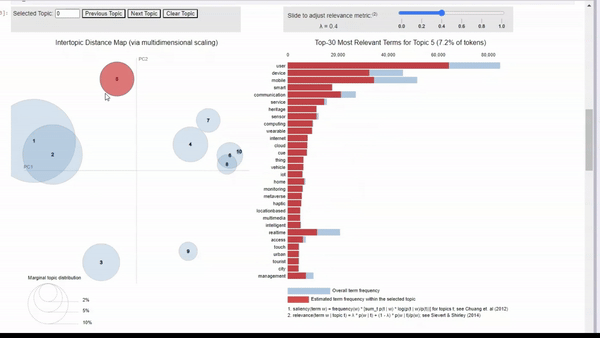
我们可以点击一个主题来查看最相关的标记。当我们调整相关性指标(lambda)时,向左滑动可以看到特定主题的标记,向右滑动可以看到相关性较低但不特定的标记。
当点击进入每个主题时,我可以隐约看到我最初搜索的主题。例如,主题 5 似乎与我的 “人机界面 ”搜索一致。还有一组主题似乎与生物技术有关,但有些主题比其他主题更清晰。
优化主题模型
从 pyLDAvis 界面和 0.48 的一致性得分来看,我们肯定还有改进的余地。最后一步,让我们编写一个函数,循环使用不同的参数值,尝试优化一致性得分。下面是一个测试不同主题数和衰减率值的函数。该函数会计算每种参数组合的一致性得分,并将其保存在一个数据帧中。
def lda_model_evaluation():
"""
This function loops through a number of parameters for an LDA model, creates the model,
computes the coherenece score, and saves the results in a pandas dataframe. The outputed dataframe
contains the values of the parameters tested and the resulting coherence score.
"""
#define empty lists to save results
topic_number, decay_rate_list, score = [], [], []
#loop through a number of parameters
for topics in range(5,12):
for decay_rate in [0.5, 0.6, 0.7]:
#build LDA model
lda_model = LdaModel(corpus = corpus, id2word = id2word, num_topics = topics, decay = decay_rate,
random_state = 0, chunksize = 100, alpha = 'auto', per_word_topics = True)
#compute coherence score
coherence_model_lda = CoherenceModel(model = lda_model, texts = texts, dictionary = id2word, coherence = 'c_v')
coherence_score = coherence_model_lda.get_coherence()
#append parameters to lists
topic_number.append(topics)
decay_rate_list.append(decay_rate)
score.append(coherence_score)
print("Model Saved")
#gather result into a dataframe
results = {"Number of Topics": topic_number,
"Decay Rate": decay_rate_list,
"Score": score}
results = pd.DataFrame(results)
return(results)
只需通过两个参数的几个小范围,我们就能确定参数,将一致性得分从 0.48 提高到 0.55,这是一个相当大的改进。
结论
在本文中,我们:
- 介绍了主题建模和 OpenAlex 数据源
- 构建数据管道,从 API 中获取数据并为 NLP 模型做好准备
- 构建了一个 LDA 模型,并使用 pyLDAvis 可视化了结果
- 编写代码,帮助我们找到最佳参数































