【指南】利用Haystack和Hypster实现模块化RAG
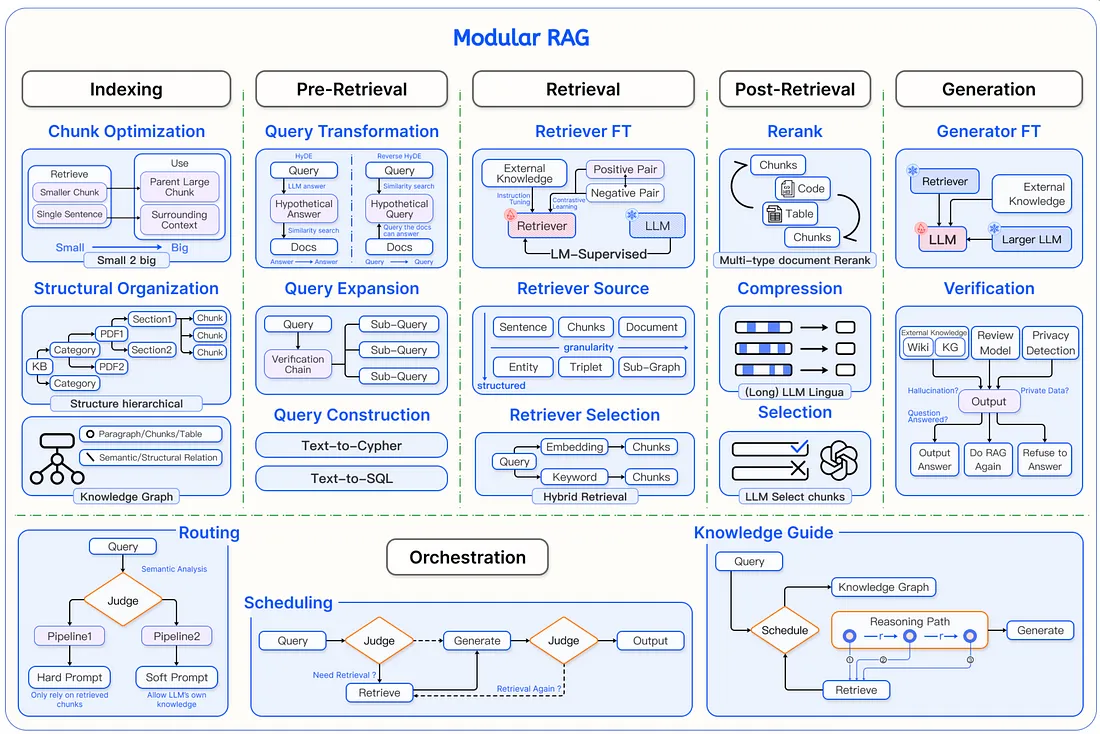
模块化 RAG
本文提供了一种结构化方法,将 RAG 系统分解为一个统一的框架,该框架可包含各种解决方案和方法。他们提出了六个主要组成部分:
- 索引: 组织数据以实现高效搜索。
- 预检索: 在搜索前处理用户的查询。
- 检索: 查找最相关的信息。
- 检索后: 完善检索到的信息。
- 生成: 使用 LLM 生成响应。
- 协调: 控制系统的整体流程。
本文的关键见解是,可以使用这些组件以类似乐高的方式描述各种现有的 RAG 解决方案。这种模块化提供了一个框架,可以更灵活、更清晰地理解、设计和指导构建 RAG 系统的过程。
在本文中,以现有的 RAG 解决方案为例,展示了如何使用相同的构件来表达这些解决方案。例如:
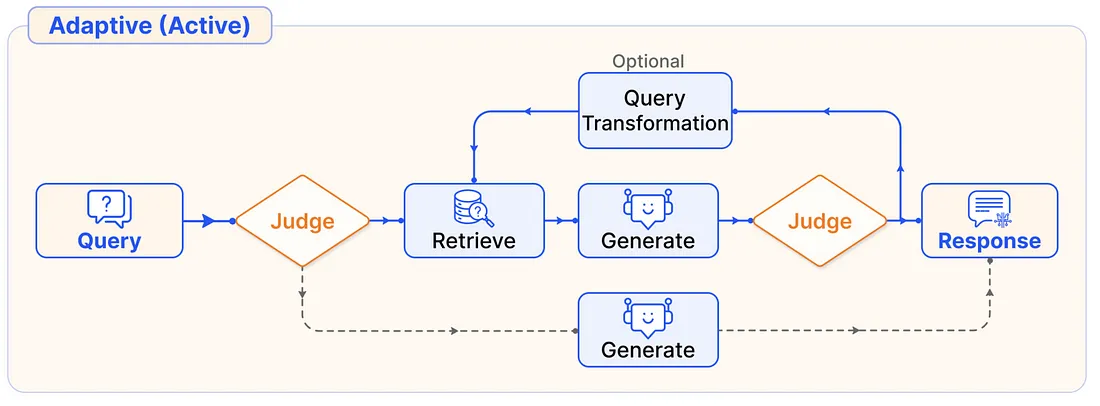
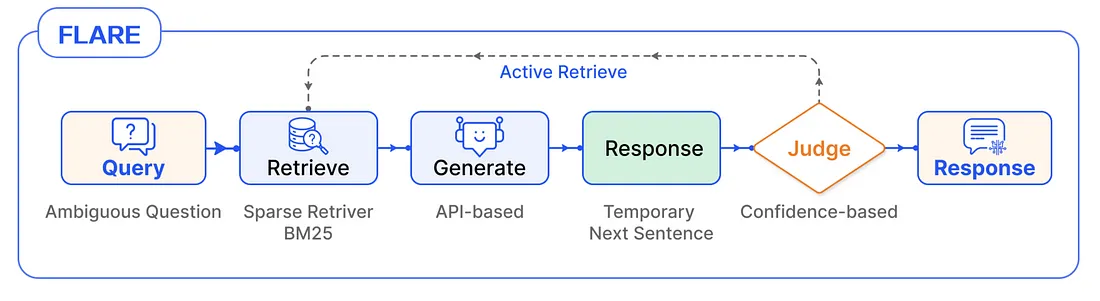
实施模块化 RAG
那么,我们如何才能真正实施这个 “模块化 RAG ”框架呢?
因为它更像是一个元框架--这在实践中意味着什么?这是否意味着我们需要实现所有可能的组件组合?还是说我们只需构建单个组件,然后让开发人员自己想办法把它们组合在一起?
我认为,在大多数情况下,没有必要试图涵盖所有可能的 RAG 配置,而应根据每个项目的要求和限制缩小相关配置的范围。
在本文中,我将向你展示一个具体示例,说明如何使用少量选项集构建可配置系统。希望这能为你提供正确的视角和工具,帮助你创建自己版本的模块化 RAG,其中包含针对特定用例的相关配置集。
让我们继续探索我们将要使用的两个主要工具:
Haystack - 主要组件库
haystack 是一个开源框架,用于构建生产就绪的 LLM 应用程序、检索增强生成管道和先进的搜索系统,可在大型文档集合上智能运行。
优点:
- 出色的组件设计
- 管道非常灵活,可进行动态配置
- 文档极其完善
- 该框架包含许多现有的实施方案,并与生成式人工智能提供商集成。
缺点:
- 管道界面可能有点冗长
- 在管道外使用组件不太符合人体工程学。
Hypster - 管理配置空间
hypster是一个适用于人工智能和机器学习项目的轻量级 pythonic 配置系统。它提供极简、直观的 pythonic 语法,支持分层和可交换配置。
Hypster 允许你定义一系列可能的配置,并在它们之间轻松切换,以进行实验和优化。这样就可以轻松添加和定制自己的配置空间,用不同的设置将其实例化,最终为生产环境选择最佳配置。
LLM
让我们从 LLM 配置空间的定义开始:
from hypster import config, HP
@config
def llm_config(hp: HP):
anthropic_models = {"haiku": "claude-3-haiku-20240307",
"sonnet": "claude-3-5-sonnet-20240620"}
openai_models = {"gpt-4o-mini": "gpt-4o-mini",
"gpt-4o": "gpt-4o",
"gpt-4o-latest": "gpt-4o-2024-08-06"}
model_options = {**anthropic_models, **openai_models}
model = hp.select(model_options, default="gpt-4o-mini")
temperature = hp.number_input(0.0)
if model in openai_models.values():
from haystack.components.generators import OpenAIGenerator
llm = OpenAIGenerator(model=model,
generation_kwargs={"temperature": temperature})
else: #anthropic
from haystack_integrations.components.generators.anthropic import AnthropicGenerator
llm = AnthropicGenerator(model=model,
generation_kwargs={"temperature": temperature})
本代码片段演示了 Hypster 和 Haystack 的一个基本示例。我们使用@config装饰器定义了一个名为llm_config的函数,该函数封装了 LLM 的配置空间。该空间包括用于选择不同 LLM 提供商(Anthropic 或 OpenAI)及其相应模型的选项,以及用于控制温度的参数。
在llm_config函数中,我们使用条件逻辑来根据所选模型实例化适当的 Haystack 组件。这样,我们就可以通过选择在不同的 LLM 之间无缝切换,而无需修改代码结构。
例如,要创建一个使用 “俳句 ”模型和 0.5 温度的人类学发生器,我们可以按如下方式实例化配置:
result = llm_config(final_vars=["llm"],
selections={"model" : "haiku"},
overrides={"temperature" : 0.5})
索引管道
让我们继续创建索引管道,定义如何处理输入文件。在我们的例子中就是 PDF 文件。
@config
def indexing_config(hp: HP):
from haystack import Pipeline
from haystack.components.converters import PyPDFToDocument
pipeline = Pipeline()
pipeline.add_component("loader", PyPDFToDocument())
接下来,我们将添加一个可选功能--根据文档的前 1000 个字符,用 LLM 摘要来丰富文档。
这是一个很好的技巧,我们使用文档的前n 个字符,然后将文档分割成块,每个块 “继承 ”这些丰富的信息,用于嵌入和生成响应。
enrich_doc_w_llm = hp.select([True, False], default=True)
if enrich_doc_w_llm:
from textwrap import dedent
from haystack.components.builders import PromptBuilder
from src.haystack_utils import AddLLMMetadata
template = dedent("""
Summarize the document's main topic in one sentence (15 words max).
Then list 3-5 keywords or acronyms that best \
represent its content for search purposes.
Context:
{{ documents[0].content[:1000] }}
============================
Output format:
Summary:
Keywords:
""")
llm = hp.propagate("configs/llm.py")
pipeline.add_component("prompt_builder", PromptBuilder(template=template))
pipeline.add_component("llm", llm["llm"])
pipeline.add_component("document_enricher", AddLLMMetadata())
pipeline.connect("loader", "prompt_builder")
pipeline.connect("prompt_builder", "llm")
pipeline.connect("llm", "document_enricher")
pipeline.connect("loader", "document_enricher")
splitter_source = "document_enricher"
else:
splitter_source = "loader"
split_by = hp.select(["sentence", "word", "passage", "page"],
default="sentence")
splitter = DocumentSplitter(split_by=split_by,
split_length=hp.int_input(10),
split_overlap=hp.int_input(2))
pipeline.add_component("splitter", splitter)
pipeline.connect(splitter_source, "splitter")
在这里,我们可以看到 Haystack 的管道正在运行。如果用户选择enrich_doc_w_llm==True,我们就会继续添加组件和连接,以实现这种丰富化。在我们的例子中 PromptBuilder → LLM → AddLLMMetadata。
正如你所看到的,它非常灵活,我们可以使用条件逻辑即时构建它。这一点非常强大。
现在,我们可以通过几种方式实例化配置对象。例如:
results = indexing_config(selections={"enrich_doc_w_llm": False,
"split_by" : "page"},
overrides={"split_length" : 1})下面是一个简单的管道,包含一个装载机和一个分割器,以及所选的分割器配置
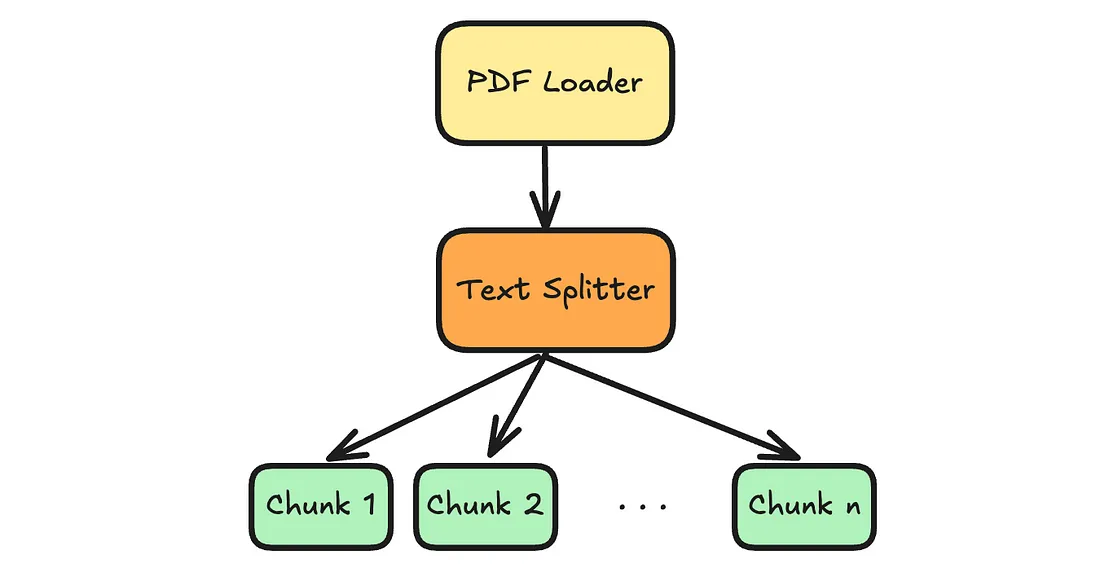
否则,我们可以选择用 LLM 摘要来充实文件:
results = indexing_config(selections={"enrich_doc_w_llm": True})请注意,Hypster 采用了在每个参数中定义的默认值,因此无需每次都指定所有参数选项。下面是最终管道的示意图:
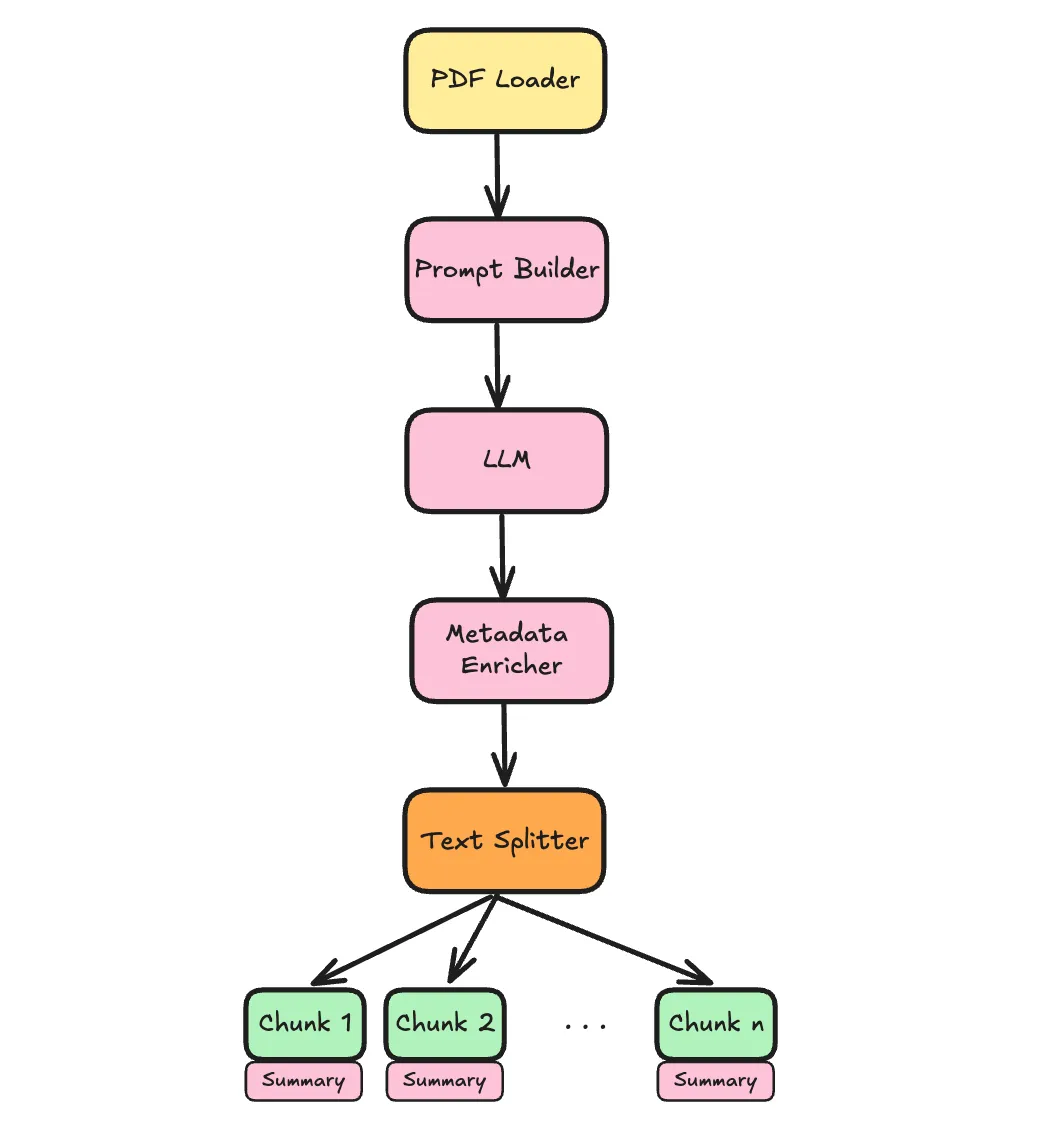
注意我们是如何使用hp.propagte(“configs/llm_config.py”) 将llm_config插入索引管道的。通过这种传播能力,我们可以分层创建嵌套配置。我们可以使用点符号在嵌套的llm_config中选择和覆盖参数。例如:
results = indexing_config(selections={"llm.model" : "gpt-4o-latest"})这将导致使用 OpenAI gpt-4o-2024-08 模型实例化带有 LLM 富集任务的索引管道。
检索
Haystack 自带一个内存文档存储空间,用于快速实验。它包括一个嵌入式检索器和一个 BM25 检索器。在本节中,我们将建立一个配置空间,以便使用 BM25、嵌入式检索器或两者。
@config
def in_memory_retrieval(hp: HP):
from haystack import Pipeline
from haystack.document_stores.in_memory import InMemoryDocumentStore
from src.haystack_utils import PassThroughDocuments, PassThroughText
pipeline = Pipeline()
# utility components for the first and last parts of the pipline
pipeline.add_component("query", PassThroughText())
pipeline.add_component("retrieved_documents", PassThroughDocuments())
retrieval_types = hp.multi_select(["bm25", "embeddings"],
default=["bm25", "embeddings"])
if len(retrieval_types) == 0:
raise ValueError("At least one retrieval type must be selected.")
document_store = InMemoryDocumentStore()
if "embedding" in retrieval_types:
from haystack.components.retrievers.in_memory import InMemoryEmbeddingRetriever
embedding_similarity_function = hp.select(["cosine", "dot_product"], default="cosine")
document_store.embedding_similarity_function = embedding_similarity_function
pipeline.add_component("embedding_retriever", InMemoryEmbeddingRetriever(document_store=document_store))
if "bm25" in retrieval_types:
from haystack.components.retrievers.in_memory import InMemoryBM25Retriever
bm25_algorithm = hp.select(["BM25Okapi", "BM25L", "BM25Plus"], default="BM25L")
document_store.bm25_algorithm = bm25_algorithm
pipeline.add_component("bm25_retriever", InMemoryBM25Retriever(document_store=document_store))
pipeline.connect("query", "bm25_retriever")
if len(retrieval_types) == 2: # both bm25 and embeddings
from haystack.components.joiners.document_joiner import DocumentJoiner
bm25_weight = hp.number_input(0.5)
join_mode = hp.select(["distribution_based_rank_fusion",
"concatenate", "merge",
"reciprocal_rank_fusion"],
default="distribution_based_rank_fusion")
joiner = DocumentJoiner(join_mode=join_mode, top_k=hp.int_input(10),
weights=[bm25_weight, 1-bm25_weight])
pipeline.add_component("document_joiner", joiner)
pipeline.connect("bm25_retriever", "document_joiner")
pipeline.connect("embedding_retriever", "document_joiner")
pipeline.connect("document_joiner", "retrieved_documents")
elif "embeddings" in retrieval_types: #only embeddings retriever
pipeline.connect("embedding_retriever", "retrieved_documents")
else: # only bm25
pipeline.connect("bm25_retriever", "retrieved_documents")
在这里,我们使用了几个 “小技巧 ”来实现它。首先,我们使用hp.multi_select,它允许我们从选项中选择多个选项。其次,我们在管道的起点和终点添加了 “辅助 ”组件(PassThroughText、PassThroughDocuments),以确保任何选择都以查询开始,以检索到的文档结束,剩下的就相对简单了。
几个实例如下:
in_memory_retrieval(selections={"retrieval_types": ["bm25"],
"bm25_algorithm": "BM25Okapi"})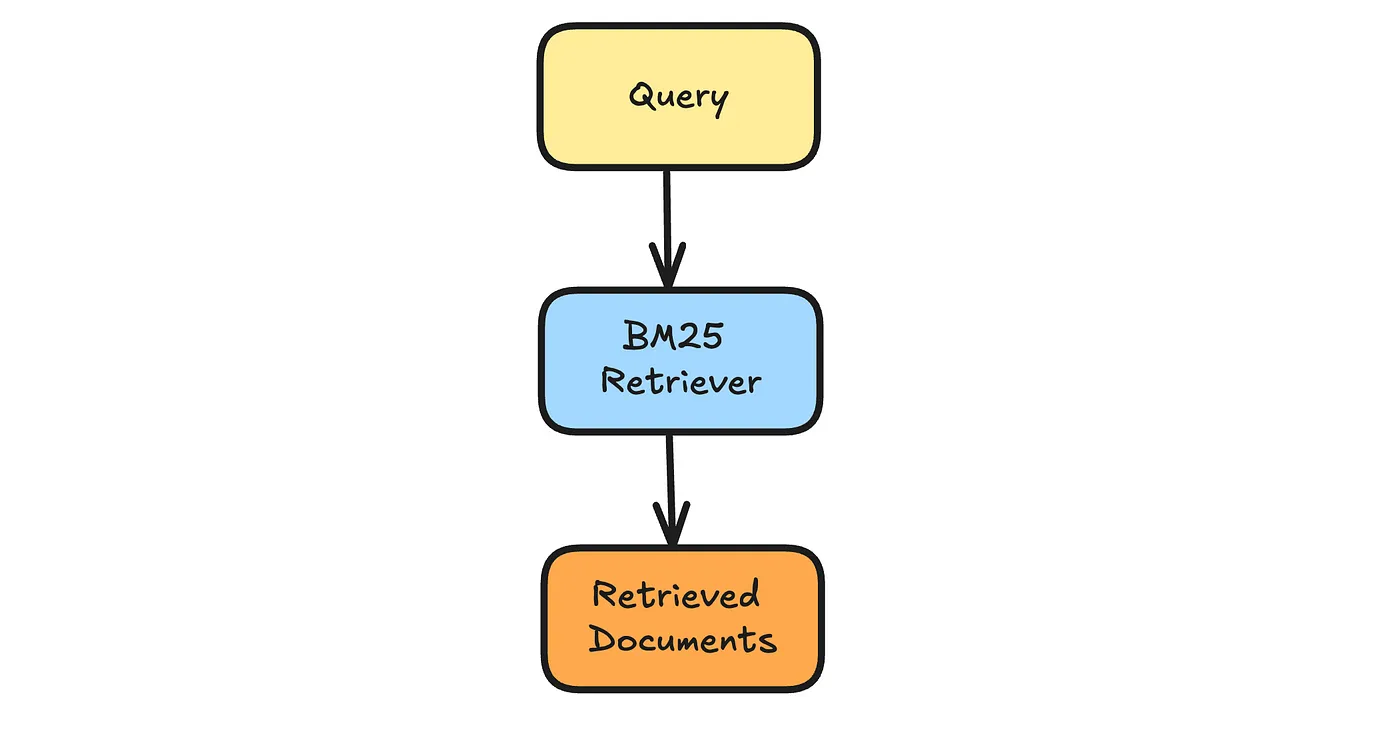
和
in_memory_retrieval(selections={"join_mode": "reciprocal_rank_fusion"})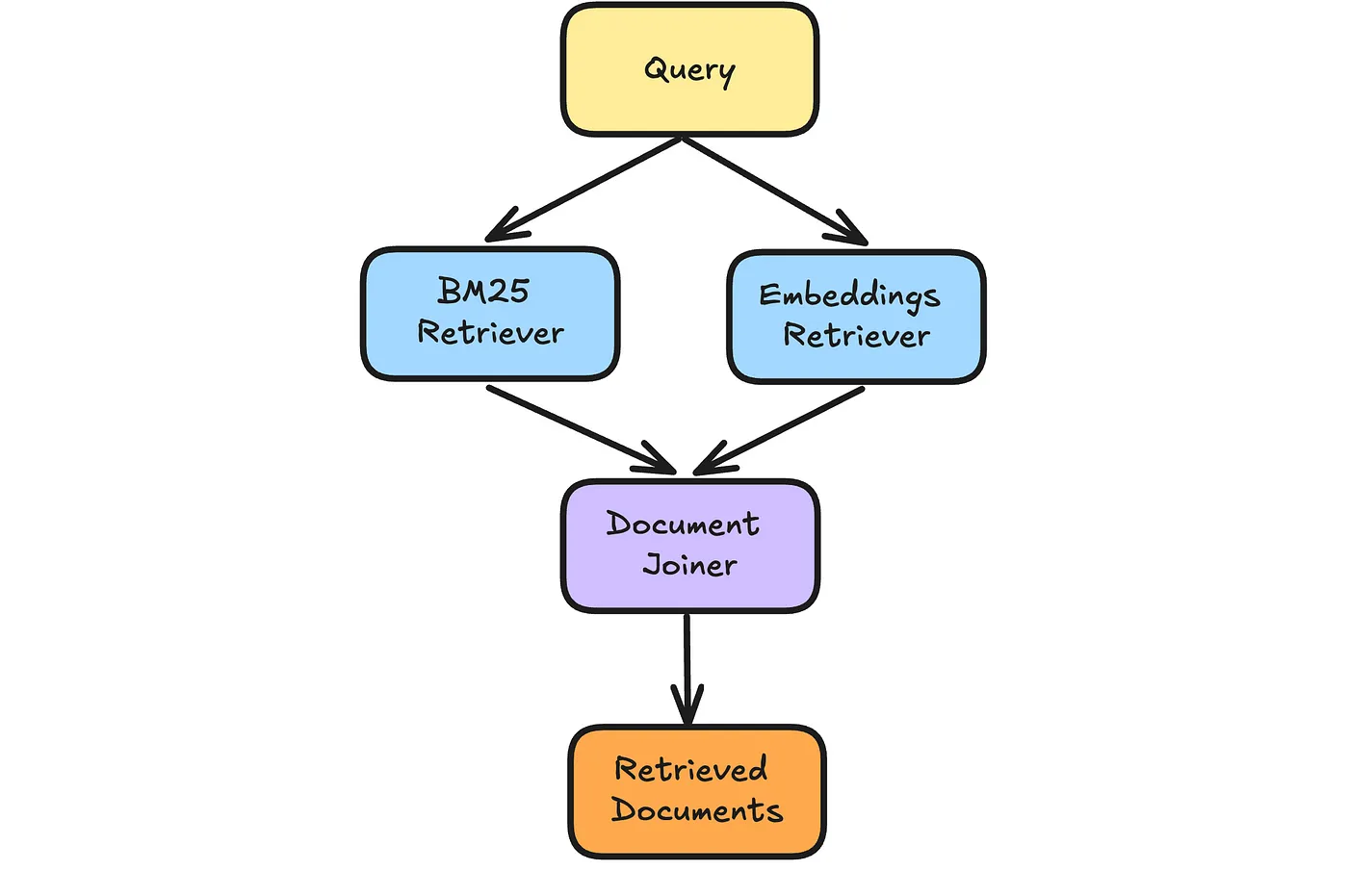
在完整的实现中,我添加了一个 Qdrant 向量存储、一个可选的重排步骤和一个最终生成管道。这些都是示例,旨在展示在这些管道中添加和定制不同组件的可能性,你也可以在完整版本库中找到它们。
最后,我们还有将所有这些设置绑定在一起的主配置:
@config
def rag_config(hp: HP):
indexing = hp.propagate("configs/indexing.py")
indexing_pipeline = indexing["pipeline"]
embedder_type = hp.select(["fastembed", "jina"], default="fastembed")
match embedder_type:
case "fastembed":
embedder = hp.propagate("configs/fast_embed.py")
case "jina":
embedder = hp.propagate("configs/jina_embed.py")
indexing_pipeline.add_component("doc_embedder", embedder["doc_embedder"])
document_store_type = hp.select(["in_memory", "qdrant"],
default="in_memory")
match document_store_type:
case "in_memory":
retrieval = hp.propagate("configs/in_memory_retrieval.py")
case "qdrant":
retrieval = hp.propagate("configs/qdrant_retrieval.py",
overrides={"embedding_dim": embedder["embedding_dim"]})
from haystack.components.writers import DocumentWriter
from haystack.document_stores.types import DuplicatePolicy
document_writer = DocumentWriter(retrieval["document_store"],
policy=DuplicatePolicy.OVERWRITE)
indexing_pipeline.add_component("document_writer", document_writer)
indexing_pipeline.connect("splitter", "doc_embedder")
indexing_pipeline.connect("doc_embedder", "document_writer")
# Retrieval + Generation Pipeline
pipeline = retrieval["pipeline"]
pipeline.add_component("text_embedder", embedder["text_embedder"])
pipeline.connect("query", "text_embedder")
pipeline.connect("text_embedder", "embedding_retriever.query_embedding")
from src.haystack_utils import PassThroughDocuments
pipeline.add_component("docs_for_generation", PassThroughDocuments())
use_reranker = hp.select([True, False], default=True)
if use_reranker:
reranker = hp.propagate("configs/reranker.py")
pipeline.add_component("reranker", reranker["reranker"])
pipeline.connect("retrieved_documents", "reranker")
pipeline.connect("reranker", "docs_for_generation")
pipeline.connect("query", "reranker")
else:
pipeline.connect("retrieved_documents", "docs_for_generation")
response = hp.propagate("configs/response.py")
from haystack.components.builders import PromptBuilder
pipeline.add_component("prompt_builder", PromptBuilder(template=response["template"]))
pipeline.add_component("llm", response["llm"])
pipeline.connect("prompt_builder", "llm")
pipeline.connect("query.text", "prompt_builder.query")
pipeline.connect("docs_for_generation", "prompt_builder")
在这里,我们可以在任何子组件中定义任何我们想要的东西。例如:
results = rag_config(selections={"indexing.enrich_doc_w_llm": True,
"indexing.llm.model": "gpt-4o-mini",
"document_store": "qdrant",
"embedder_type": "fastembed",
"reranker.model": "tiny-bert-v2",
"response.llm.model": "sonnet"},
overrides={"indexing.splitter.split_length": 6,
"reranker.top_k": 3})我们已经实例化了一套具体的工作管道:
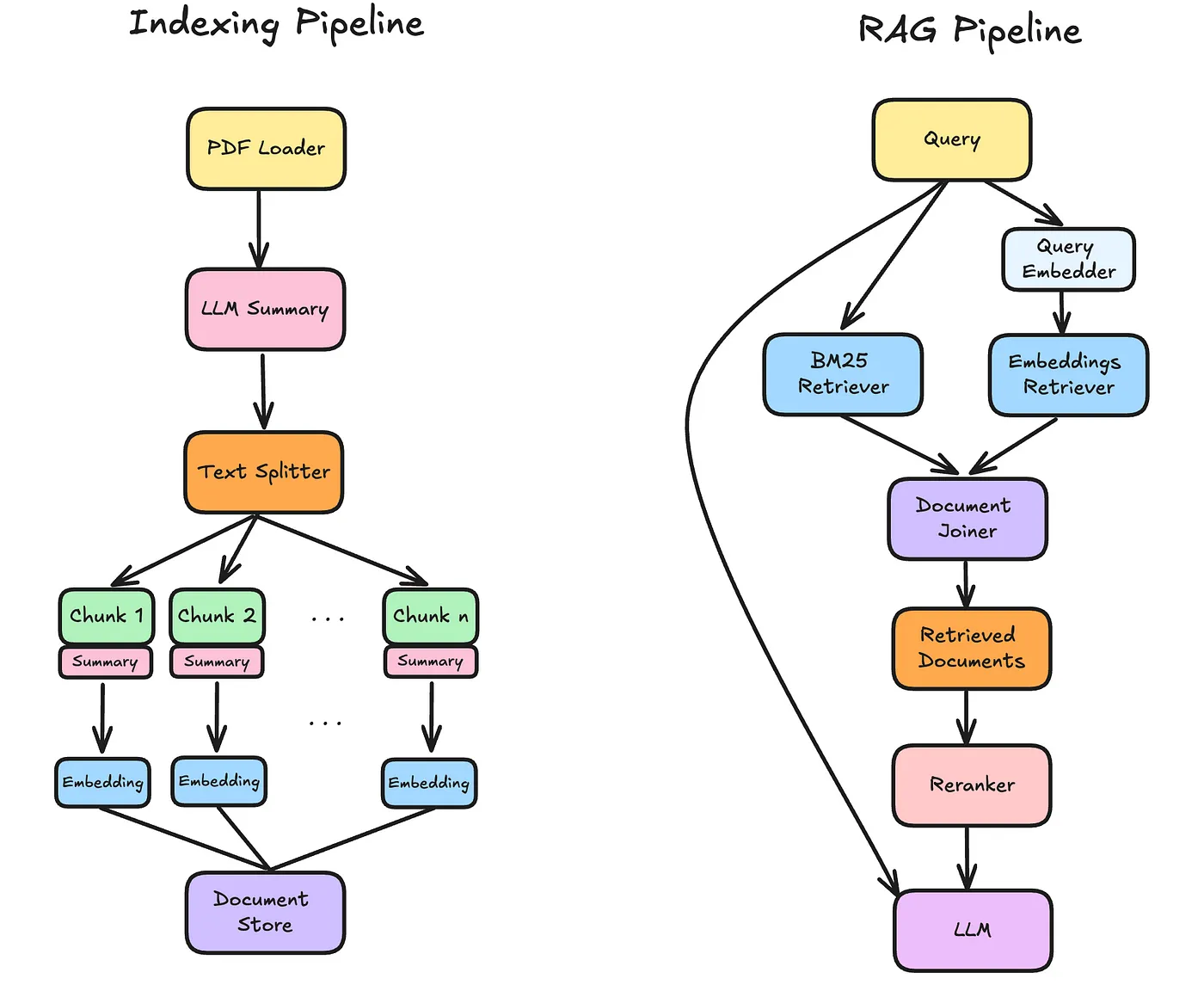
现在我们可以按顺序执行它们:
indexing_pipeline = results["indexing_pipeline"]
indexing_pipeline.warm_up()
file_paths = ["data/raw/modular_rag.pdf", "data/raw/enhancing_rag.pdf"]
for file_path in file_paths: # this can be parallelized
indexing_pipeline.run({"loader": {"sources": [file_path]}})
query = "What are the 6 main modules of the modular RAG framework?"
pipeline = results["pipeline"]
pipeline.warm_up()
response = pipeline.run({"query": {"text": query}})
print("Response: ", response["llm"]["replies"][0])
Response: The six main modules of the modular RAG framework are
Indexing, Pre-retrieval, Retrieval, Post-retrieval, Generation,
and Orchestration.
Supporting quote from Document 1: "Based on the current stage of RAG
development, we have established six main modules: Indexing,
Pre-retrieval, Retrieval, Post-retrieval, Generation, and Orchestration."































