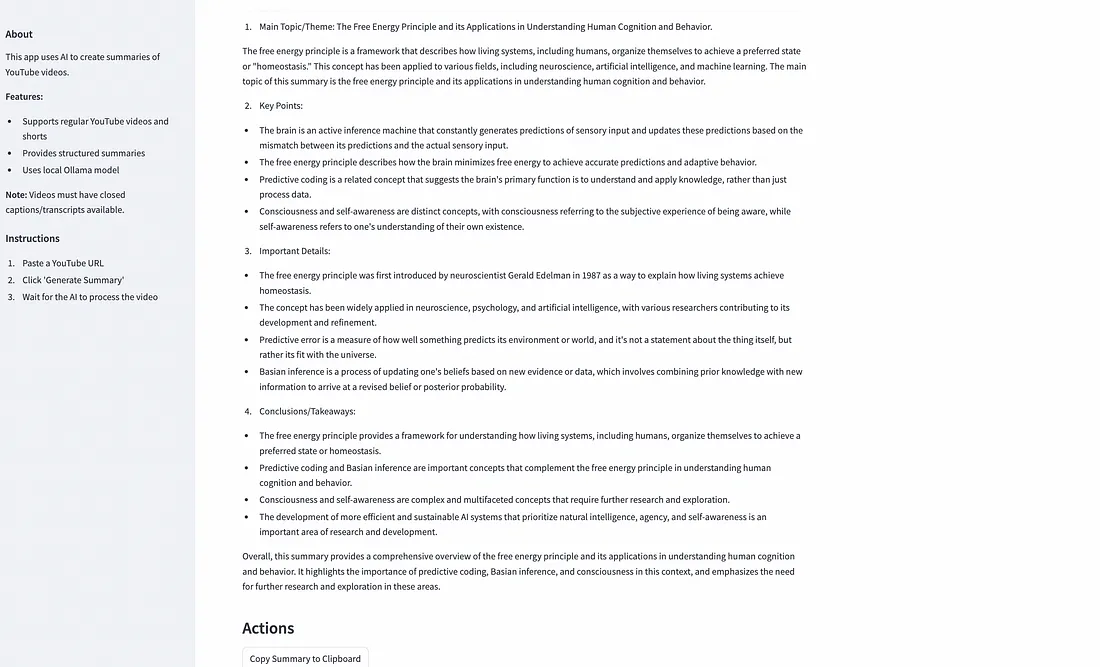Llama 3.2与LangChain:打造AI视频摘要应用的指南
介绍
鉴于YouTube每日上传的海量内容,从冗长视频中挖掘有价值的信息犹如大海捞针。无论你是研究人员、学生还是内容创作者,快速提炼视频主旨和要点都能节省宝贵时间,提升工作效率。此时,一款基于人工智能的视频摘要工具就显得尤为重要,它能自动将冗长的文字记录转换成简洁、富有洞察力的摘要。
在本篇文章中,我们将引导你使用LangChain管理基于人工智能的工作流、利用Llama模型进行语言生成,并结合YouTube Transcript API实现无缝的文字记录提取,从而构建一个YouTube视频摘要工具。最终,你将拥有一个功能完善的摘要工具,能够将任何YouTube视频转换成结构清晰、易于阅读的摘要,非常适合快节奏的研究或深入探索内容前的快速浏览。
环境设置
为了构建我们的YouTube视频摘要工具,我们需要安装一些必要的库。每个库在处理从文字记录检索到语言生成等不同方面都发挥着关键作用。
Ollama安装步骤:
要在你的系统中使用Ollama,你需要先安装Ollama应用程序,然后在你的系统中下载LLama 3.2模型。
- 从Ollama官方网站下载安装程序。
- 运行安装程序,并按照屏幕上的指示完成设置。Ollama支持MacOS和Windows系统。
- 安装完成后,你可以使用终端来运行模型:
- 打开一个终端。
- 导航到Ollama安装的目录。
- 运行以下命令列出可用模型:ollama list。
- 要下载并运行一个模型,使用:ollama pull <model_name> 和 ollama run <model_name>。
你可以使用Python中的以下pip命令来安装其他库:
pip install streamlit langchain langchain-community youtube-transcript-api
导入所需的库:
import os
from langchain.text_splitter import RecursiveCharacterTextSplitter
from langchain.chains.summarize import load_summarize_chain
from langchain_community.chat_models import ChatOllama
from langchain.prompts import PromptTemplate
from youtube_transcript_api import YouTubeTranscriptApi
from typing import Optional
import re
定义YouTubeSummarizer类
class YouTubeSummarizer:
def __init__(self):
"""
Initialize the YouTube Summarizer
"""
self.llm = ChatOllama(temperature=0, model="llama3.2")
# Initialize text splitter for long transcripts
self.text_splitter = RecursiveCharacterTextSplitter(
chunk_size=10000,
chunk_overlap=1000,
separators=["\n\n", "\n", " ", ""]
)
# Custom prompts for the summary chain
self.map_prompt_template = """
Summarize the following part of a YouTube video transcript:
"{text}"
KEY POINTS AND TAKEAWAYS:
"""
self.combine_prompt_template = """
Create a detailed summary of the YouTube video based on these transcript summaries:
"{text}"
Please structure the summary as follows:
1. Main Topic/Theme
2. Key Points
3. Important Details
4. Conclusions/Takeaways
DETAILED SUMMARY:
"""
# Create the summary chain
self.map_prompt = PromptTemplate(
template=self.map_prompt_template,
input_variables=["text"]
)
self.combine_prompt = PromptTemplate(
template=self.combine_prompt_template,
input_variables=["text"]
)
self.chain = load_summarize_chain(
llm=self.llm,
chain_type="map_reduce",
map_prompt=self.map_prompt,
combine_prompt=self.combine_prompt,
verbose=False
)
在YouTubeSummarizer类中,__init__方法设置了总结YouTube视频文字记录所需的核心组件。让我们来逐一解析每个部分:
1. self.llm = ChatOllama(temperature=0, model="llama3.2")
- 目的:使用LangChain的ChatOllama类初始化语言模型(LLM)。我们采用的是OpenAI的Llama 3.2模型,该模型在生成详细、结构化的文本方面表现出色。
- 参数:
- Temperature:设置为0,使模型的响应更加确定和一致。较低的温度会减少随机性,非常适合需要一致性的总结任务。
2. self.text_splitter = RecursiveCharacterTextSplitter(...)
- 目的:RecursiveCharacterTextSplitter将长文字记录分割成可管理的块,然后分别对这些块进行总结,最后再将它们组合起来。
- 参数:
- chunk_size:设置为10,000个字符,确保每个段落既足够大又便于语言模型处理。
- chunk_overlap:设置为1,000个字符,使段落之间有轻微的重叠,以保持段落边界处上下文的连续性。
- separators:定义换行符和空格等分隔符,以自然的方式分割文本。
3. self.map_prompt_template 和 self.combine_prompt_template
- 目的:这两个是为两步总结过程(映射和组合)定制的提示。
- 映射提示:用于生成文字记录中各个块的摘要。它指示模型总结每个部分,重点关注要点和收获。
- 组合提示:将所有块摘要汇总成一个最终的详细摘要。它为组合输出提供了一个结构化的大纲:主题、要点、重要细节和结论。
4. self.map_prompt 和 self.combine_prompt
- 目的:这些是LangChain的PromptTemplate的实例,它们包装了上述模板以供链中使用。它们指定了模型应根据提供的文本块生成什么内容。
- 参数:
- template:指导模型的实际提示模板。
- input_variables:指定将用文字记录数据填充的占位符(如{text})。
5. self.chain = load_summarize_chain(...)
- 目的:使用LangChain的load_summarize_chain创建总结链,该链通过映射和归约结果来协调总结过程。
- 参数:
- llm:指定要使用的语言模型(本例中为self.llm)。
- chain_type:选择map_reduce,首先总结每个块(映射),然后将块摘要组合成最终输出(归约)。
- map_prompt 和 combine_prompt:这两个提示指导总结链的两个步骤——初始块摘要和最终组合摘要。
- verbose:设置为False以避免在处理过程中产生过多的日志记录,从而使生产使用更加顺畅和整洁。
定义YouTubeSummarizer类的函数或方法:
extract_video_id函数:
def extract_video_id(self, youtube_url: str) -> Optional[str]:extract_video_id(self, youtube_url: str) -> Optional[str]:
"""
Extract video ID from various forms of YouTube URLs
Args:
youtube_url (str): YouTube video URL
Returns:
str: Video ID if found, None otherwise
"""
patterns = [
r'(?:youtube\.com\/watch\?v=|youtu\.be\/|youtube\.com\/embed\/)([^&\n?]*)',
r'(?:youtube\.com\/shorts\/)([^&\n?]*)'
]
for pattern in patterns:
match = re.search(pattern, youtube_url)
if match:
return match.group(1)
return None
extract_video_id函数的目的是从各种YouTube URL格式中检索唯一的视频ID。这是非常关键的,因为视频ID用于获取文字记录。让我们来详细解析它的工作原理:
函数目的
该函数接收一个YouTube URL,并从中识别出视频ID,无论URL的具体格式如何。
参数
- youtube_url (str):这是YouTube视频的URL,可能以不同的格式出现(标准、缩短或嵌入链接)。
返回值
- Optional[str]:如果找到了视频ID,函数将其作为字符串返回。如果没有识别到ID,则返回None。
模式
函数使用两个正则表达式模式来匹配不同类型的YouTube URL:
模式1:(youtube\.com\/watch\?v=|youtu\.be\/|youtube\.com\/embed\/)([^&\n?]*)
这个模式涵盖了:
- 标准YouTube URL,如https://www.youtube.com/watch?v=VIDEO_ID
- 缩短的URL,如https://youtu.be/VIDEO_ID
- 嵌入的URL,如https://www.youtube.com/embed/VIDEO_ID
该模式捕获这些URL段之后的所有内容,直到遇到&、换行符或?,从而隔离出视频ID。
模式2:(youtube\.com\/shorts\/)([^&\n?]*)
- 这个模式捕获来自YouTube Shorts URL的视频ID,如https://youtube.com/shorts/VIDEO_ID。
代码逻辑
遍历模式:函数遍历两个模式以覆盖多种URL格式。
正则表达式匹配:对于每个模式,它使用re.search()来检查URL是否与模式匹配。
如果找到匹配项,ID将从匹配组(match.group(1))中提取出来,并且函数返回它。
如果没有模式匹配,函数返回None,表示URL无效或不受支持。
定义get_transcript函数
def get_transcript(self, video_id: str) -> str:get_transcript(self, video_id: str) -> str:
"""
Get the transcript of a YouTube video
Args:
video_id (str): YouTube video ID
Returns:
str: Combined transcript text
"""
try:
transcript_list = YouTubeTranscriptApi.get_transcript(video_id)
return " ".join([entry['text'] for entry in transcript_list])
except Exception as e:
raise Exception(f"Error getting transcript: {str(e)}")
get_transcript函数通过使用提供的视频ID来检索YouTube视频的文字记录。这份文字记录是生成摘要的基础。让我们来看看关键部分:
函数目的
此函数连接到YouTube文字记录API,获取指定视频ID的文字记录,并将整个文字记录文本合并成一个字符串,以便于处理。
参数
- video_id (str):我们想要获取其文字记录的YouTube视频的唯一ID。
返回值
- str:函数返回一个字符串,其中包含了所有文字记录条目合并后的内容,创建了一个连续的文字记录文本。
代码逻辑
获取文字记录:
- YouTubeTranscriptApi.get_transcript(video_id):此 API 调用尝试以字典列表的形式检索转录本。每个字典都包含类似 的条目{ 'text': "Transcript text", 'start': ..., 'duration': ... }。
合并文字记录条目:
- 列表推导式:[entry['text'] for entry in transcript_list]从每个条目中仅提取文本部分。
- 合并:" ".join(...)将所有文本段合并成一个单一的、连续的字符串,这样更便于进行摘要,因为它去除了时间细节。
异常处理:
如果在检索文字记录时出现问题(例如,文字记录不可用或视频ID无效),函数将抛出一个包含清晰错误消息的新异常。
示例用法
transcript = get_transcript("6K3wiD6ACWg")
print(transcript)
# Output: "Hello world Welcome to the video ..."错误处理
- 此函数配备了异常处理机制,以捕获在检索文字记录过程中出现的任何问题。如果无法获取文字记录,它将抛出一个描述性错误,帮助用户理解哪里出了问题。
总之,get_transcript函数高效地检索并处理视频文字记录,输出一个适合进一步摘要的单一字符串。这种简化的方法使得处理大量口语内容变得容易,而无需担心单个时间戳。
定义summarize_video函数
def summarize_video(self, youtube_url: str) -> dict:
"""
Summarize a YouTube video given its URL
Args:
youtube_url (str): YouTube video URL
Returns:
dict: Summary result with status and content
"""
try:
# Extract video ID
video_id = self.extract_video_id(youtube_url)
if not video_id:
return {
"status": "error",
"message": "Invalid YouTube URL"
}
# Get transcript
transcript = self.get_transcript(video_id)
# Split transcript into chunks
texts = self.text_splitter.create_documents([transcript])
# Generate summary
summary = self.chain.run(texts)
return {
"status": "success",
"summary": summary,
"video_id": video_id
}
except Exception as e:
return {
"status": "error",
"message": str(e)
}
summarize_video函数负责协调整个视频摘要生成过程,结合所有辅助函数从YouTube视频URL中生成一个简洁的摘要。让我们逐步了解其工作流程的每一部分:
函数目的
此函数接受一个YouTube URL,检索并处理其文字记录,然后生成一个结构化的摘要。函数返回一个包含摘要结果和其他元数据的字典。
参数
- youtube_url (str):要生成摘要的YouTube视频的完整URL。
返回值
- dict:一个字典,包含:
- status:根据摘要是否成功完成,返回“success”或“error”。
- summary:生成的摘要文本(仅在成功时返回)。
- video_id:提取的视频ID(用于参考或进一步处理)。
- message:处理过程中出现的错误消息(如有)。
代码逻辑
提取视频ID
- 调用self.extract_video_id(youtube_url)来检索视频ID。
- 检查:如果未找到视频ID,函数返回一个包含指示“Invalid YouTube URL”的消息的错误字典。
获取文字记录
- 调用self.get_transcript(video_id)以单个字符串的形式检索整个文字记录。
- 注意:此步骤可能会引发异常(例如,如果文字记录不可用),该异常将在except块中捕获。
将文字记录分割成块
- 调用self.text_splitter.create_documents([transcript])将文字记录文本分解成可管理的部分。
- 目的:分块有助于语言模型以较小的部分处理长文本,从而实现准确的摘要。
生成摘要
- 使用self.chain.run(texts)执行摘要链,该链执行一个map-reduce摘要过程:
- Map阶段:为每个块生成摘要。
- Reduce阶段:将所有块摘要合并成一个全面、结构化的摘要。
- 结果:输出存储在summary变量中。
返回成功字典
- 如果所有步骤都没有错误地完成,函数返回一个包含“status”:“success”、生成的摘要和video_id的字典。
异常处理
- 如果处理过程中发生任何异常(例如,URL无效、文字记录检索问题、摘要生成失败),函数捕获异常并返回一个包含“status”:“error”和包含错误详细信息的描述性消息的字典。
summarize_video函数无缝地集成了每个步骤,将YouTube视频URL转换成一个信息丰富、可读的摘要。它旨在优雅地处理错误,为用户提供了一种用户友好且可靠的方法来总结视频内容。
整个脚本:
import os
from langchain_openai import ChatOpenAI
from langchain.text_splitter import RecursiveCharacterTextSplitter
from langchain.chains.summarize import load_summarize_chain
from langchain_community.chat_models import ChatOllama
from langchain.prompts import PromptTemplate
from youtube_transcript_api import YouTubeTranscriptApi
from typing import Optional
import re
class YouTubeSummarizer:
def __init__(self):
"""
Initialize the YouTube Summarizer
"""
self.llm = ChatOllama(temperature=0, model="llama3.2")
# Initialize text splitter for long transcripts
self.text_splitter = RecursiveCharacterTextSplitter(
chunk_size=10000,
chunk_overlap=1000,
separators=["\n\n", "\n", " ", ""]
)
# Custom prompts for the summary chain
self.map_prompt_template = """
Summarize the following part of a YouTube video transcript:
"{text}"
KEY POINTS AND TAKEAWAYS:
"""
self.combine_prompt_template = """
Create a detailed summary of the YouTube video based on these transcript summaries:
"{text}"
Please structure the summary as follows:
1. Main Topic/Theme
2. Key Points
3. Important Details
4. Conclusions/Takeaways
DETAILED SUMMARY:
"""
# Create the summary chain
self.map_prompt = PromptTemplate(
template=self.map_prompt_template,
input_variables=["text"]
)
self.combine_prompt = PromptTemplate(
template=self.combine_prompt_template,
input_variables=["text"]
)
self.chain = load_summarize_chain(
llm=self.llm,
chain_type="map_reduce",
map_prompt=self.map_prompt,
combine_prompt=self.combine_prompt,
verbose=False
)
def extract_video_id(self, youtube_url: str) -> Optional[str]:
"""
Extract video ID from various forms of YouTube URLs
Args:
youtube_url (str): YouTube video URL
Returns:
str: Video ID if found, None otherwise
"""
patterns = [
r'(?:youtube\.com\/watch\?v=|youtu\.be\/|youtube\.com\/embed\/)([^&\n?]*)',
r'(?:youtube\.com\/shorts\/)([^&\n?]*)'
]
for pattern in patterns:
match = re.search(pattern, youtube_url)
if match:
return match.group(1)
return None
def get_transcript(self, video_id: str) -> str:
"""
Get the transcript of a YouTube video
Args:
video_id (str): YouTube video ID
Returns:
str: Combined transcript text
"""
try:
transcript_list = YouTubeTranscriptApi.get_transcript(video_id)
return " ".join([entry['text'] for entry in transcript_list])
except Exception as e:
raise Exception(f"Error getting transcript: {str(e)}")
def summarize_video(self, youtube_url: str) -> dict:
"""
Summarize a YouTube video given its URL
Args:
youtube_url (str): YouTube video URL
Returns:
dict: Summary result with status and content
"""
try:
# Extract video ID
video_id = self.extract_video_id(youtube_url)
if not video_id:
return {
"status": "error",
"message": "Invalid YouTube URL"
}
# Get transcript
transcript = self.get_transcript(video_id)
# Split transcript into chunks
texts = self.text_splitter.create_documents([transcript])
# Generate summary
summary = self.chain.run(texts)
return {
"status": "success",
"summary": summary,
"video_id": video_id
}
except Exception as e:
return {
"status": "error",
"message": str(e)
}
def main():
# Initialize summarizer
summarizer = YouTubeSummarizer()
# Example YouTube video URL
video_url = "https://youtu.be/6K3wiD6ACWg?si=WYbngXId1RW28ADr"
# Get summary
result = summarizer.summarize_video(video_url)
if result["status"] == "success":
print("\nVideo Summary:")
print(result["summary"])
else:
print(f"\nError: {result['message']}")
if __name__ == "__main__":
main()
输出:
Video Summary:
**Detailed Summary**
**Main Topic/Theme:** The Daily Routine and Habits of Marcus Aurelius, a Roman Emperor and Philosopher
**Key Points:**
* Deep work is essential for productivity and focus
* Balance is crucial in life to avoid burnout and maintain well-being
* Marcus Aurelius's approach to life shows that one can find peace and relaxation even in the midst of chaos
**Important Details:**
* Marcus Aurelius's daily routine included meditation, journaling, and reflection on his day
* He practiced Memento Mori, which means "remember that you will die," to stay humble and focused on what's truly important
* He prioritized discipline over fame and wealth, recognizing that true power comes from within
* Despite being a busy emperor, he made time for self-care, including exercise, reading, and relaxation
* He remained humble despite his success, recognizing that his fame was fleeting and that true value lies in living a virtuous life
**Conclusions/Takeaways:**
* To achieve productivity and focus, it's essential to prioritize deep work and minimize distractions
* Finding balance between work and personal life is crucial for maintaining well-being and avoiding burnout
* Marcus Aurelius's approach to life shows that one can find peace and relaxation even in the midst of chaos by cultivating humility, discipline, and self-awareness
* By incorporating simple habits like meditation, journaling, and reflection into daily routine, individuals can set themselves up for success and live a more virtuous life
Overall, this summary highlights the importance of living a balanced and disciplined life, prioritizing deep work and self-care, and cultivating humility in order to achieve productivity, focus, and overall well-being.
将整个代码转换成Streamlit应用:
运行Streamlit应用的步骤:
设置环境
在运行Streamlit应用之前,请确保你已经安装了所有必需的库。
- 打开你的终端并安装streamlit,
!pip install streamlit
- 如果你有一个requirements.txt文件,你也可以使用它来安装依赖项:
pip install -r requirements.txttxt
创建一个Python脚本文件
- 新建一个名为streamlit_app.py的文件(或者使用你喜欢的任何其他名称),然后将之前提供的完整Streamlit代码粘贴到其中。
使用以下代码:
import streamlit as st
from langchain_community.chat_models import ChatOllama
from langchain.text_splitter import RecursiveCharacterTextSplitter
from langchain.chains.summarize import load_summarize_chain
from langchain.prompts import PromptTemplate
from youtube_transcript_api import YouTubeTranscriptApi
from typing import Optional
import re
class YouTubeSummarizer:
def __init__(self):
self.llm = ChatOllama(temperature=0, model="llama3.2")
self.text_splitter = RecursiveCharacterTextSplitter(
chunk_size=10000,
chunk_overlap=1000,
separators=["\n\n", "\n", " ", ""]
)
self.map_prompt_template = """
Summarize the following part of a YouTube video transcript:
"{text}"
KEY POINTS AND TAKEAWAYS:
"""
self.combine_prompt_template = """
Create a detailed summary of the YouTube video based on these transcript summaries:
"{text}"
Please structure the summary as follows:
1. Main Topic/Theme
2. Key Points
3. Important Details
4. Conclusions/Takeaways
DETAILED SUMMARY:
"""
self.map_prompt = PromptTemplate(
template=self.map_prompt_template,
input_variables=["text"]
)
self.combine_prompt = PromptTemplate(
template=self.combine_prompt_template,
input_variables=["text"]
)
self.chain = load_summarize_chain(
llm=self.llm,
chain_type="map_reduce",
map_prompt=self.map_prompt,
combine_prompt=self.combine_prompt,
verbose=False
)
def extract_video_id(self, youtube_url: str) -> Optional[str]:
patterns = [
r'(?:youtube\.com\/watch\?v=|youtu\.be\/|youtube\.com\/embed\/)([^&\n?]*)',
r'(?:youtube\.com\/shorts\/)([^&\n?]*)'
]
for pattern in patterns:
match = re.search(pattern, youtube_url)
if match:
return match.group(1)
return None
def get_transcript(self, video_id: str) -> str:
try:
transcript_list = YouTubeTranscriptApi.get_transcript(video_id)
return " ".join([entry['text'] for entry in transcript_list])
except Exception as e:
raise Exception(f"Error getting transcript: {str(e)}")
def summarize_video(self, youtube_url: str) -> dict:
try:
video_id = self.extract_video_id(youtube_url)
if not video_id:
return {
"status": "error",
"message": "Invalid YouTube URL"
}
transcript = self.get_transcript(video_id)
texts = self.text_splitter.create_documents([transcript])
summary = self.chain.run(texts)
return {
"status": "success",
"summary": summary,
"video_id": video_id
}
except Exception as e:
return {
"status": "error",
"message": str(e)
}
def main():
st.set_page_config(
page_title="YouTube Video Summarizer",
page_icon="?",
layout="wide"
)
# Add custom CSS
st.markdown("""
<style>
.big-font {
font-size:24px !important;
font-weight: bold;
}
.summary-box {
padding: 20px;
border-radius: 10px;
background-color: #f0f2f6;
margin: 10px 0;
}
</style>
""", unsafe_allow_html=True)
# Header
st.markdown('<p class="big-font">? YouTube Video Summarizer</p>', unsafe_allow_html=True)
st.markdown("Powered by LangChain and Ollama")
# Sidebar with information
with st.sidebar:
st.markdown("### About")
st.markdown("""
This app uses AI to create summaries of YouTube videos.
**Features:**
- Supports regular YouTube videos and shorts
- Provides structured summaries
- Uses local Ollama model
**Note:** Videos must have closed captions/transcripts available.
""")
st.markdown("### Instructions")
st.markdown("""
1. Paste a YouTube URL
2. Click 'Generate Summary'
3. Wait for the AI to process the video
""")
# Main content
col1, col2 = st.columns([2, 1])
with col1:
# URL input
youtube_url = st.text_input("Enter YouTube URL:", placeholder="https://youtube.com/watch?v=...")
# Generate button
if st.button("Generate Summary", type="primary"):
if youtube_url:
try:
# Show loading spinner
with st.spinner("Generating summary... This may take a few moments."):
summarizer = YouTubeSummarizer()
result = summarizer.summarize_video(youtube_url)
if result["status"] == "success":
# Display video thumbnail
video_id = result["video_id"]
st.image(f"https://img.youtube.com/vi/{video_id}/maxresdefault.jpg",
use_column_width=True)
# Display summary
st.markdown("### Summary")
st.markdown('<div class="summary-box">', unsafe_allow_html=True)
st.markdown(result["summary"])
st.markdown('</div>', unsafe_allow_html=True)
# Add copy button
st.markdown("### Actions")
if st.button("Copy Summary to Clipboard"):
st.write("Summary copied!")
st.session_state.clipboard = result["summary"]
else:
st.error(f"Error: {result['message']}")
except Exception as e:
st.error(f"An error occurred: {str(e)}")
else:
st.warning("Please enter a YouTube URL")
with col2:
if youtube_url and 'video_id' in locals():
st.markdown("### Original Video")
st.video(youtube_url)
if __name__ == "__main__":
main()
保存代码
- 将脚本文件保存在你的工作目录中。确保命名正确,例如:streamlit_app.py。
运行Streamlit应用程序
- 在与保存streamlit_app.py相同的目录中打开你的终端。
- 使用以下命令运行Streamlit应用程序:
streamlit run streamlit_app.pypy
打开Streamlit界面
一旦应用开始运行,你的默认网络浏览器将会打开一个新标签页,显示Streamlit界面。
或者,你也可以手动打开浏览器并前往终端中显示的地址,通常类似于:
http://localhost:8501/
应用界面示例: