使用 Gemini 为任何类型的 PDF 构建文档 AI 管道
自动化文档处理是ChatGPT革命中的最大赢家之一,因为大型语言模型(LLM)能够在零样本设置下(即没有领域内标注的训练数据)处理广泛的主题和任务。这使得构建用于处理、解析和自动理解任意文档的AI驱动应用程序变得更加容易。尽管使用LLM的天真方法仍然受到非文本上下文(如图表、图像和表格)的限制,但本文将尝试解决这一问题,特别关注PDF文件。
在基础层面,PDF只是字符、图像和线条以及它们的确切坐标的集合。它们没有固有的“文本”结构,并不是为了作为文本处理而构建的,而只是为了按原样查看。这正是处理它们困难的原因,因为仅文本的方法无法捕捉这些类型文档中的所有布局和视觉元素,从而导致上下文和信息的显著损失。
绕过这种“仅文本”限制的一种方法是在将文档输入LLM之前,通过检测表格、图像和布局对文档进行大量预处理。表格可以解析为Markdown或JSON,图像和图表可以用其标题表示,文本可以按原样输入。然而,这种方法需要自定义模型,并且仍然会导致一些信息丢失,那么我们能否做得更好呢?
多模态LLM
最近的大多数大型模型现在都是多模态的,这意味着它们可以处理多种模态,如文本、代码和图像。这为我们的问题开辟了一个更简单的解决方案,即一个模型一次性完成所有工作。因此,我们无需为图像添加标题和解析表格,而是可以直接将页面作为图像输入并按原样处理。我们的管道将能够加载PDF,将每一页提取为图像,将其拆分为块(使用LLM),并对每个块进行索引。如果检索到某个块,则将完整页面包含在LLM上下文中以执行任务。接下来,我们将详细说明这在实践中如何实现。
管道
我们正在实现的管道是一个两步过程。首先,我们将每一页分割为重要的块,并对每个块进行总结。其次,我们对块进行一次索引,然后在每次收到请求时搜索这些块,并在LLM上下文中包含每个检索到的块的完整上下文。
第1步:页面分割和总结
我们将页面提取为图像,并将每个页面传递给多模态LLM以进行分割。像Gemini这样的模型可以轻松理解和处理页面布局:
- 表格被识别为一个块。
- 图表形成另一个块。
- 文本块被分割为单独的块。
- ...
对于每个元素,LLM生成一个摘要,该摘要可以嵌入并索引到向量数据库中。
第2步:嵌入和上下文检索
在本教程中,为了简化,我们将仅使用文本嵌入,但一个改进是直接使用视觉嵌入。
数据库中的每个条目包括:
- 块的摘要。
- 找到它的页码。
- 指向完整页面的图像表示的链接,以提供额外上下文。
该模式允许在本地级别(块级别)进行搜索,同时跟踪上下文(通过链接回完整页面)。例如,如果搜索查询检索到一个项目,代理可以包含整个页面图像,以在生成响应时为LLM提供完整的布局和额外上下文,从而最大限度地提高响应质量。
通过提供完整图像,所有视觉线索和重要的布局信息(如图像、标题、项目符号等)以及相邻项目(表格、段落等)在LLM生成响应时都可用。
代理
我们将每个步骤实现为单独的、可重用的代理:
第一个代理用于解析、分块和总结。这涉及将文档分割为重要的块,然后为每个块生成摘要。此代理只需对每个PDF运行一次以预处理文档。
第二个代理管理索引、搜索和检索。这包括将块的嵌入插入向量数据库以进行高效搜索。索引对每个文档执行一次,而搜索可以根据不同查询的需要重复多次。
对于这两个代理,我们使用Gemini,这是一个具有强大视觉理解能力的多模态LLM。
解析和分块代理
第一个代理负责将每一页分割为有意义的块,并对每个块进行总结,遵循以下步骤:
第一步:将PDF页面提取为图像
我们使用pdf2image库。然后,将图像编码为Base64格式,以简化将其添加到LLM请求中的过程。
以下是实现方法:
from document_ai_agents.document_utils import extract_images_from_pdf
from document_ai_agents.image_utils import pil_image_to_base64_jpeg
from pathlib import Path
class DocumentParsingAgent:
@classmethod
def get_images(cls, state):
"""
Extract pages of a PDF as Base64-encoded JPEG images.
"""
assert Path(state.document_path).is_file(), "File does not exist"
# Extract images from PDF
images = extract_images_from_pdf(state.document_path)
assert images, "No images extracted"
# Convert images to Base64-encoded JPEG
pages_as_base64_jpeg_images = [pil_image_to_base64_jpeg(x) for x in images]
return {"pages_as_base64_jpeg_images": pages_as_base64_jpeg_images}
extract_images_from_pdf:将 PDF 的每一页提取为 PIL 图像。
pil_image_to_base64_jpeg:将图像转换为Base64编码的JPEG格式。
第二步:分块和摘要
然后,将每个图像发送到大型语言模型(LLM)进行分割和摘要。我们使用结构化输出,以确保我们获得预期格式的预测结果:
from pydantic import BaseModel, Field
from typing import Literal
import json
import google.generativeai as genai
from langchain_core.documents import Document
class DetectedLayoutItem(BaseModel):
"""
Schema for each detected layout element on a page.
"""
element_type: Literal["Table", "Figure", "Image", "Text-block"] = Field(
...,
description="Type of detected item. Examples: Table, Figure, Image, Text-block."
)
summary: str = Field(..., description="A detailed description of the layout item.")
class LayoutElements(BaseModel):
"""
Schema for the list of layout elements on a page.
"""
layout_items: list[DetectedLayoutItem] = []
class FindLayoutItemsInput(BaseModel):
"""
Input schema for processing a single page.
"""
document_path: str
base64_jpeg: str
page_number: int
class DocumentParsingAgent:
def __init__(self, model_name="gemini-1.5-flash-002"):
"""
Initialize the LLM with the appropriate schema.
"""
layout_elements_schema = prepare_schema_for_gemini(LayoutElements)
self.model_name = model_name
self.model = genai.GenerativeModel(
self.model_name,
generation_config={
"response_mime_type": "application/json",
"response_schema": layout_elements_schema,
},
)
def find_layout_items(self, state: FindLayoutItemsInput):
"""
Send a page image to the LLM for segmentation and summarization.
"""
messages = [
f"Find and summarize all the relevant layout elements in this PDF page in the following format: "
f"{LayoutElements.schema_json()}. "
f"Tables should have at least two columns and at least two rows. "
f"The coordinates should overlap with each layout item.",
{"mime_type": "image/jpeg", "data": state.base64_jpeg},
]
# Send the prompt to the LLM
result = self.model.generate_content(messages)
data = json.loads(result.text)
# Convert the JSON output into documents
documents = [
Document(
page_content=item["summary"],
metadata={
"page_number": state.page_number,
"element_type": item["element_type"],
"document_path": state.document_path,
},
)
for item in data["layout_items"]
]
return {"documents": documents}
LayoutElements模式定义了输出的结构,包括每种布局元素类型(表格、图表……)及其摘要。
第三步:页面的并行处理
为了提高速度,页面会进行并行处理。以下方法创建了一个任务列表,以便一次性处理所有页面图像,因为处理过程是I/O密集型的:
from langgraph.types import Send
class DocumentParsingAgent:
@classmethod
def continue_to_find_layout_items(cls, state):
"""
Generate tasks to process each page in parallel.
"""
return [
Send(
"find_layout_items",
FindLayoutItemsInput(
base64_jpeg=base64_jpeg,
page_number=i,
document_path=state.document_path,
),
)
for i, base64_jpeg in enumerate(state.pages_as_base64_jpeg_images)
]
每个页面作为独立任务被发送到find_layout_items函数。
完整工作流程
代理的工作流程是使用状态图(StateGraph)构建的,将图像提取和布局检测步骤链接成一个统一的管道。
from langgraph.graph import StateGraph, START, END
class DocumentParsingAgent:
def build_agent(self):
"""
Build the agent workflow using a state graph.
"""
builder = StateGraph(DocumentLayoutParsingState)
# Add nodes for image extraction and layout item detection
builder.add_node("get_images", self.get_images)
builder.add_node("find_layout_items", self.find_layout_items)
# Define the flow of the graph
builder.add_edge(START, "get_images")
builder.add_conditional_edges("get_images", self.continue_to_find_layout_items)
builder.add_edge("find_layout_items", END)
self.graph = builder.compile()
要在示例PDF上运行该代理,我们执行以下操作:
if __name__ == "__main__":
_state = DocumentLayoutParsingState(
document_path="path/to/document.pdf"
)
agent = DocumentParsingAgent()
# Step 1: Extract images from PDF
result_images = agent.get_images(_state)
_state.pages_as_base64_jpeg_images = result_images["pages_as_base64_jpeg_images"]
# Step 2: Process the first page (as an example)
result_layout = agent.find_layout_items(
FindLayoutItemsInput(
base64_jpeg=_state.pages_as_base64_jpeg_images[0],
page_number=0,
document_path=_state.document_path,
)
)
# Display the results
for item in result_layout["documents"]:
print(item.page_content)
print(item.metadata["element_type"])
这将生成PDF的解析、分割和摘要表示,这是我们接下来将构建的第二个代理的输入。
RAG(检索增强生成)代理
第二个代理负责索引和检索部分。它将第一个代理的文档保存到向量数据库中,并使用这些结果进行检索。这可以分为两个独立的步骤:索引和检索。
第一步:为分割后的文档创建索引
使用生成的摘要,我们将其向量化并保存到ChromaDB数据库中:
class DocumentRAGAgent:
def index_documents(self, state: DocumentRAGState):
"""
Index the parsed documents into the vector store.
"""
assert state.documents, "Documents should have at least one element"
# Check if the document is already indexed
if self.vector_store.get(where={"document_path": state.document_path})["ids"]:
logger.info(
"Documents for this file are already indexed, exiting this node"
)
return # Skip indexing if already done
# Add parsed documents to the vector store
self.vector_store.add_documents(state.documents)
logger.info(f"Indexed {len(state.documents)} documents for {state.document_path}")
index_documents方法将片段摘要嵌入到向量存储中。我们保留元数据,如文档路径和页码,以供后续使用。
第二步:处理问题
当用户提出问题时,代理在向量存储中搜索最相关的片段。它检索摘要和相应的页面图像,以便进行上下文理解。
class DocumentRAGAgent:
def answer_question(self, state: DocumentRAGState):
"""
Retrieve relevant chunks and generate a response to the user's question.
"""
# Retrieve the top-k relevant documents based on the query
relevant_documents: list[Document] = self.retriever.invoke(state.question)
# Retrieve corresponding page images (avoid duplicates)
images = list(
set(
[
state.pages_as_base64_jpeg_images[doc.metadata["page_number"]]
for doc in relevant_documents
]
)
)
logger.info(f"Responding to question: {state.question}")
# Construct the prompt: Combine images, relevant summaries, and the question
messages = (
[{"mime_type": "image/jpeg", "data": base64_jpeg} for base64_jpeg in images]
+ [doc.page_content for doc in relevant_documents]
+ [
f"Answer this question using the context images and text elements only: {state.question}",
]
)
# Generate the response using the LLM
response = self.model.generate_content(messages)
return {"response": response.text, "relevant_documents": relevant_documents}
检索器查询向量存储,以找到与用户问题最相关的片段。然后,我们为LLM(语言模型,此处指Gemini)构建上下文,该上下文结合了文本片段和图像以生成响应。
完整的代理工作流程
代理工作流程分为两个阶段:索引阶段和问题回答阶段:
class DocumentRAGAgent:
def build_agent(self):
"""
Build the RAG agent workflow.
"""
builder = StateGraph(DocumentRAGState)
# Add nodes for indexing and answering questions
builder.add_node("index_documents", self.index_documents)
builder.add_node("answer_question", self.answer_question)
# Define the workflow
builder.add_edge(START, "index_documents")
builder.add_edge("index_documents", "answer_question")
builder.add_edge("answer_question", END)
self.graph = builder.compile()
示例运行
if __name__ == "__main__":
from pathlib import Path
# Import the first agent to parse the document
from document_ai_agents.document_parsing_agent import (
DocumentLayoutParsingState,
DocumentParsingAgent,
)
# Step 1: Parse the document using the first agent
state1 = DocumentLayoutParsingState(
document_path=str(Path(__file__).parents[1] / "data" / "docs.pdf")
)
agent1 = DocumentParsingAgent()
result1 = agent1.graph.invoke(state1)
# Step 2: Set up the second agent for retrieval and answering
state2 = DocumentRAGState(
question="Who was acknowledged in this paper?",
document_path=str(Path(__file__).parents[1] / "data" / "docs.pdf"),
pages_as_base64_jpeg_images=result1["pages_as_base64_jpeg_images"],
documents=result1["documents"],
)
agent2 = DocumentRAGAgent()
# Index the documents
agent2.graph.invoke(state2)
# Answer the first question
result2 = agent2.graph.invoke(state2)
print(result2["response"])
# Answer a second question
state3 = DocumentRAGState(
question="What is the macro average when fine-tuning on PubLayNet using M-RCNN?",
document_path=str(Path(__file__).parents[1] / "data" / "docs.pdf"),
pages_as_base64_jpeg_images=result1["pages_as_base64_jpeg_images"],
documents=result1["documents"],
)
result3 = agent2.graph.invoke(state3)
print(result3["response"])
通过此实现,文档处理、检索和问题回答的管道已完整。
示例:使用Document AI管道
让我们通过一个实际示例来演示,使用document LLM & Adaptation.pdf,这是一组包含文本、方程和图形的39张幻灯片(CC BY 4.0)。
第一步:解析和总结文档(代理1)
- 执行时间:解析39页文档耗时29秒。
- 结果:代理1生成一个索引文档,其中包含片段摘要和每页的base64编码JPEG图像。
第二步:对文档提问(代理2)
我们提出以下问题:
“解释LoRA,给出相关方程”
结果:
检索到的页面:
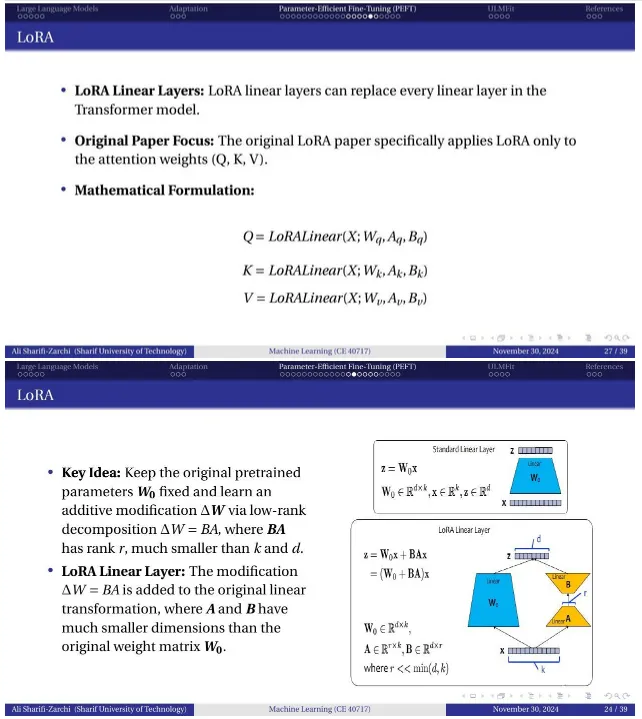
来自语言模型(LLM)的回复
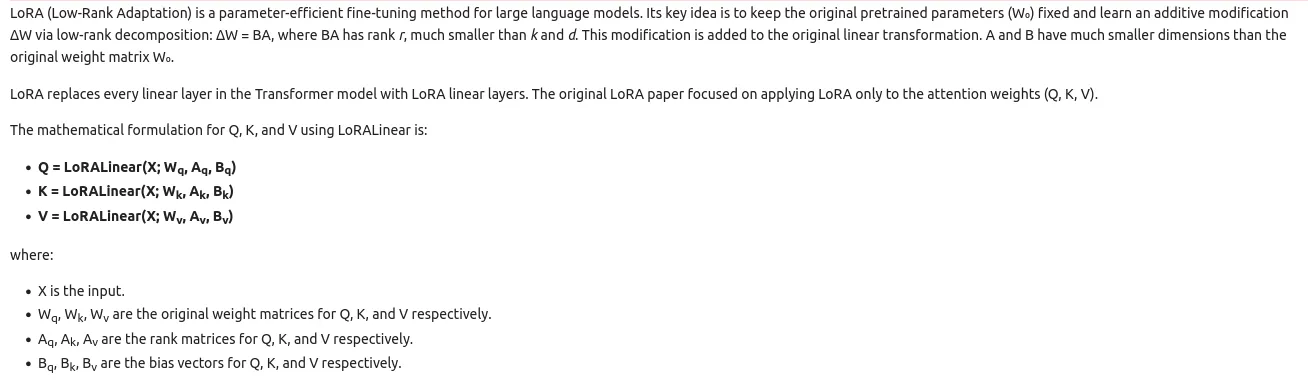
语言模型通过利用视觉上下文,在基于文档生成连贯且正确的回复时,成功地将方程和图形纳入其中。
结论
在这个快速教程中,我们了解了如何通过利用最新语言模型的多模态特性,并充分利用每个文档中可用的完整视觉上下文,使你的文档AI处理管道更进一步,从而有望提高你从信息提取或检索增强生成(RAG)管道中获得的输出质量。
我们构建了一个更强大的文档分割步骤,能够检测段落、表格和图形等重要项目并进行总结,然后使用这一第一步的结果来查询项目和页面集合,以使用Gemini给出相关且精确的答案。作为下一步,你可以在自己的用例和文档上尝试使用它,尝试使用可扩展的向量数据库,并将这些代理作为AI应用程序的一部分进行部署。































