【指南】快速生成文档摘要的AI工具
构建一个可以使用语言模型总结 PDF 文档的网络应用程序比你想象的要简单得多。通过利用 Streamlit、LangChain 和 Hugging Face 的转换器等库,你可以创建一个功能强大的摘要工具。在本篇文章中,我将带你了解创建文档摘要应用程序的代码和过程。
关键工具和库
- Streamlit: 一个快速易用的框架,用于用 Python 构建网络应用程序。
- LangChain: 可处理和管理文本文档的框架。
- Transformers: 用于自然语言处理(NLP)任务的先进库。
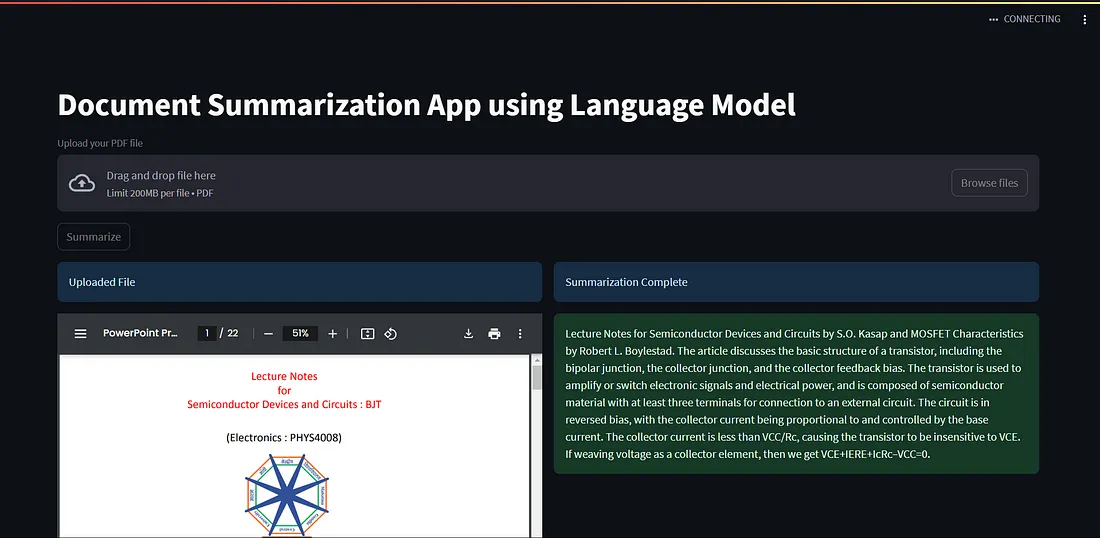
让我们从创建虚拟环境开始
python -m venv venv
.\venv\Scripts\activate
现在让我们安装 requiments.txt
streamlit==1.25.0
langchain==0.0.324
transformers
torch
pypdf
sentencepiece
python-dotenv
步骤 1:设置环境
第一步是通过加载必要的库和环境变量来设置环境。在这里,我们使用 dotenv 库加载敏感信息,如 API 密钥。
import os
from dotenv import load_dotenv
import streamlit as st
from transformers import pipeline, T5Tokenizer, T5ForConditionalGeneration
from langchain.text_splitter import RecursiveCharacterTextSplitter
from langchain.document_loaders import PyPDFLoader
import base64
# Load environment variables
load_dotenv()
# Model and tokenizer loading
model_name = "MBZUAI/LaMini-Flan-T5-248M"
token = os.getenv("api_key")
确保在项目目录中创建 .env 文件,并添加 API 密钥或其他敏感信息。例如:
api_key=YOUR_API_KEY
步骤 2:加载预训练模型和标记符
接下来,我们加载预训练模型和标记符。在本例中,我们使用的是 LaMini-Flan-T5,它是 T5 模型的一个变体。该模型非常适合摘要任务。
# Load tokenizer and model
tokenizer = T5Tokenizer.from_pretrained(model_name, legacy=False)
model = T5ForConditionalGeneration.from_pretrained(model_name)
步骤3:处理和拆分文档
由于大多数 PDF 包含多页和大量文本,我们需要将内容拆分成可管理的块。为此,我们使用LangChain库,它使用递归字符拆分器帮助将文档拆分成较小的块。
# File loader and preprocessing
def file_preprocessing(file):
loader = PyPDFLoader(file)
pages = loader.load_and_split()
text_splitter = RecursiveCharacterTextSplitter(chunk_size=200, chunk_overlap=50)
texts = text_splitter.split_documents(pages)
final_texts = ""
for text in texts:
final_texts += text.page_content
return final_texts
该函数读取 PDF 文件,将其分割成若干页,然后再将其分割成更小的块
步骤4:使用 LLM 管道总结文本
处理完文档后,模型就可以使用 Hugging Face 管道进行总结。在这里,我们定义了一个函数,它接收文件路径,预处理文本并生成摘要。
# LLM pipeline
def llm_pipeline(filepath):
pipe_sum = pipeline(
'summarization',
model=model,
tokenizer=tokenizer,
max_length=500,
min_length=50)
input_text = file_preprocessing(filepath)
result = pipe_sum(input_text)
return result[0]['summary_text']
步骤5:在应用程序中显示 PDF 和摘要
为了使应用程序方便用户使用,我们允许用户通过 Streamlit 的 file_uploader 上传 PDF 文件。我们还提供了一个选项,使用 Streamlit 的列功能并排显示上传的 PDF 及其摘要。
@st.cache_data
def displayPDF(file):
with open(file, "rb") as f:
base64_pdf = base64.b64encode(f.read()).decode('utf-8')
pdf_display = F'<iframe src=_"data:application/pdf;base64,{base64_pdf}" width="100%" height="600" type="application/pdf"></iframe>'
st.markdown(pdf_display, unsafe_allow_html=True)
# Streamlit app
st.set_page_config(layout="wide")
def main():
st.title("Document Summarization App using LLMs")
uploaded_file = st.file_uploader("Upload your PDF file", type=['pdf'])
if uploaded_file is not None:
if st.button("Summarize"):
col1, col2 = st.columns(2)
if not os.path.exists('data'):
os.makedirs('data')
filepath = "data/" + uploaded_file.name
with open(filepath, "wb") as temp_file:
temp_file.write(uploaded_file.read())
with col1:
st.info("Uploaded File")
displayPDF(filepath)
with col2:
summary = llm_pipeline(filepath)
st.info("Summarization Complete")
st.success(summary)
if __name__ == "__main__":
main()
步骤 6:运行应用程序
要运行 Streamlit 应用程序,只需在终端运行以下命令即可:
streamlit run app.py
这将在网络浏览器中启动应用程序。在这里,你可以上传 PDF 文件、进行汇总并查看结果。
总结
在这篇文章中,我们介绍了如何构建一个简单的网络应用程序,使用语言模型总结文档。通过利用 Streamlit 和 LangChain 以及 Hugging Face Transformer 模型的强大功能,你可以以最小的代价快速部署有用的 NLP 应用程序。































